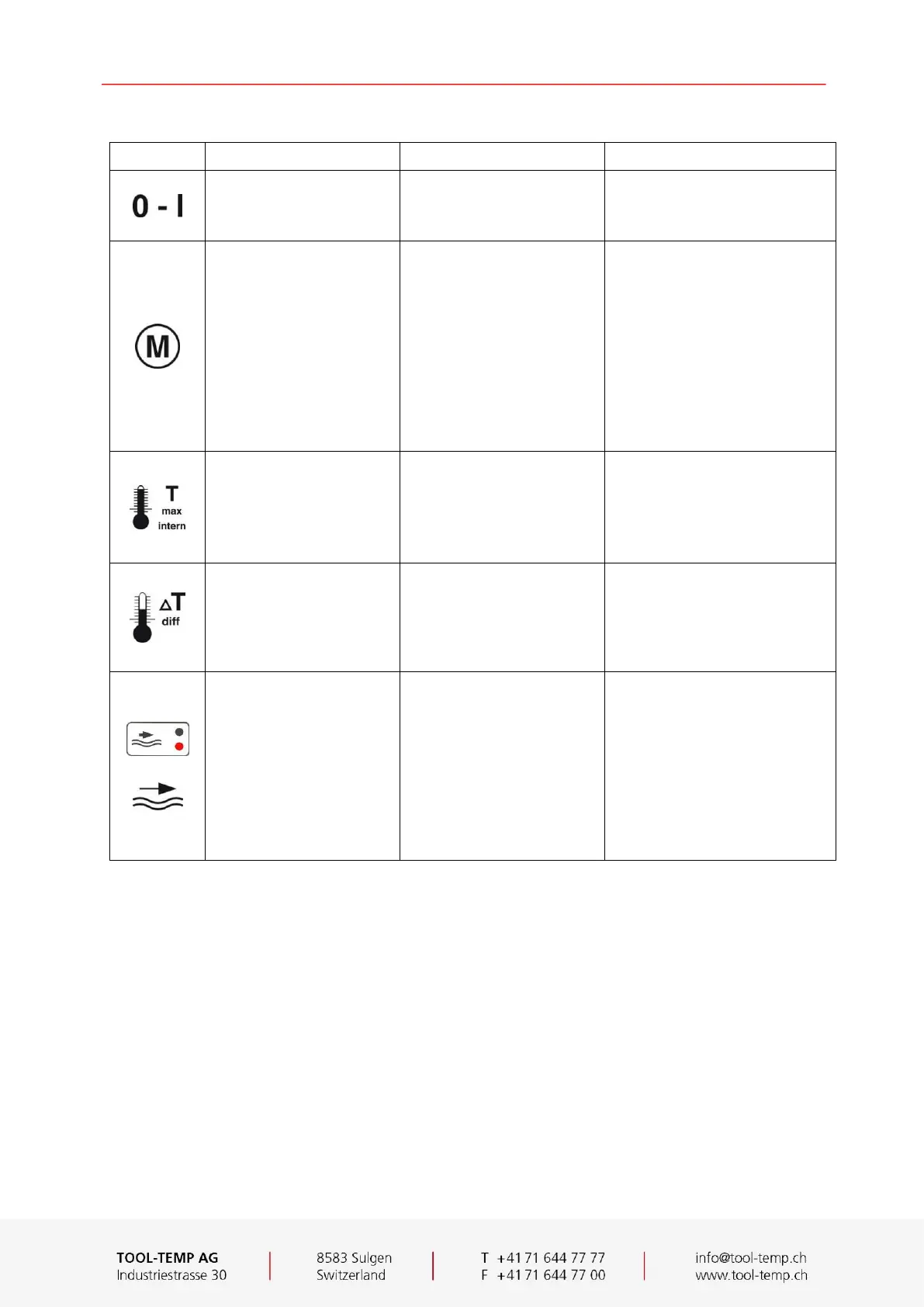Manual of instructions TT-188 31/37
11. Failure corrective action
Green ON/OFF-switch as
well as all lamps do not
light
• Fuse defective
• Possibly transformer or
switch defective
• Replace the 5 x 20 mm 1 A
fuse
• Replace defective parts
Red lamp “thermal relay”
lights
Horn sounds
• Overload relay of the
pump motor has
responded
• Unit switches off (pump)
• Possibly 2-phase
running
• Let the motor cool down
• Open the unit and press the
blue button of the overload
relay “motor”
• Check the electrical
connection
When the motor has cooled
down the unit switches on
again.
Red lamp „temperature
monitoring“ lights and the
unit switches off
Horn sounds
• Maximum temperature of
the unit is reached –
thermostat has respond
• Try to establish the cause,
maybe too low adjustment of
the thermostat
• Check the controller
• Check the contactors
Control lamp
“Temperature deviation
control” lights
Horn sounds
• Temperature deviation
between required and
actual temperature is too
big
• Check heating contactors
and heating resistor
• Check the cooling
„Flow control“ lights
Horn sounds
• Too low flow in the unit
• Flow has changed down
• Check heat transfer circuit
• Event. remove fast couplings
• The alarm can be reset by
pressing the flow control
button on the controller.
• In automatic mode the lower
flow value will automatically
be taken over as new pre-
set flow value.