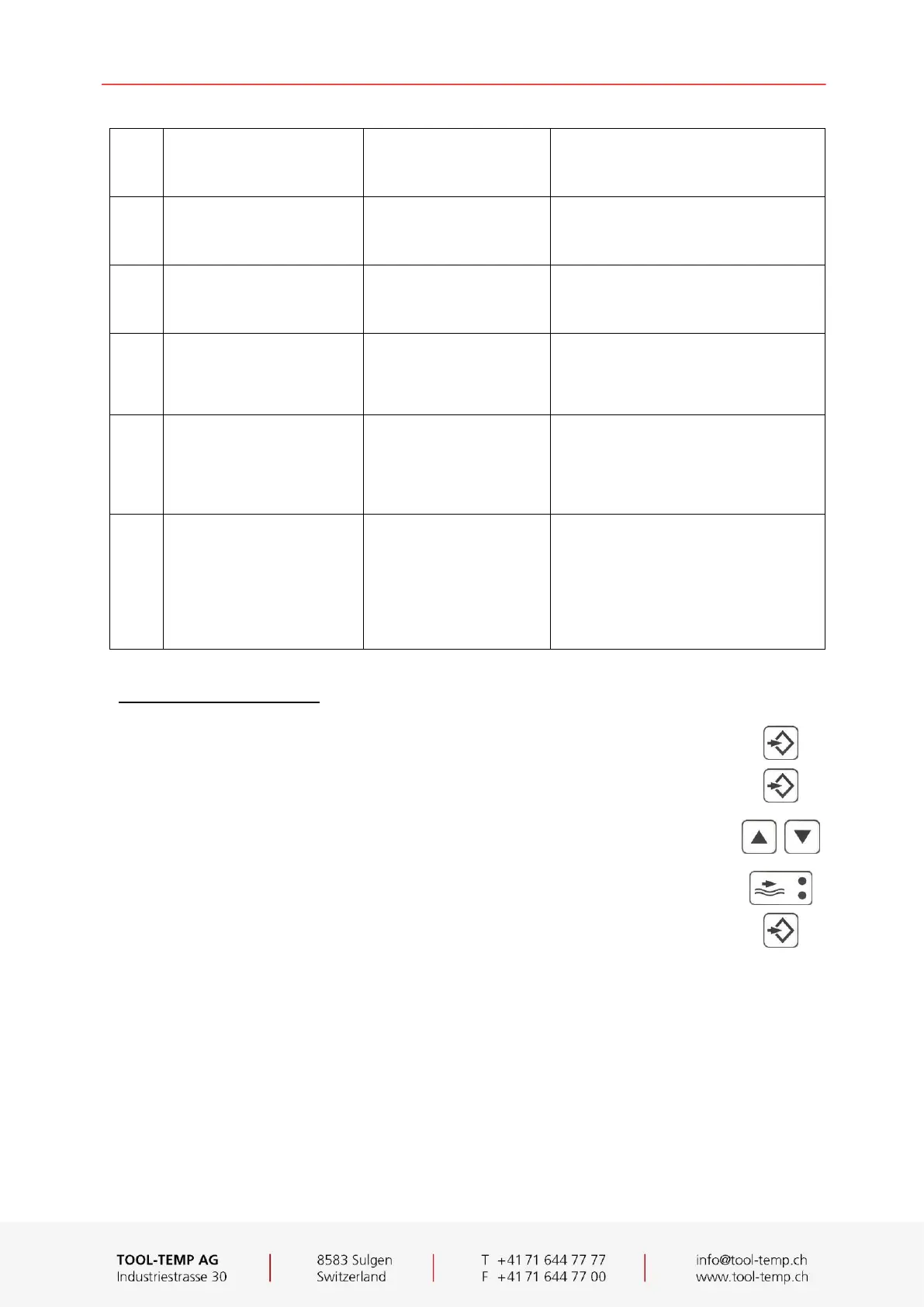Manual of instructions TT-390 22/35
Temperature
at 20 mA INPUT
400.0°C / 752°F
(-49.9…400.0°C)
(-57.8…752.0°F)
Upper scaling point of the voltage
analog input
20 mA corresponds to 400°C
Temperature
at 0 V OUTPUT
0.0°C / 32.0°F
(-50.0…399.9°C)
(-58.0…751.8°F)
Lower scaling point of the voltage
analog output
0 V corresponds to 0°C
Temperature
at 10 V OUTPUT
400.0°C / 752°F
(-49.9…400.0°C)
(-57.8…752.0°F)
Upper scaling point of the voltage
analog output
10 V corresponds to 400°C
Relation between cooling-
and heating capacity
Adjusting of the cooling capacity
0: 2-point cooling (Standard)
1: cooling = heating capacity
50: cooling > heating capacity
0: Flow OFF
1: Impulse (Hz)
2: litres/min
3: US gallons/min
4: Imperial gallons/min
Flow unit to display
1 US gallon = 3.785 litres
1 Imperial gallon = 4.546 litres
Flow measurement
Calibration table
0 = Manual
1 = Small units 1
2 = Medium units
3 = Large units
4 = Reserved
5 = Small units 2
6 = Reserve
Selection oft he calibration table for
flow measurement
Navigation in the controller
Enter into the controller and navigate to the different parameter:
• To enter into the programme of the controller, the program button has to be pressed
for 3 seconds.
• To move from parameter to parameter, press the programme button.
Setting the parameter value:
With the two arrow buttons the value of the parameters can be adjusted.
Save the parameter settings:
• To save the parameter settings and get back to the control function, the flow button
must be pressed.
• To save the parameter settings and move to the next parameter, the programme
button must be pressed.