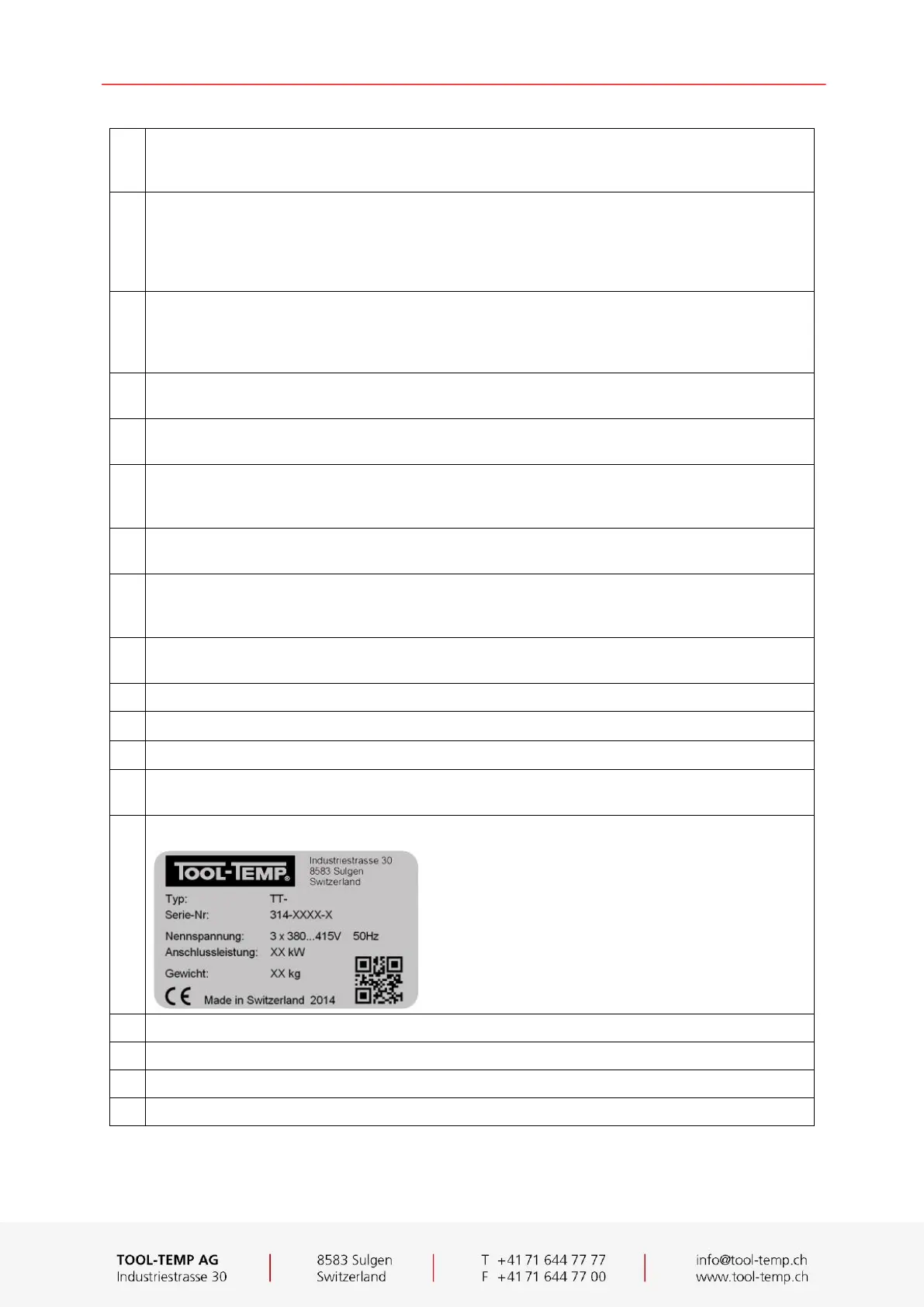Manual of instructions TT-390 9/35
Change-over switch for pump operation mode (green)
Pressure for pressure operation (normal operation)
Vacuum for leakstopper operation and mould drainage
Mould drainage (green)
- Cooling the unit below 60°C
- Switch the unit off by the green ON/OFF-Switch
- Pump operation mode switch to „VAC“
- Press the green button „DRAIN“ until consumer is empty
Change-over switch for temperature measurement
Internal - Temperature measurement internal (heater)
External - Temperature measurement external with 2-poles socket for
temperature sensor (e.g. at the mould)
Control lamp (red)
Thermal relay pump
Control lamp temperature monitoring t1 (red)
The maximum temperature of the unit is exceeded. The unit switches off.
Control lamp temperature monitoring t2 (red)
The maximum temperature of the unit is exceeded. The power to the heater is switched off, the
unit works and the cooling can be activated.
Control lamp temperature monitoring t3 (red)
Temperature deviation control; Difference between desired and actual temperature is too big.
Leven control lamp (yellow)
lights + horn Unit switches off, level has to be corrected (refill)
lights + horn Unit switches off, level has to be corrected (drainage)
Lamp (yellow)
leakstopper operation and mould drainage
Control lamp flow control (red)
Main switch
Emergency stop
Name plate with following details:
Switch cabinet – safety device