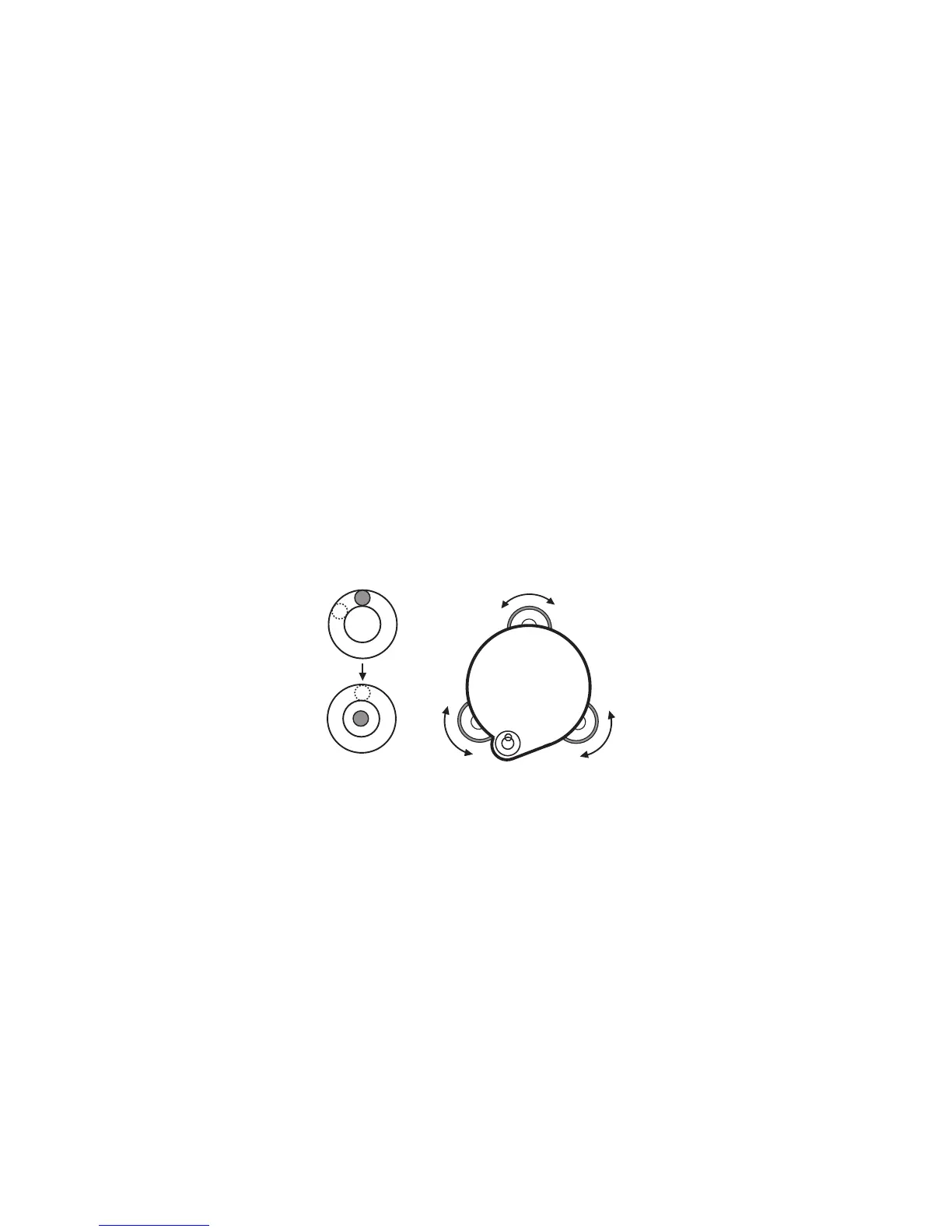16
2 PREPARATION FOR MEASUREMENT
2.1 Setting Instrument Up for Measurement
Setting up the Tripod
First, extend the extension legs to suitable lengths and tighten the screws on
their midsections.
Attaching the Instrument on the Tripod Head
Place the instrument carefully on the tripod head and slide the instrument by
loosening the tripod screw. If the plumb bob is positioned right over the cen-
ter of the point, slightly tighten the tripod screw.
Roughly Leveling the Instrument by Using the Circular Level
1) Turn the leveling screws A and B to move the bubble in the circular level.
The bubble is now located on a line perpendicular to a line running
through the centers of the two leveling screws being adjusted.
2) Turn the leveling screw C to bring the bubble to the center of the circular
level.
Leveling screw C
Leveling screw A
Leveling screw B
