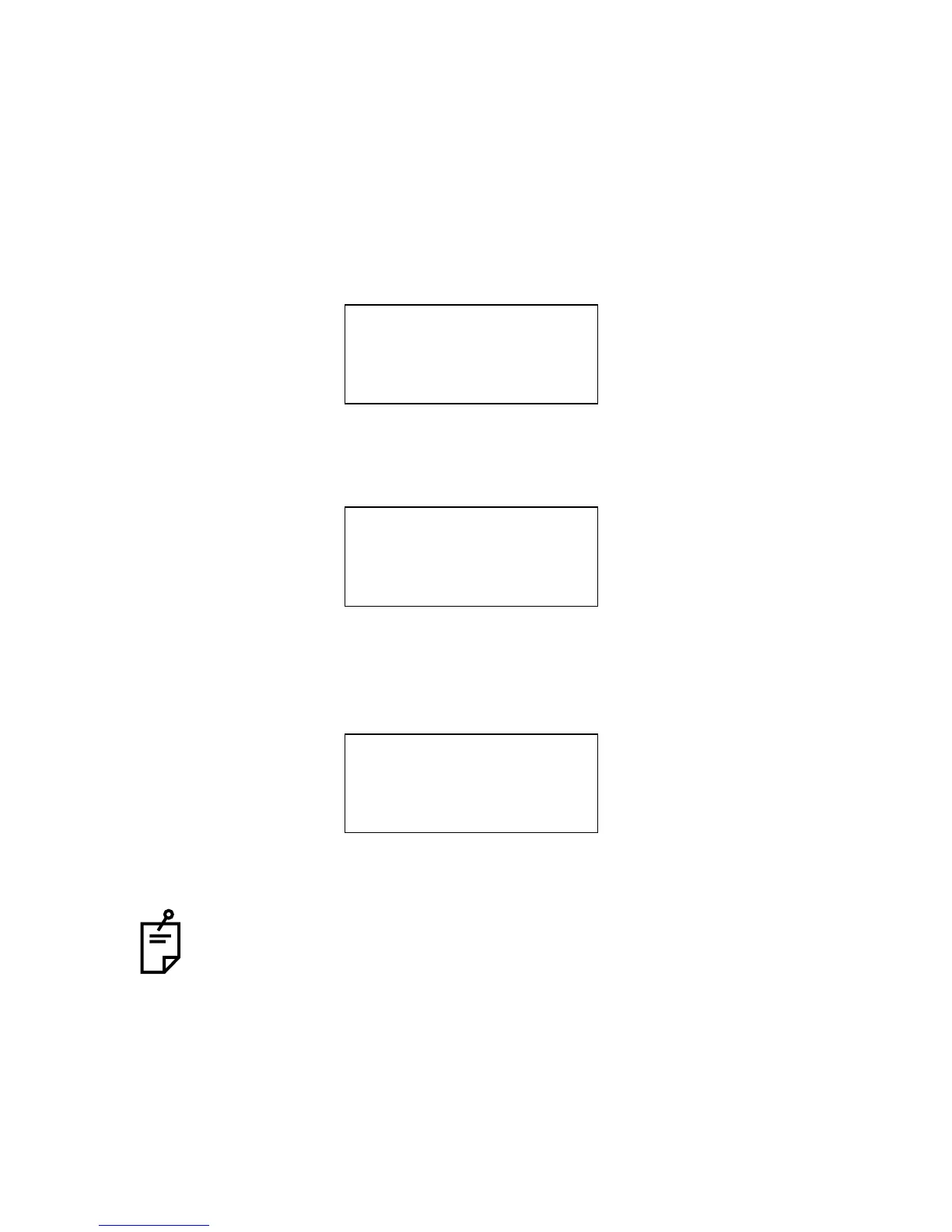43
8.6 Adjustment of Vertical Angle 0 Datum
If when measuring the vertical angle of target A at telescope position normal
(direct) and reverse settings, the amount of normal and reverse measure-
ments combined is other than 360° (ZENITH-0), half of the difference from
360° is the error amount from corrected 0 setting. Carry out adjustment. As
adjustment for vertical angle 0 setting is the criteria for determining instru-
ment coordinate origin, use special care for adjustment.
1
Level the instrument properly with the plate level.
2
While pressing the [0SET]key, turn power switch ON.
3
Collimate target A from the telescope properly in normal setting.
4
Press the [0SET] key.
5
Collimate target A in reverse telescope setting.
6
Press the [0SET]key.
Measured value is set and carry out normal angle measurement.
7
Turn the power switch off.
● Any misoperating and error code display appears. Repeat the
above procedure from the start.
● Check that the total amount of normal and reverse angular
travel is 360°
collimating the target A by normal and reverse
positions.
V STEP-1
V STEP-2
SET
