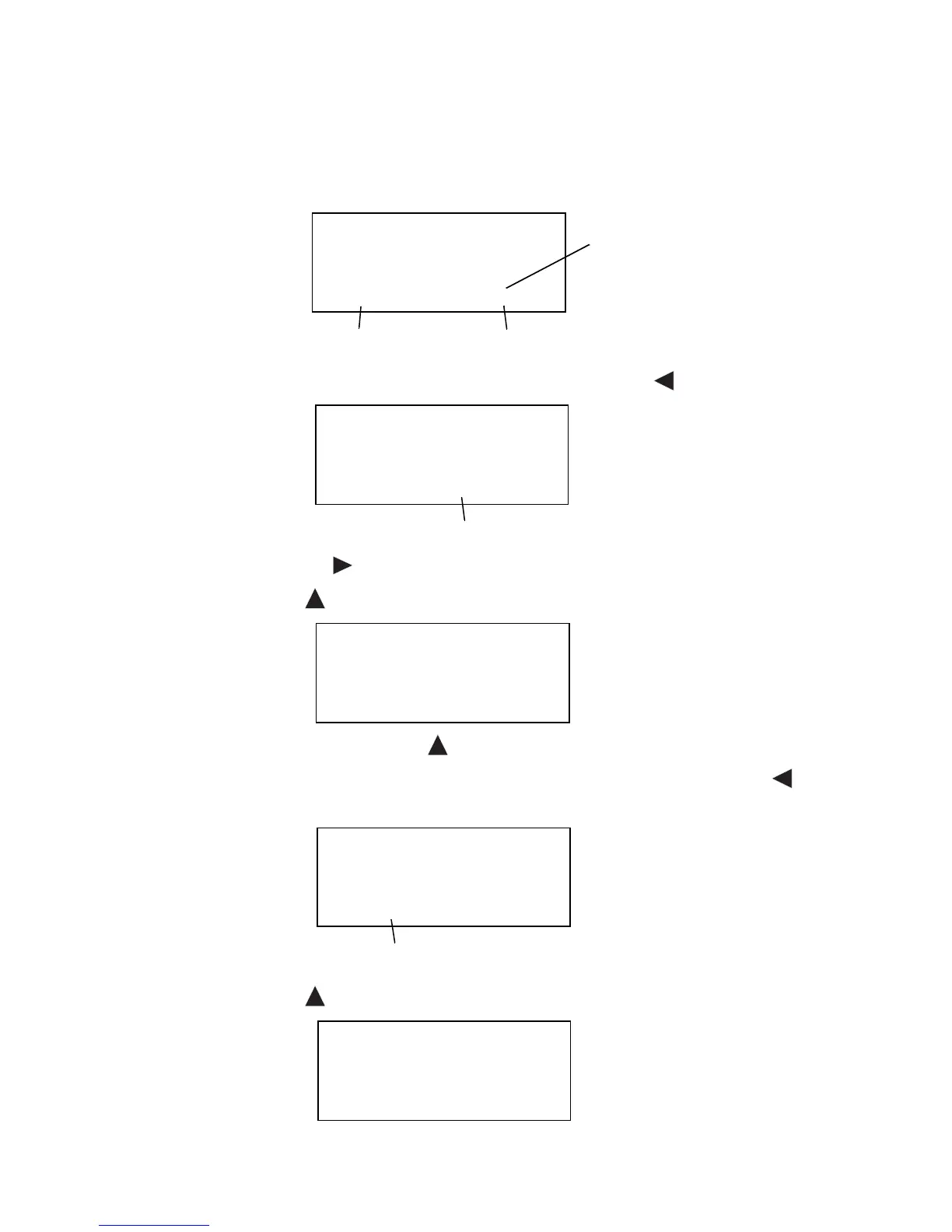31
6.2 How to Set the Selecting Modes
● Selecting Mode 1
Sample setting: Auto cut off : OFF, 90
° buzzer : OFF
1
Turn the power ON while pressing the [R/L] key.
The instrument will be in the selecting mode 1, and the digit No.1
will blink.
2
Let the digit No.3 to be set blink by pressing the [ ] key.
● Pressing the [ ] key, blinking digit moves to the right.
3
Press the [ ] key to set 1 for the digit.
● Every time pressing the [ ] key, the blinking digit value 0/1 switches.
4
Let the digit No.6 (90° buzzer) to be set blink by pressing the [ ]
key.
5
Press the [ ] key to set 1 for the digit.
0 0 0 0 0 0 0
Digit No.1Digit No.7
Blinking
0 0 0 0 0 0 0
Blinking
0 0 0 0 1 0 0
0 0 0 0 1 0 0
Blinking
0 1 0 0 1 0 0
