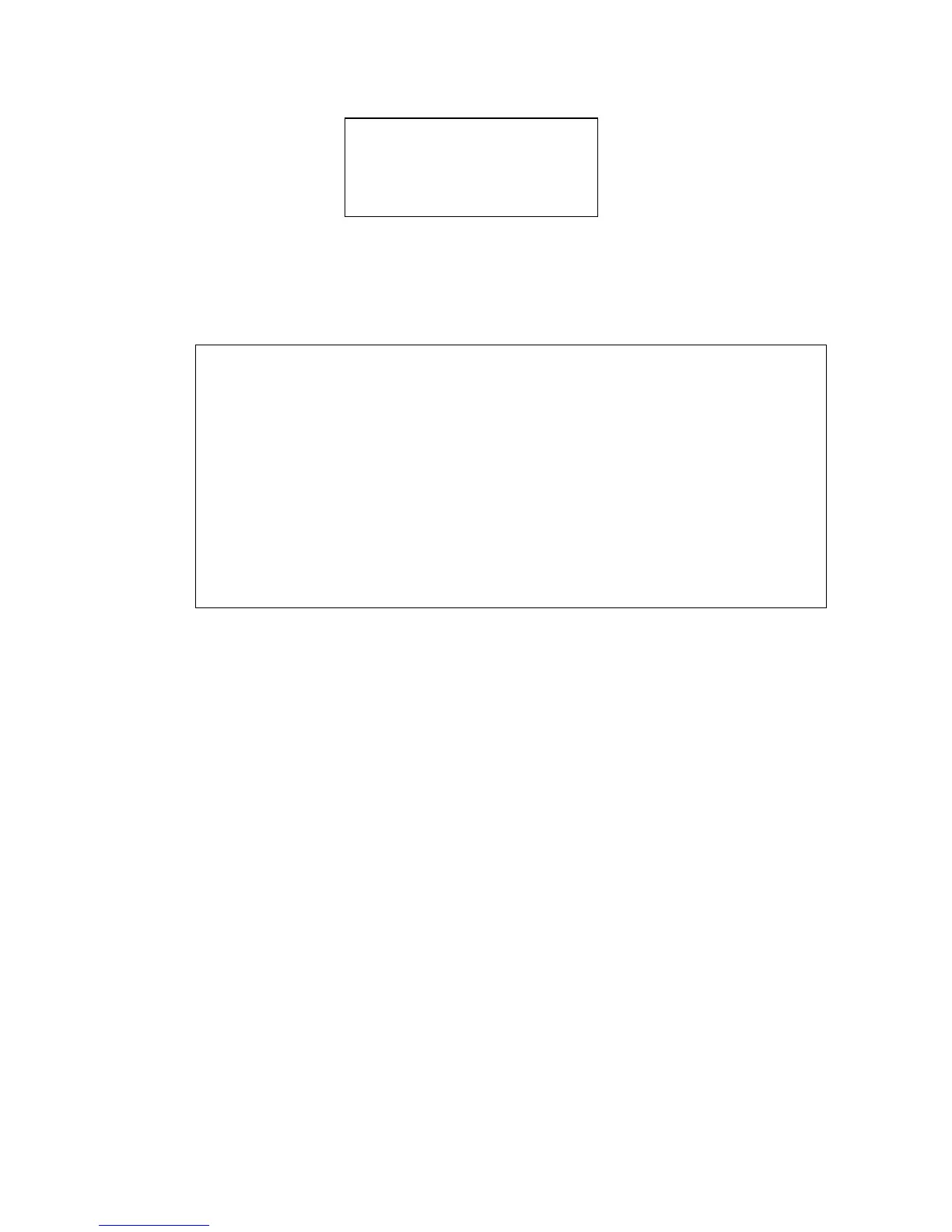24
7
Repeat the procedure
5
and
6
to measure the desired number of
repetition.
8
To finish the repetition measurement, press the [FUNC] key and
press the [HOLD] key.
Ht 180°40’00”
4AVG
H 45°10’00”
Example: 4 measurements
• Horizontal angle can be accumulated up to
(2000°00'00" – minimum reading) (horizontal angle right).
In case of 5 second reading, horizontal angle can be
accumulated up to +1999°59'55".
• When the discrepancy value of each measuring is more than
±30", the error code “E04” is displayed. Press the [0SET] key,
and measure from the beginning.
• Maximum 19 measurements are available.
The 10th or more repetition measurements, the figure of 10th
digit will be omitted.
