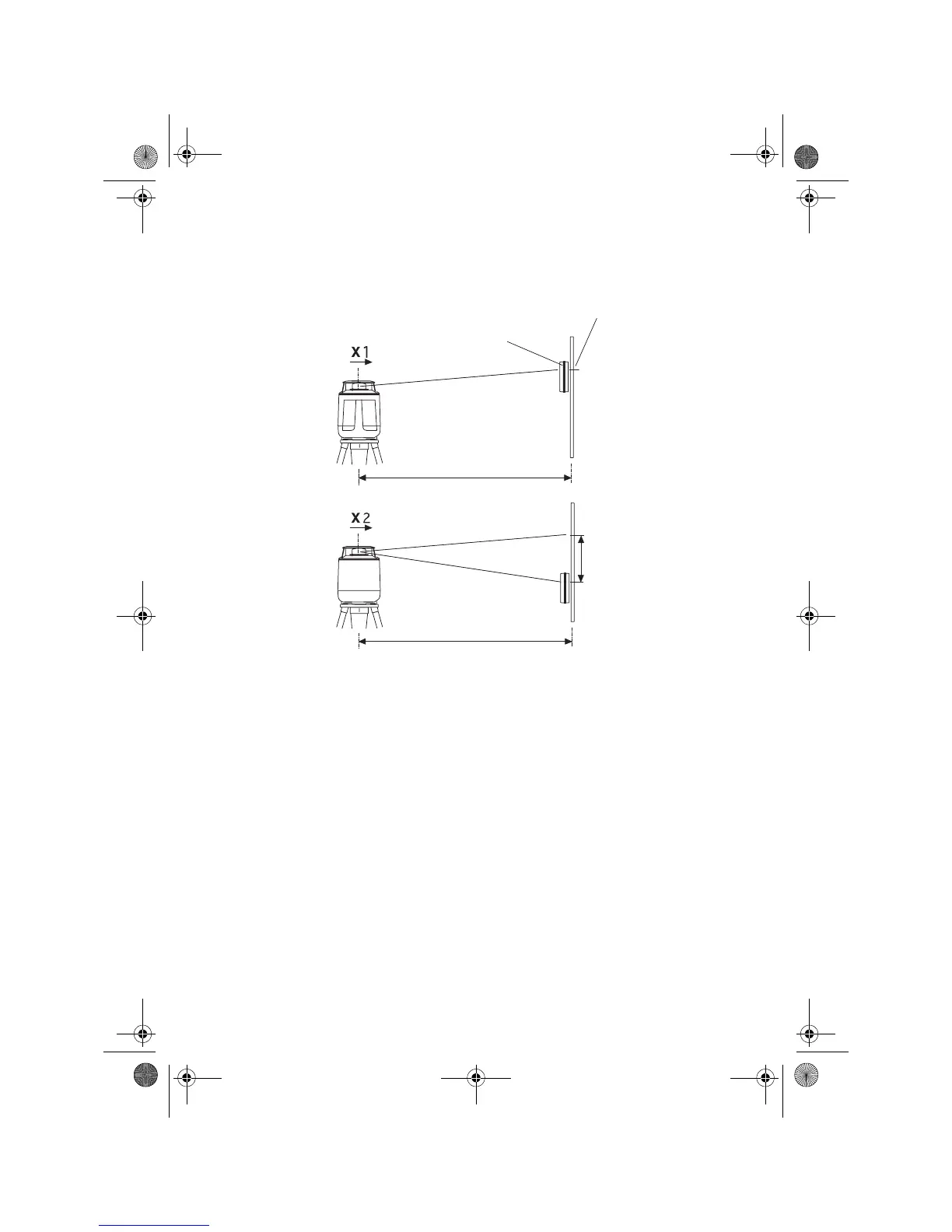21
2 Checking cone error
Perform the following check after completing horizontal calibration procedure.
[Checking]
1 Set up the laser centered between two walls approximately 40m (131ft)
apart. Orient the instrument so one axis, either X or Y, is facing the walls.
2 Locate and mark the position of the rotating laser beam on both walls using
the laser sensor.
3 Turn off the instrument and move the instrument closer to wall A (1m to 2m /
3 ft to 6 ft).
Do not change the axis orientation of the instrument. Turn the instrument
on.
4 Again locate and mark the position of the rotating laser beam on both walls
using the laser sensor.
laser sensor
Wall
Approx. 50m
X1 Laser beam
Laser point of X1
Approx. 50m
X1
X2
X1
X2 Laser beam
RL-H3C_CL_CS.fm Page 21 Monday, June 12, 2006 9:47 AM