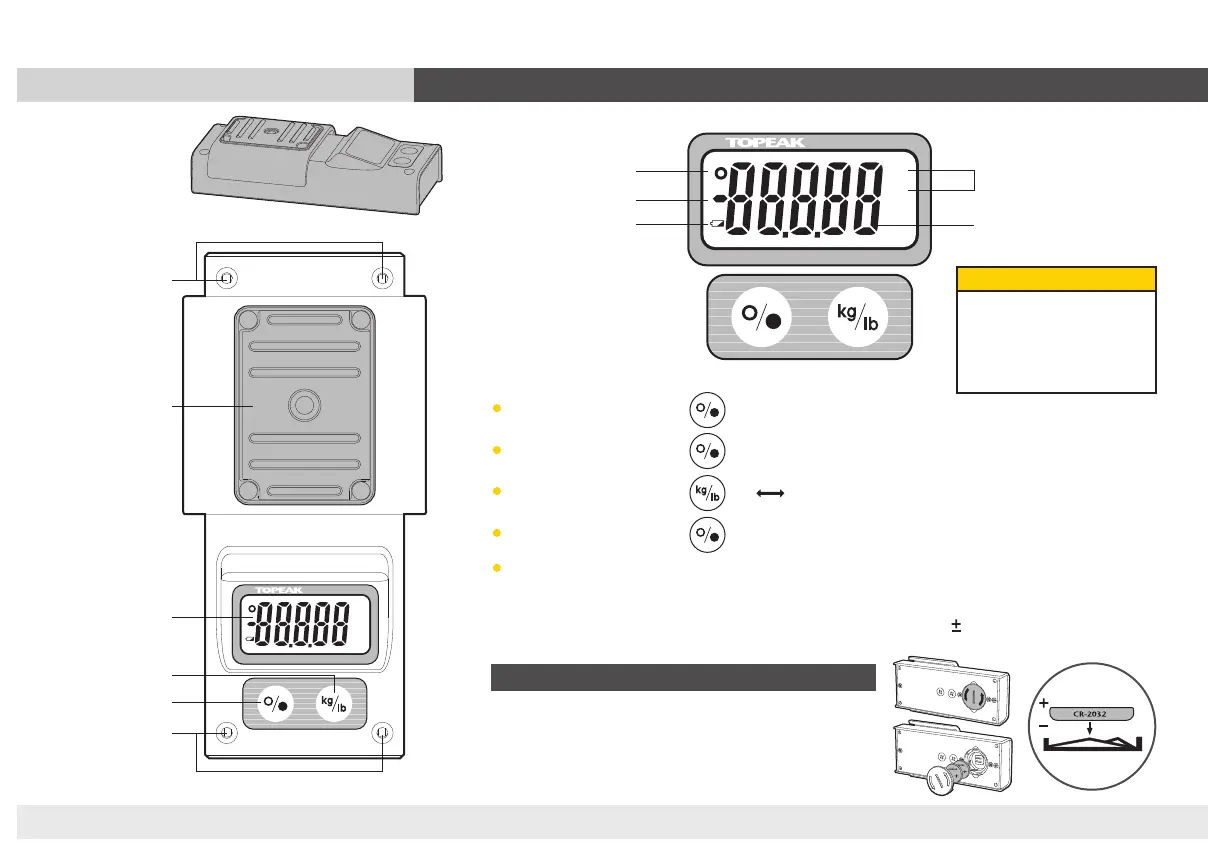REPAIR & STORAGE SOLUTIONS
PREPSTAND SERIES
QUICK START MANUAL
WEIGHT SCALE
CHANGING BATTERIES (CR2032 x 2 pcs)
1. Open battery cover.
2. Replace batteries. Be sure positive and
negative side of batteries are inserted correctly
when replacing.
Size: (L x W x H)
5.4" x 2.5" x 1"
Weight: 240 g
lb
Kg
Scale
Display screen
On/Off/Reset
Unit selection
(Screws -
M4 x 0.7mm x L20
Supplied)
Screw Holes
(Screws -
M4 x 0.7mm x L20
Supplied)
Screw Holes
lb
Kg
Ready to weigh/
weight completed
indicator
Negative indicator
Low battery indicator
Digital display screen
Measured data from the
Topeak weight scale is for
personal reference only
and cannot be used for
commercial purposes.
BE AWARE
Weight units
On Press
Off Press and hold for 3 seconds.
Unit Selection Press kg lb
Reset Press when unit is on.
Auto-off Display screen will shut off automatically after 3 minutes of inactivity.
OPERATION:
NOTE:
Maximum weight capacity is 25 kg (55 lb), accuracy tolerance: 20 g
07
