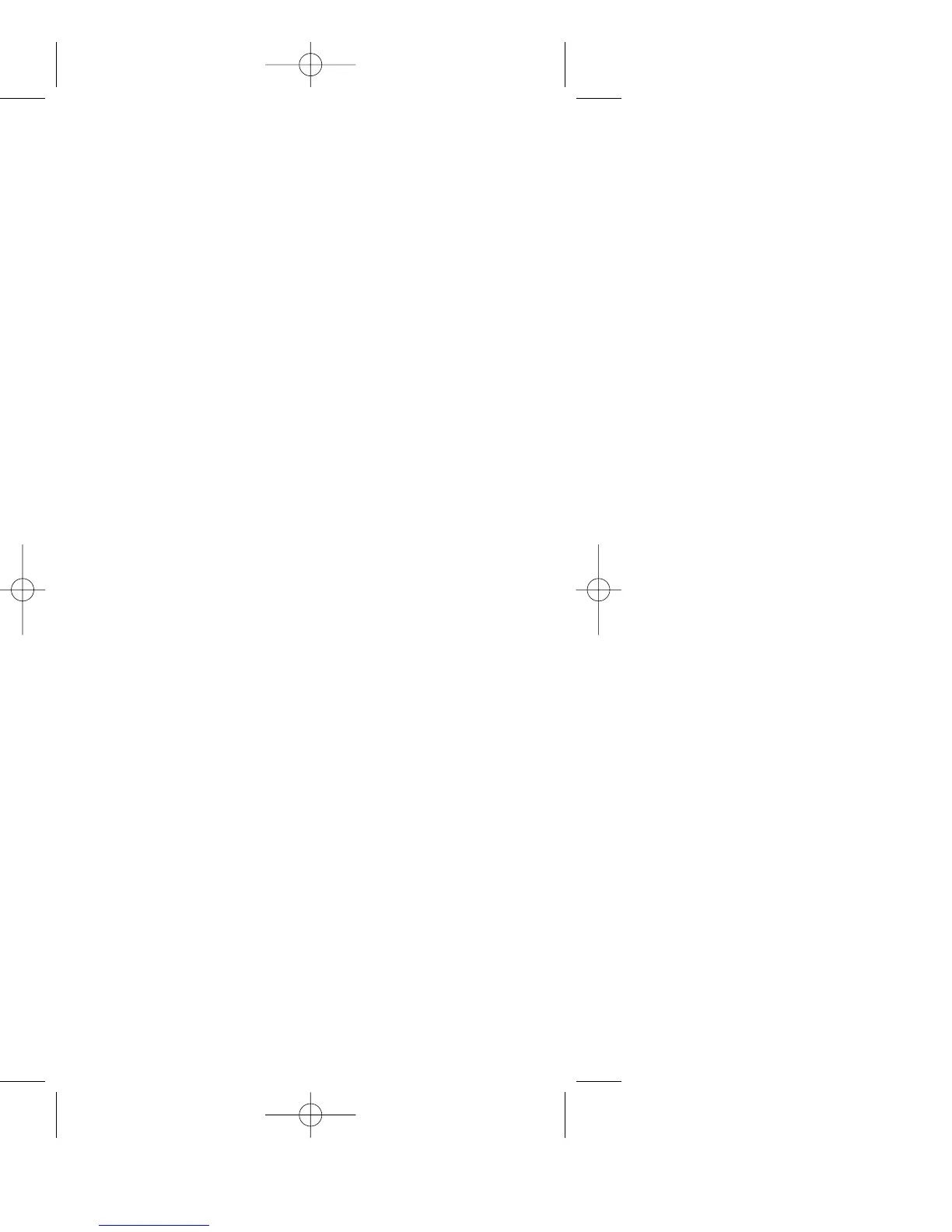TABLE OF CONTENTS
Section Page
Installation Instructions and
Capabilities . . . . . . . . . . . . . . . . . . . . 1
Key Functions . . . . . . . . . . . . . . . . . . . . 2
1.0 Set Clock . . . . . . . . . . . . . . . . . . . . . . . . 3
1.1 To Modify Clock
(After previously Set) . . . . . . . . . . . . . 3
2.0 Set Date . . . . . . . . . . . . . . . . . . . . . . . . 3
2.1 To Modify Date
(After previously Set) . . . . . . . . . . . . . 4
3.0 Daylight Saving Time . . . . . . . . . . . . . . 4
3.1 To Modify Daylight Saving Time . . . . . . 5
4.0 Schedule ON’s, OFF’s . . . . . . . . . . . . . . 5
4.1 Setting Hours, Minutes and Days . . . . . 5
5.0 Review, Modify, Delete Schedule . . . . . 6
6.0 Manual Override . . . . . . . . . . . . . . . . . . 6
7.0 Update Status . . . . . . . . . . . . . . . . . . . . 6
8.0 Notes: Clear all memory . . . . . . . . . . . . 7
Schedule Sheets . . . . . . . . . . . . . . . . . . 8,9