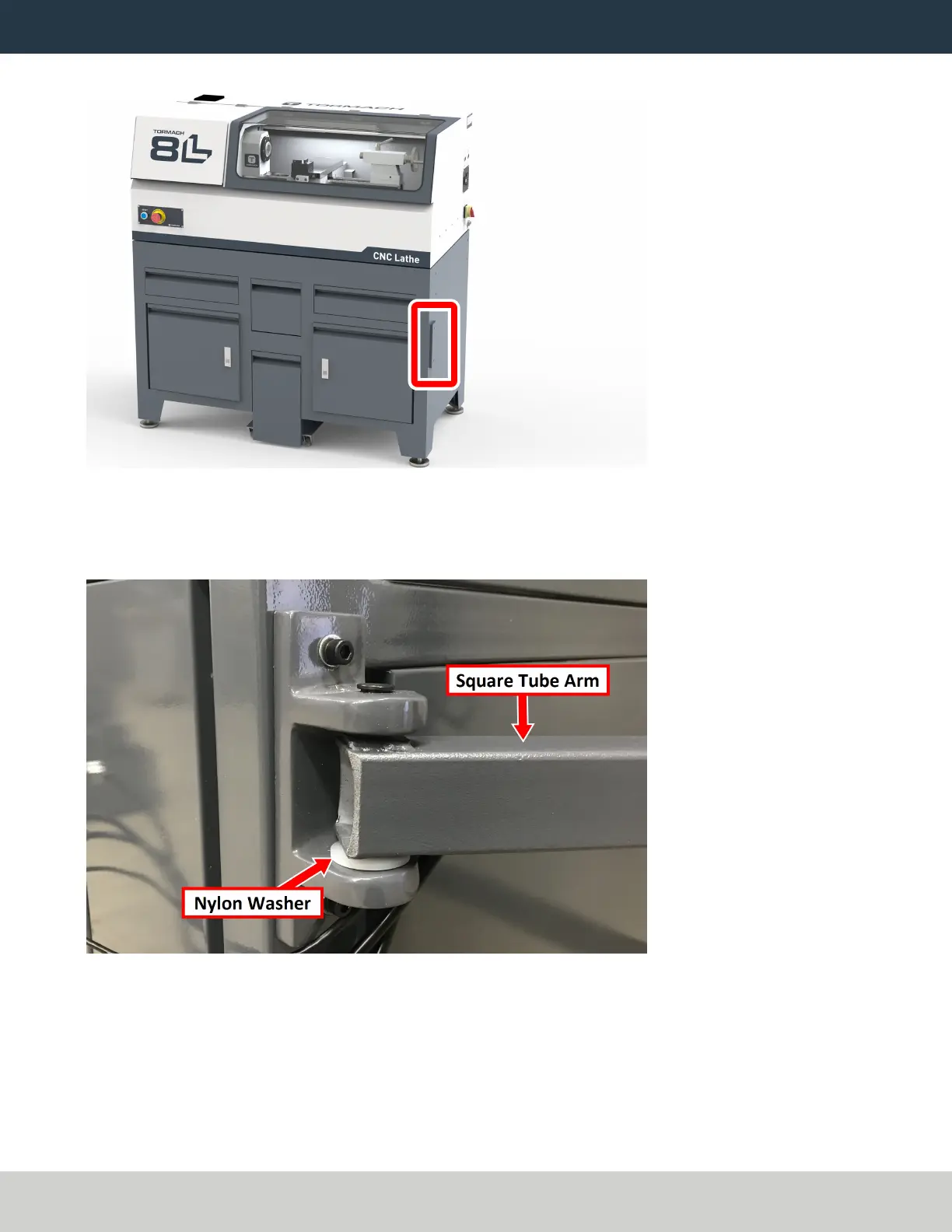INSTALL THE CONTROLLER ARM
3. Find the mounting pad on the machine stand.
Figure 1: Controller Arm mounting pad.
4. Secure the square tube arm to the machine stand with two M8 socket head cap screws, two M8 flat
washers, two M8 lock washers, and a 6 mm hex wrench. Verify that the white nylon washer is located
toward the bottom of the mounting pad.
Figure 2: White nylon washer on the square tube arm.
5. Put the monitor post into the square tube arm. Verify that the monitor bracket is toward the top, and that
the threaded holes face the holes in the square tube arm.
6. Tighten the cross bolt on the square tube arm with a 17 mm socket wrench and a 17 mm hex wrench.
Page 3
©Tormach® 2023
Specifications subject to change without notice.
tormach.com
TD10788: Installation Guide: PathPilot Operator Console Assembly for 8L (0123A)