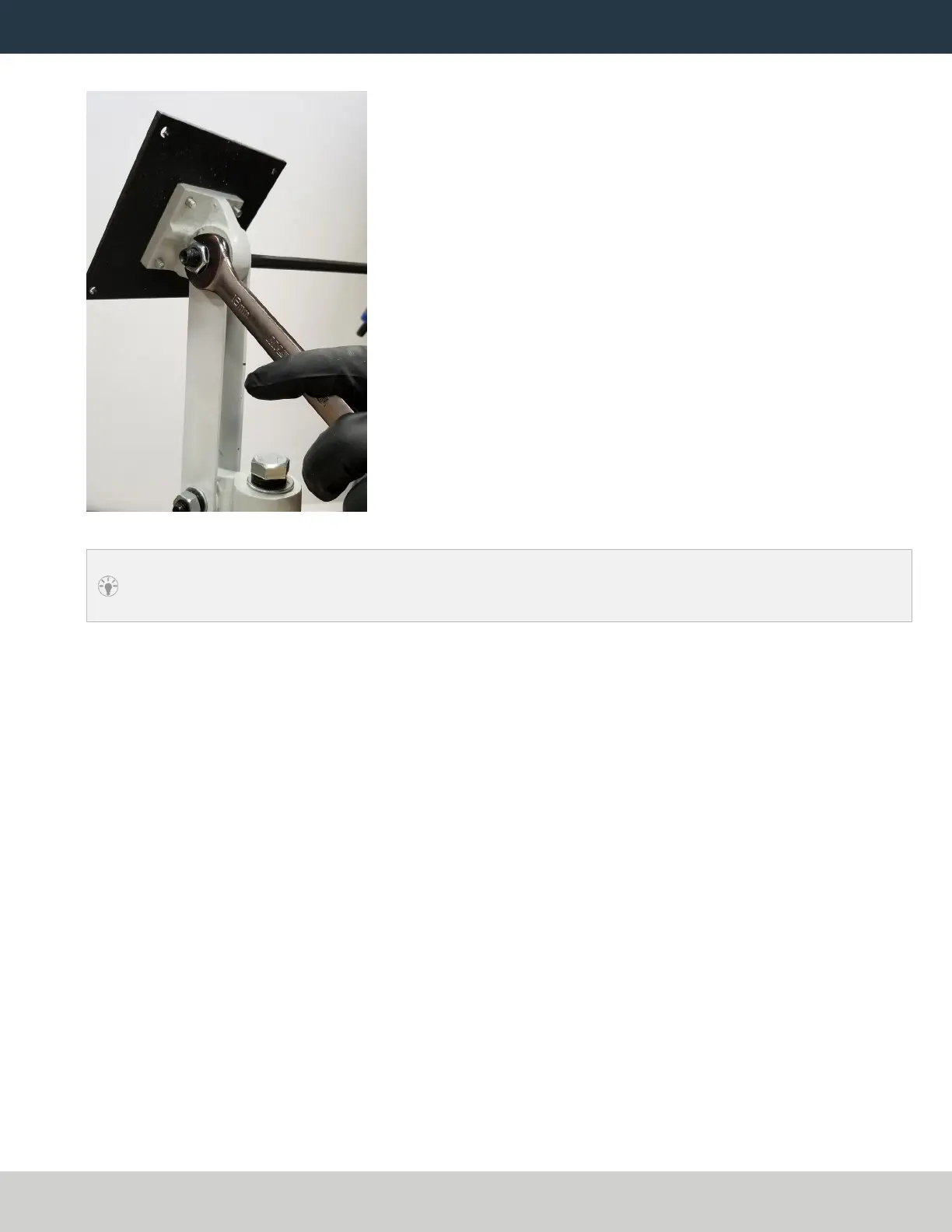INSTALL THE CONTROLLER ARM
8. Tighten the three pivot bolts on the monitor bracket with an 8 mm hex wrench and a 16 mm wrench.
Figure 4: Tightening the monitor bracket in place.
Tip! This makes it easier to install the monitor, which you'll do later in this installation
procedure.
9. Tap the end plug into the square tube arm with a dead-blow hammer (or similar).
10. Attach four wire tie mounts to the monitor post with four 4 mm flat head machine screws and a Phillips
screwdriver.
Page 5
©Tormach® 2023
Specifications subject to change without notice.
tormach.com
TD10788: Installation Guide: PathPilot Operator Console Assembly for 8L (0123A)