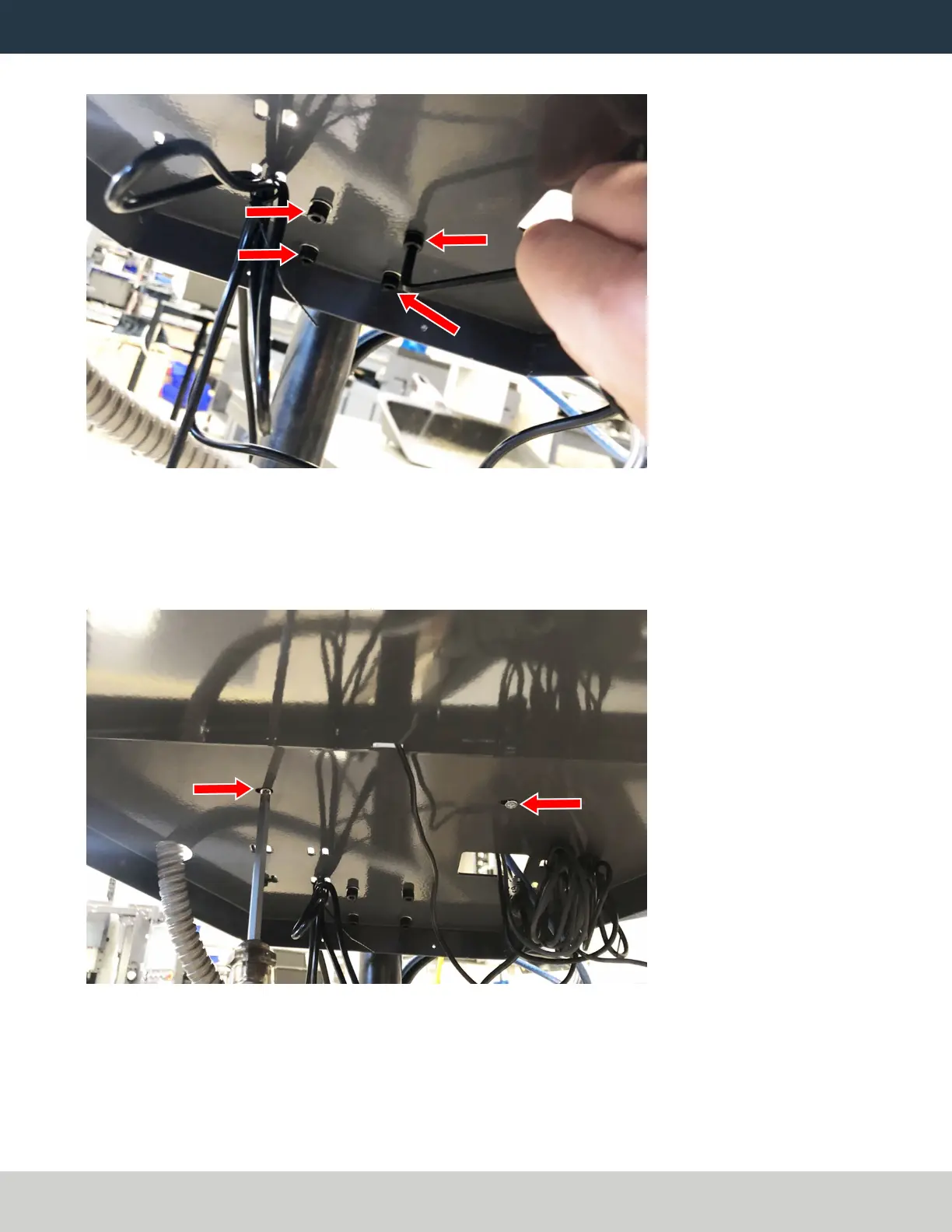INSTALL THE PATHPILOT OPERATOR CONSOLE
2. Attach the keyboard tray to the lower controller arm mount with an 8 mm hex wrench.
Figure 6: Attaching the keyboard tray to the lower controller arm mount (from below).
3. Adjust the operator console and the keyboard tray so that the two holes on the underside of the operator
console line up with the holes on the keyboard tray.
4. Attach the keyboard tray to the operator console with two M3 Phillips screws (provided in the controller box)
and a Phillips screwdriver.
Figure 7: Attaching the keyboard tray to the operator console (from below).
Page 7
©Tormach® 2023
Specifications subject to change without notice.
tormach.com
TD10788: Installation Guide: PathPilot Operator Console Assembly for 8L (0123A)