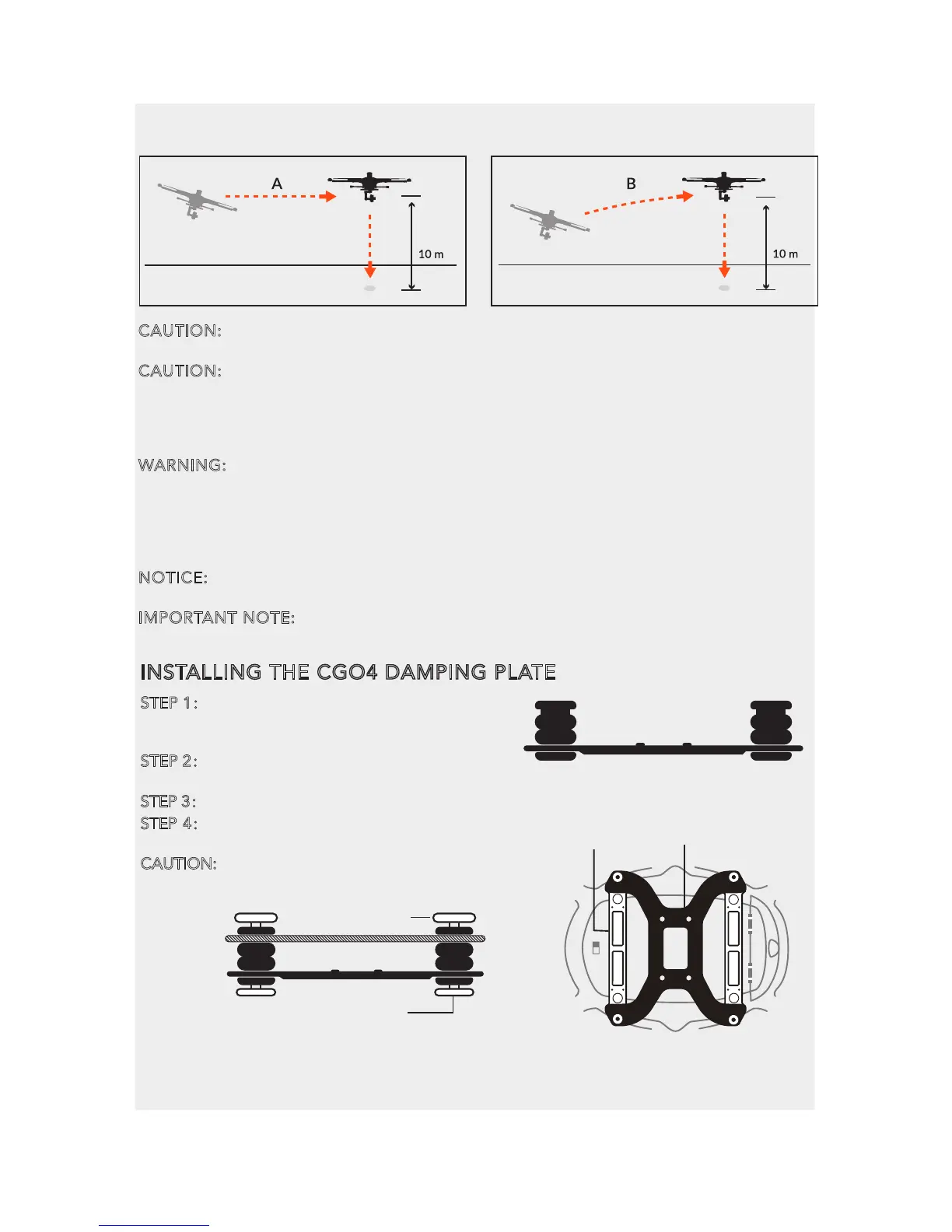16
B) When flying lower than 33 feet (10 meters) the TORNADO H920 will climb to 33 feet
(10 meters) while flying back to the home point.
CAUTION:
You must be certain there are no obstacles in the ‘Return to Home’ flight
path otherwise the TORNADO H920 may come into contact with them and crash.
CAUTION: While the TORNADO H920 is in Home Mode you will have a limited amount
of directional control. In Home Mode, only rudder can be controlled, the aileron and
pitch can not be activated. When the copter is landing, the elevator, aileron and
rudder can be controlled. To help avoid obstacles we strongly recommend to switch to
Smart or Angle Mode (then you can switch back to Home Mode).
WARNING: Home Mode only works when the TORNADO H920 has a suitable GPS
signal/lock. If the TORNADO H920 loses GPS signal/lock it will switch to Angle (Pilot)
Mode automatically. This is why we strongly recommend learning to fly in Angle (Pilot)
Mode as soon as possible. Otherwise, if you lose GPS signal/lock and are not able to
properly control the TORNADO H920 in Angle (Pilot) Mode the aircraft may crash or
even ‘fly away’.
NOTICE: The GPS function can by turned off by Switching S3 when the aircraft is
disturbed by unknown signals.
IMPORTANT NOTE: Crash damage and ‘fly aways’ are NOT covered under warranty.
16
STEP 1
: Install the CGO4 rubber dampers(4 pcs)
into the four outermost ends of the damping
carbon plates.
STEP 2: Place the damping plate right below the
damping carbon plate. Make sure the flat surface facing towards the damping carbon plate.
Damping Plate
Damping Carbon Plate Damping Plate
Damping Carbon Plate
Damping Plate
Dowels
Rubber Dampers
STEP 3: Install the four CGO4 rubber dampers (previously mentioned) into the damping plate.
STEP 4:Screw the four dowels on the correspond-
ing rubber dampers to fix the entire damping device.
CAUTION: Make sure the damping plate is installed
correctly, otherwise the gimbal might fall off from the
aircraft.
INSTALLING THE CGO4 DAMPING PLATE