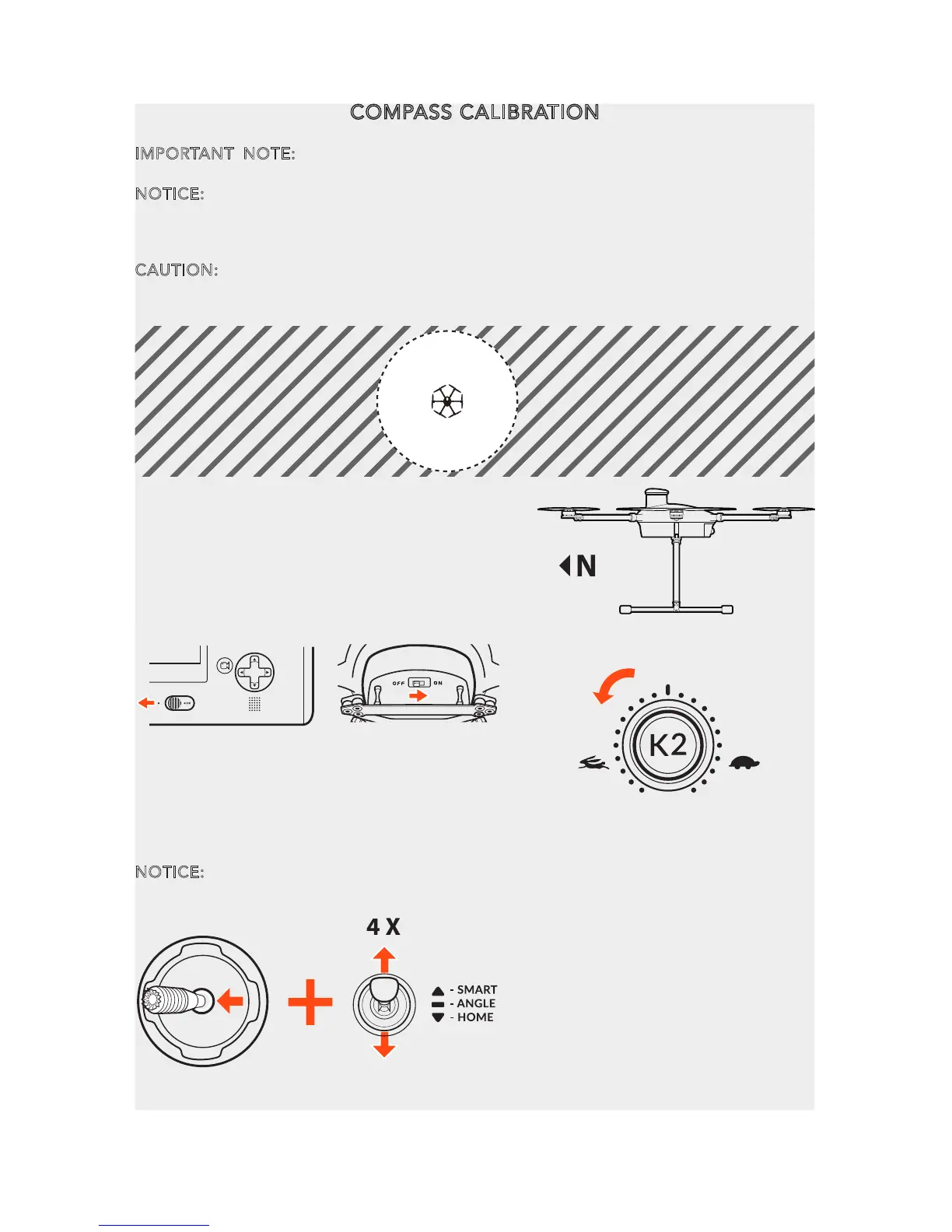COMPASS CALIBRATION
IMPORTANT NOTE: Calibration is not required. it is not needed unless they see
flashing status LED.
NOTICE: In order to calibrate the compass in the YUNEEC TORNADO H920, we
strongly recommend a team of 2 people due to the size and weight of the H920.
Please be sure to perform the compass calibration procedure at least 11 feet away
from the nearest cell phone or other electronic devices to ensure proper calibration.
CAUTION: Do not calibrate the compass in parking garages, close to buildings or near
roads with a metal core. For optimum performance, only calibrate the H920 in open
spaces, far away from electrical lines and other metal structures or concrete buildings.
Place the H920 on the flat and level surface
and point it with its nose towards the north.
Power on the controller first and then the
aircraft, and make sure they are connected
correctly (If they are not connected correctly, the
telemetry data will not display on the screen).
Turn the knob K2 on the ST24 in the
couterclockwise direction to the left position near
the rabbit mode.
Hold rudder stick left while at the same time toggling the mode switch more than 4
times. If successful, ST24 will indicate compass calibration has started.
NOTICE: After switching more than 4 times, if the aircraft stays in HOME Mode, the
indicator will blink red rapidly when compass calibration is entered successfully.
21