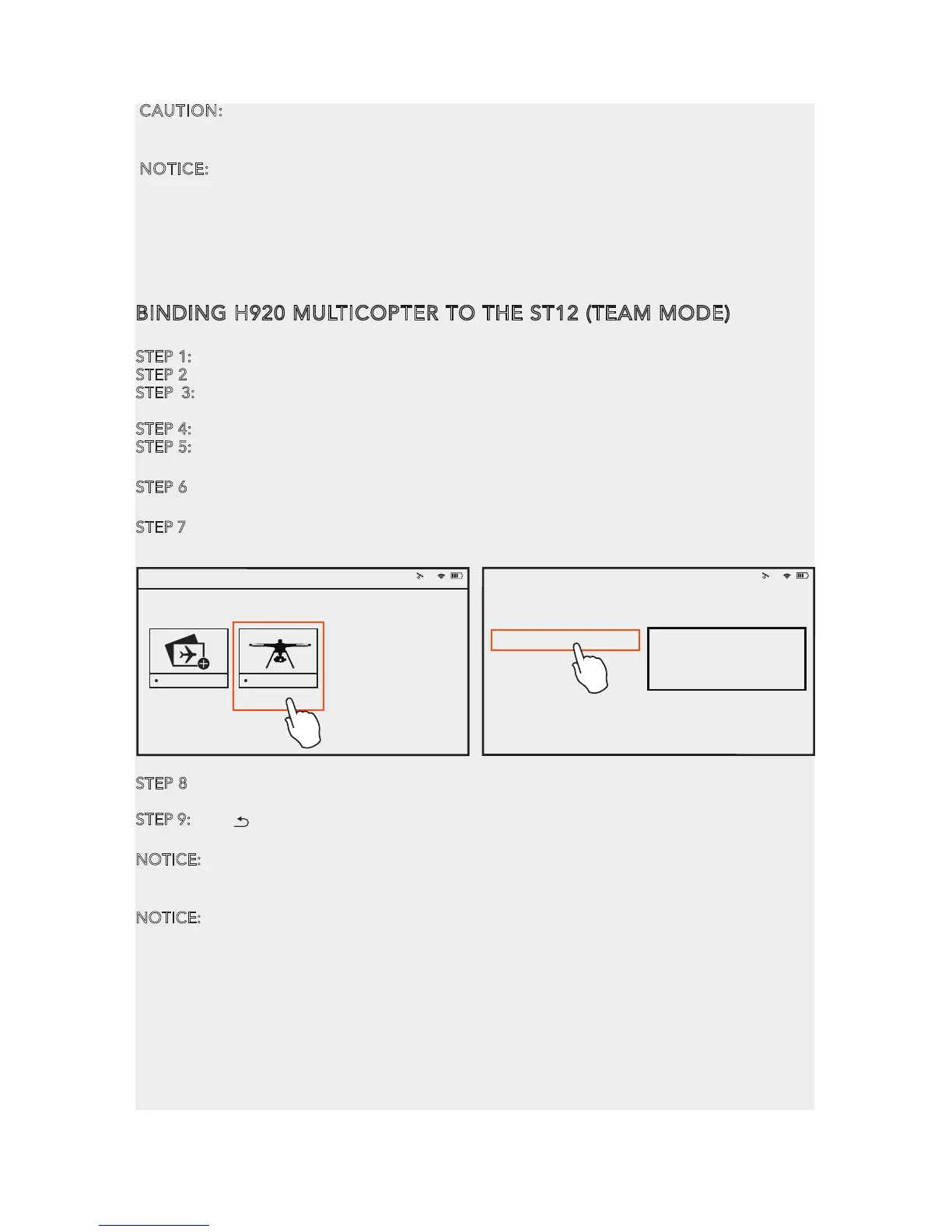25
CAUTION:
We recommend that the CGO4 gimbal camera should be operated
according to the above steps strictly, otherwise it may cause unexpected results of lens
failing to retract or video loss etc.
NOTICE: When using GB603, press the stop recording button to save the images first,
then power off the H920, and turn off the camera at last
When using CGO4, stop recording first, then switch off the camera by ST-24, and
switch off the H920 at last.
BINDING H920 MULTICOPTER TO THE ST12 (TEAM MODE)
STEP 1: Power on the ST12 and tap “RC” on the main interface
STEP 2: Tap Model Select and if required press “OK” to bypass any pop up warning/alerts.
STEP 3: Tap to create a new model and if required press “OK” to bypass any pop up
warnings/alerts.
STEP 4: Tap Flight Settings and if required press “OK” to bypass any pop up warnings/alerts.
STEP 5: Disconnect the gimbal connector first, and the switch on the TORNADO H920, Wait
until the Main LED indicator blinks blue, that means the self-inspection of the H920 is complete.
STEP 6: Lift the H920 back end upward approximately 45° , then back down to “level” twice
till the main LED indicator blinks yellow.
STEP 7: Tap the Refresh icon. Select the code of the H920 listed in the column under ”Model”
and tap Bind, then tap “OK” after the connection has been established
STEP 8
: When tapping, you will hear two long beeps from the aircraft. That means the ST12
is bound to the H920 successfully.
STEP 9: Tap [ ] twice to return to the main screen and the model /receiver should automati-
cally connect to ST12
NOTICE: The H920 main LED indicator will blink red and white if the TORNADO loses GPS
signal /lock. The H920 main LED indicator will be solid color of the current mode if the GPS
signal/lock is acquired.
NOTICE: If the model chosen has never been bound before, 'NOT CONNECTED' will display
in the MODEL column, and the remote controller can bind any YUNEEC receiver. If a series of
receiver codes display on the screen, it means the model was bound before and can't be
bound to any other receiver. If you want to bind this model to other receiver,you can press
and hold the model icon in the MODEL SELECT interface till a pop-up window comes out, tap
'Copy', and then select the model newly created.
Model: 4K Welcome,Pilot 10:48:28 pm
10
SR24_16042
SR24_16042
Not connected
Model Camera
Model: 4K Welcome,Pilot 10:48:28 pm
10
Model Select
New Model TORNADO H920