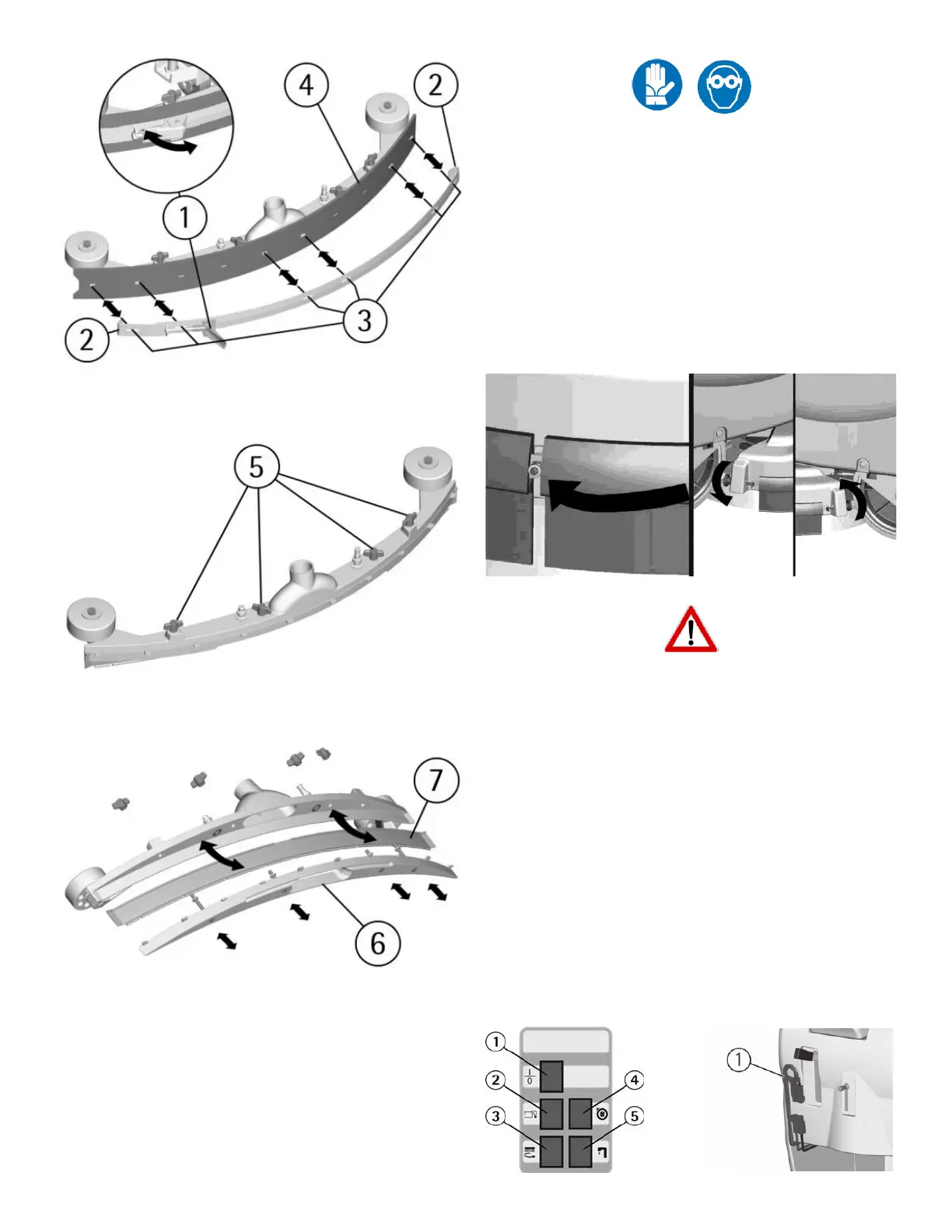17
4. Unscrew the wing nuts (5) in the upper part
of the squeegee.
5. Slip off the lower part (6) of the squeegee
body, so to take off the front rubber (7).
6. Replace the front rubber.
7. To reassemble the squeegee reverse the
operations.
SIX-MONTHLY MAINTENANCE
SPLASH GUARD REPLACEMENT
1. Unscrew the knobs in the rear part of the
brush base group from the extremity of the
metal strips. The operation has to be carried
out on both splash guards.
2. Unscrew the nut on the front part of the
brush base group and take off the metal strips.
3. Replace the splash guard rubbers and
follow the assembling instructions at “SPLASH
GUARD ASSEMBLY” paragraph. With the
brush assembled, the splash guard must
slightly touch the floor.
TROUBLESHOOTING GUIDE
The checking of all the other foreseen machine
operations is left to the authorized technical
assistance.
THE SUCTION MOTOR DOES NOT WORK
1. Verify that the switch (4) is on.
2. Check the charge level of the batteries:
pressing the switch of the brush motor (2)
the signal lamp of the battery charge level
(1) comes on. Check that it is green in color.
If the red color appears, it is necessary to
proceed for the batteries' recharge (see under
“BATTERIES RECHARGING”).
3. Check that the battery connector (1) is
correctly plugged in. If the problem persists,
please contact the authorized technical
assistance.
