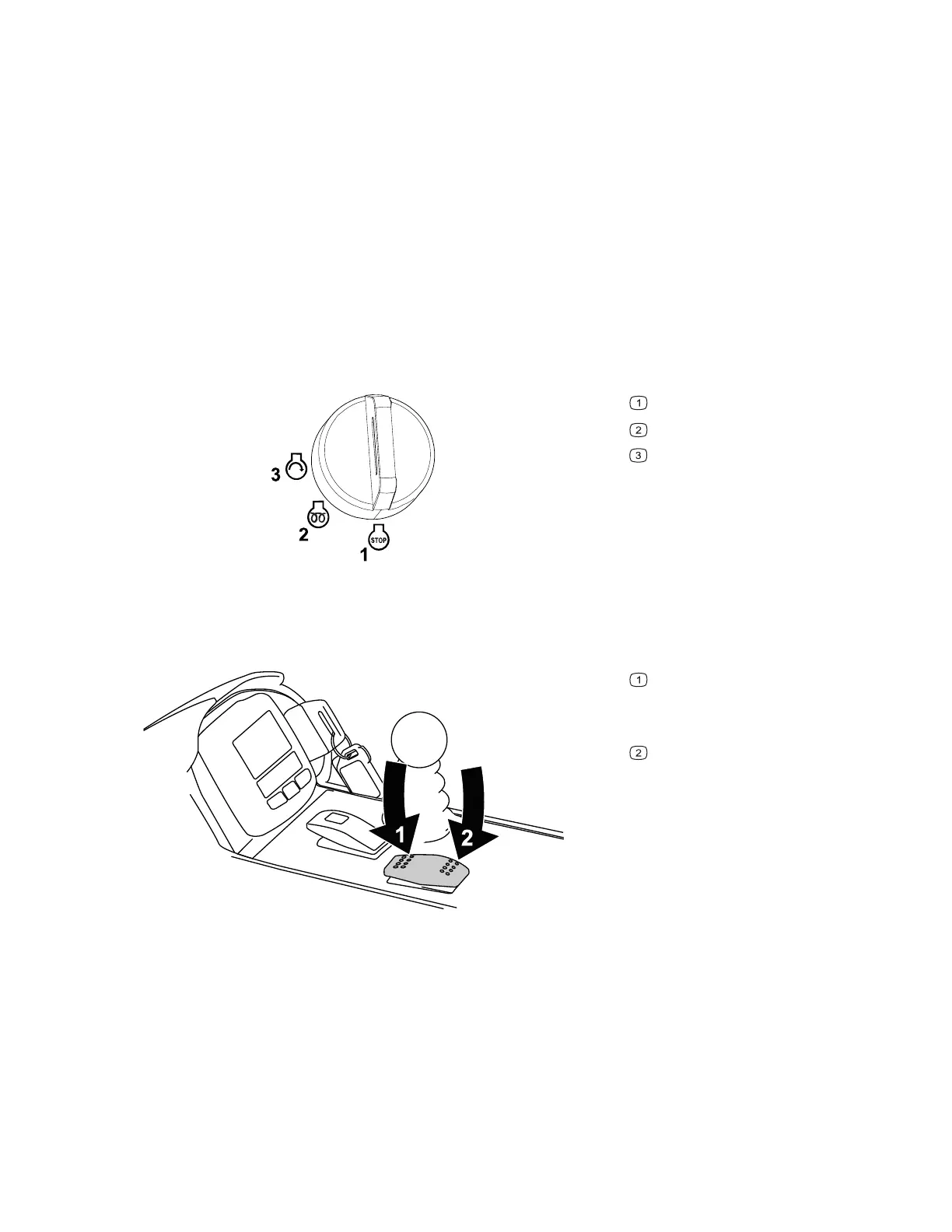Pedal-Locking Latch
The pedal-locking latch connects the pedals together to engage the parking brake.
Parking-Brake Pedal
To engage the parking brake, connect the pedals together with the pedal-locking latch, push
down on the right brake pedal while engaging the toe pedal.
Note: When the parking brake is engaged, the parking brake symbol displays in the
InfoCenter.
To release the parking brake, press 1 of the brake pedals until the parking-brake latch
retracts.
Key Switch
G453721
Off
On/preheat
Start
Engine-Speed Switch
G468062
Briefly tap the switch forward to
increase engine speed in 100 rpm
increments; press and hold to move the
engine to High idle
Briefly tap the switch backward to
decrease engine speed in 100 rpm
increments; press and hold to move the
engine to Low idle
Product Overview: Controls Page 4–3 3466-702 A
