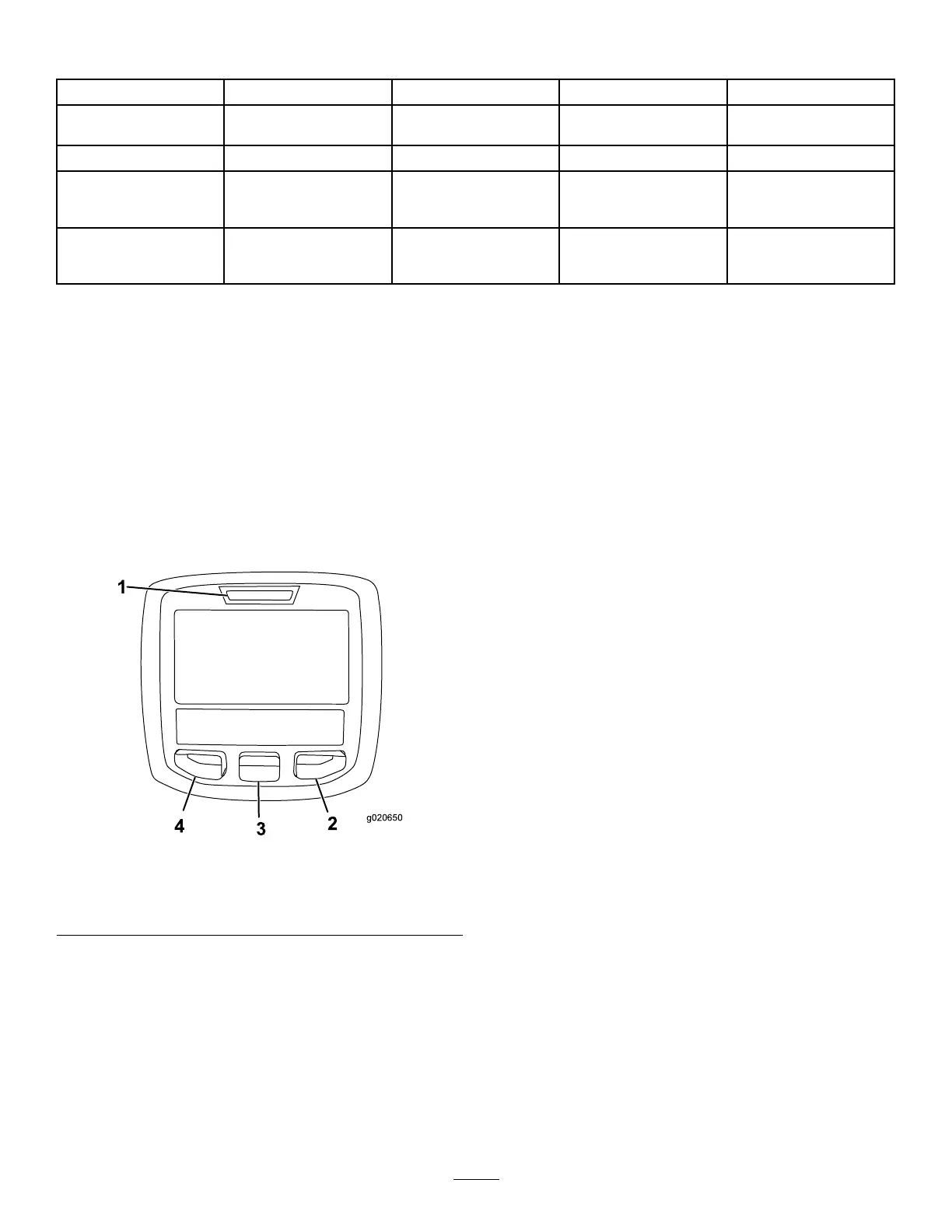SelectingaBlade
AtomicBlade
Flat-SailBladeStandard-SailBladeMedium-SailBlade
Grassconditions
Wet,sticky,andspring
growth
Lightorsparseturf
NormalcuttingAllconditionstoheavy
growth
Leafmulching
WorkswellDonotuseWorkswellWorkswell
Pros
Lesslift,breaksup
clumpedclippings
Doesnotcreatelotsof
airowindusty,sandy,
andsparsegrass
Goodperformance
overall
Moreliftandless
turbulencethanstandard
blade,overallgood
ConsLessliftandless
dispersioninheavy
conditions
Notrecommended
fornormaltoheavy
conditions
UsingtheInfoCenter
Control
TheInfoCenterLCDdisplayshowsinformationabout
yourmachine,suchastheoperatingstatus,various
diagnosticsandotherinformationaboutthemachine
(Figure35).Thereisasplashscreenandmain
informationscreenoftheInfoCenter.Youcanswitch
betweenthesplashscreenandmaininformation
screenatanytimebypressinganyoftheInfoCenter
buttonsandthenselectingtheappropriatedirectional
arrow.
g020650
Figure35
1.Indicatorlight3.Middlebutton
2.Rightbutton
4.Leftbutton
•LeftButton,MenuAccess/BackButton—pressthis
buttontoaccesstheInfoCentermenus.Youcan
useittoexitanymenuthatyouarecurrentlyusing.
•MiddleButton—usethisbuttontoscrolldown
menus.
•RightButton—usethisbuttontoopenamenu
wherearightarrowindicatesadditionalcontent.
•Beeper—activatedwhenloweringthedecksorfor
advisoriesandfaults.
Note:Thepurposeofeachbuttonmaychange
dependingonwhatisrequiredatthetime.Each
buttonislabeledwithanicondisplayingitscurrent
function.
32