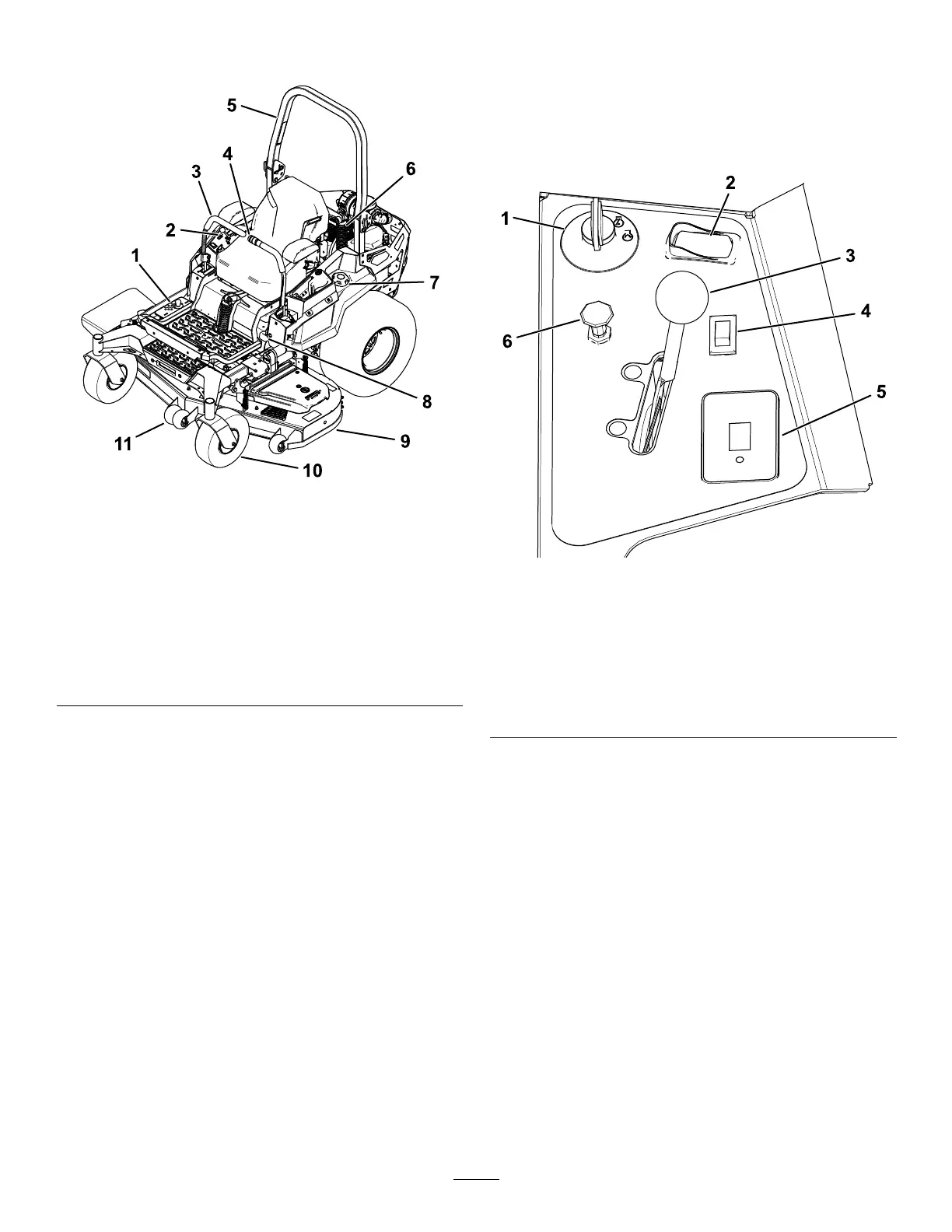Product Overview
g332505
Figure 4
1. Height-of-cut positions
7. Fuel cap
2. Controls
8. Parking-brake lever
3. Motion-control levers 9. Mower deck
4. Electric deck lift (certain
models only)
10. Caster wheel
5. Roll bar 1 1. Anti-scalp roller
6. Shock assembly
(machines with MyRide
only)
Controls
Become familiar with all the controls before you start
the engine and operate the machine.
Control Panel
g332503
Figure 5
1. Key switch
4. Light switch (for models
with lights only)—optional
kit for other models
2. Blade-control switch
(power takeof f)
5. Hour meter
3. Throttle control
6. Choke control (for
carbureted models only)
Key Switch
The key switch, used to start and shut of f the engine,
has 3 positions: O FF , R UN , and S TART . Refer to
Starting the Engine ( page 26 ) .
Light Switch
For Models with Lights Only
Use the light switch to turn the lights to the O N position
or O FF position ( Figure 5 ).
Choke Control
Use the choke control to start a cold engine.
12
