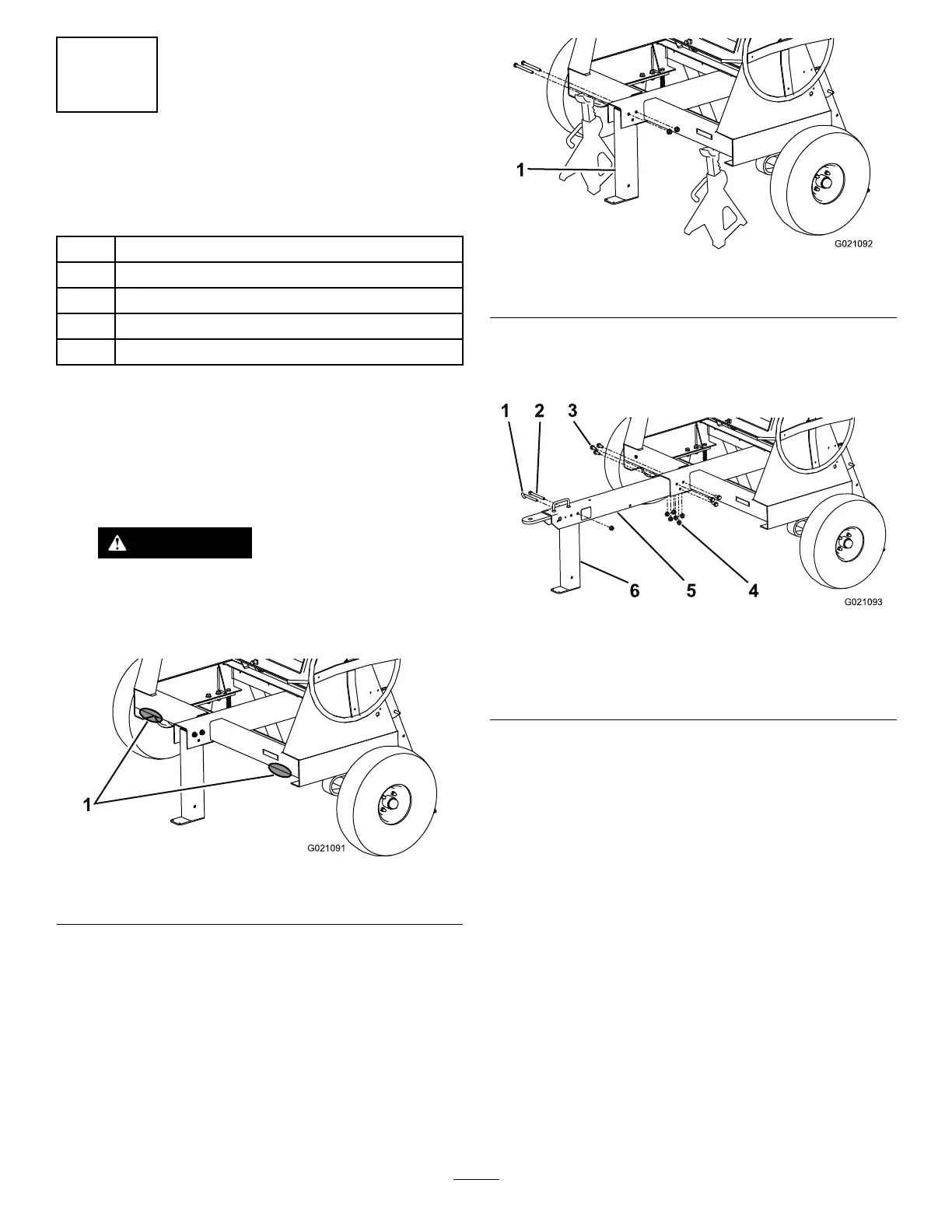2
InstallingtheTongue
End-DumpModelsOnly
Partsneededforthisprocedure:
1Tongue
1Frontstabilizerleg
6
Shortbolt
1Longbolt
7
Nut
InstallingtheTonguetotheMachine
1.Lowertherearstabilizerlegs;refertoLoweringthe
StabilizerLegs(page21).
2.Placejackstandsunderthefrontframerailtoprevent
themachinefromtippingforward(Figure5).
WARNING
Mechanicalorhydraulicjacksmayfailto
supportthemachineandcauseseriousinjury.
Usejackstandswhensupportingthemachine.
Figure5
1.Supportpoints
3.Removethe2nutsandboltsthatsecurethefront
stabilizerlegtotheframe(Figure6)andremovethe
frontstabilizerleg.
Figure6
1.Frontstabilizerleg
4.Installthetongueintotheopeningatthefrontof
themachineandsecureitwith6nutsandshortbolts
torquedto102N∙m(75ft-lb);refertoFigure7.
Figure7
1.Clevispin4.Nut(7)
2.Longbolt5.Tongue
3.Shortbolt(6)
6.Frontstabilizerleg
5.Alignthetoprearholeinthefrontstabilizerlegtothe
holepastthehandleinthefrontofthetongue(Figure
7).
6.Installthelongboltthroughtheholesandsecureitwith
anuttorquedto102N∙m(75ft-lb);refertoFigure7.
Note:Thestabilizerlegpivotsrearwardonthebolt.
Ifyouinstalltheboltintothewronghole,thestabilizer
legwillnotworkproperly.
7.Inserttheclevispintolockthefrontstabilizerlegin
position(Figure7).
11
