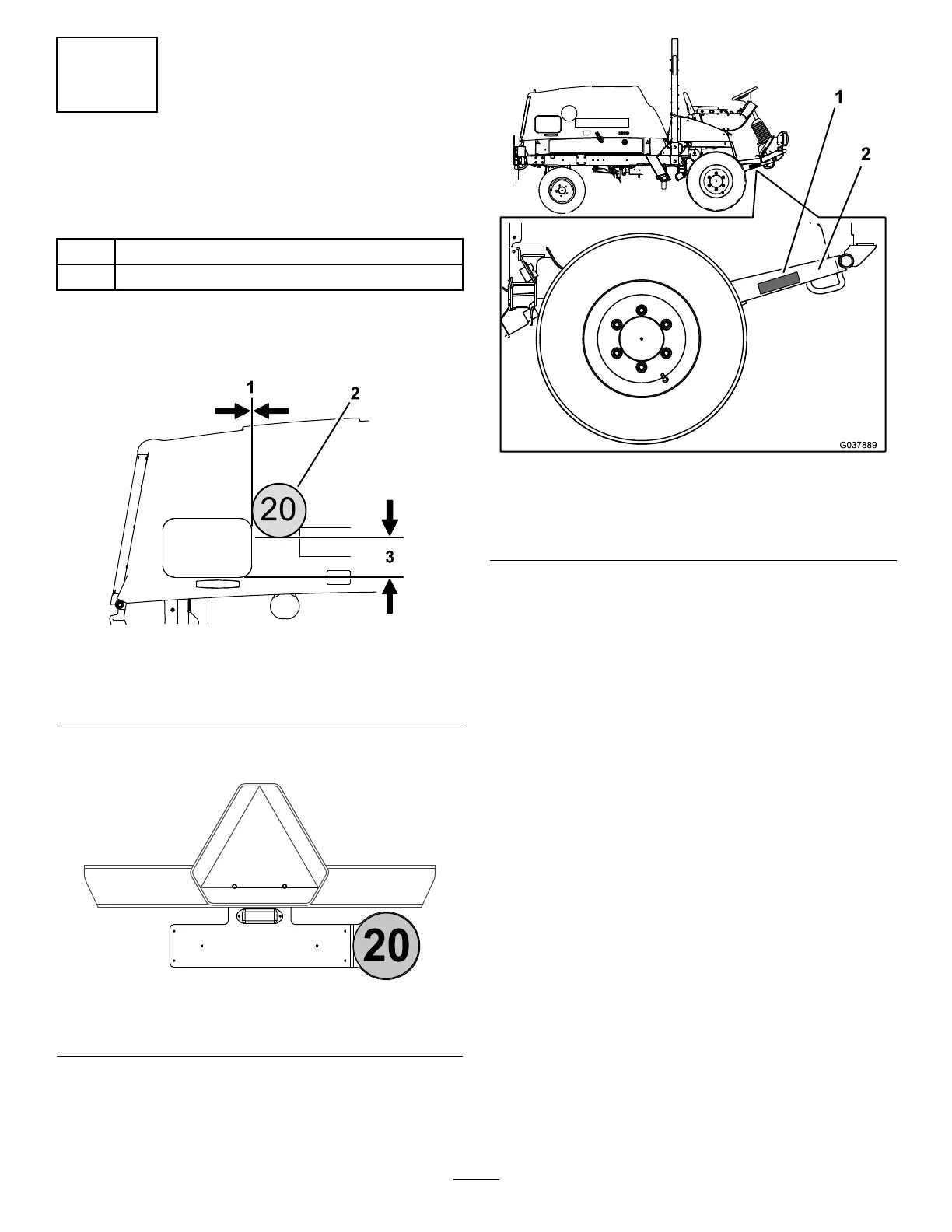8
InstallingtheSignsand
SerialPlate
Partsneededforthisprocedure:
3
Sign
1
Serialplate
Procedure
1.Adhereasignonbothsidesofthemachine(Figure24).
g205975
Figure23
1.1.5mm(0.06inches)3.14.8cm(5.8inches)
2.Sign
2.Adhereasigntotherightsideofthelicensebracket
(Figure24).
g205335
Figure24
1.Sign
3.Holdtheserialplateontherightsideofthemachine,
6mm(1/4inch)abovethebottomedge(Figure25).
Usetheserialplateasatemplateanddrill4holes(3
mmor1/8inch).
g037889
Figure25
1.Serialplate,6mm(1/4
inch)abovethebottom
edgeofframe
2.Stamptheserialnumber
totheframehere.
4.Securetheserialplateusing4rivets.
5.Stamptheserialnumbertotheframe,neartheserial
plate(Figure25).
Note:Use7mm(1/4inch)orlargertext.
6.Turnthebattery-disconnectswitchtotheONposition.
11
