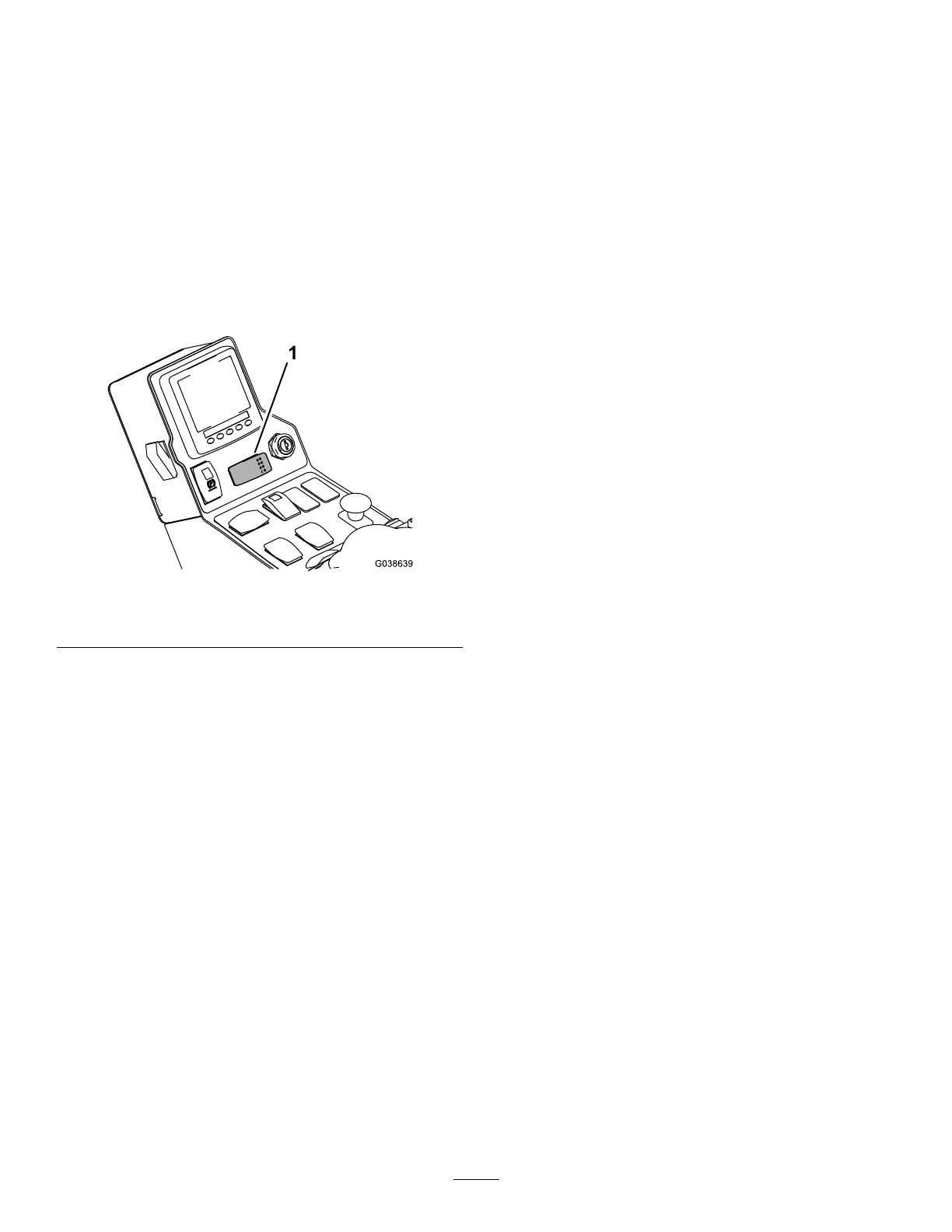UsingtheAuxiliary-Brake
Switch
Pressandholdtheauxiliary-brakeswitchtodecreasethe
enginespeed(Figure28);releasetheswitchtostopthe
decelerationandremainatthecurrentenginespeed.
Note:Youmayusetheswitchintermittentlytogradually
slowthemachine.
Ifyoupresstheswitchwhentheenginespeedisbelow1,200
rpmoriftheenginedeceleratesto1,200rpm,theengine
shutsoffandthemachinestops.Tostartthemachineagain,
turnthekeyswitchtotheSTARTpositionandreleaseit
immediatelywhentheenginestarts.
g038639
Figure28
1.Auxiliary-brakeswitch
13
