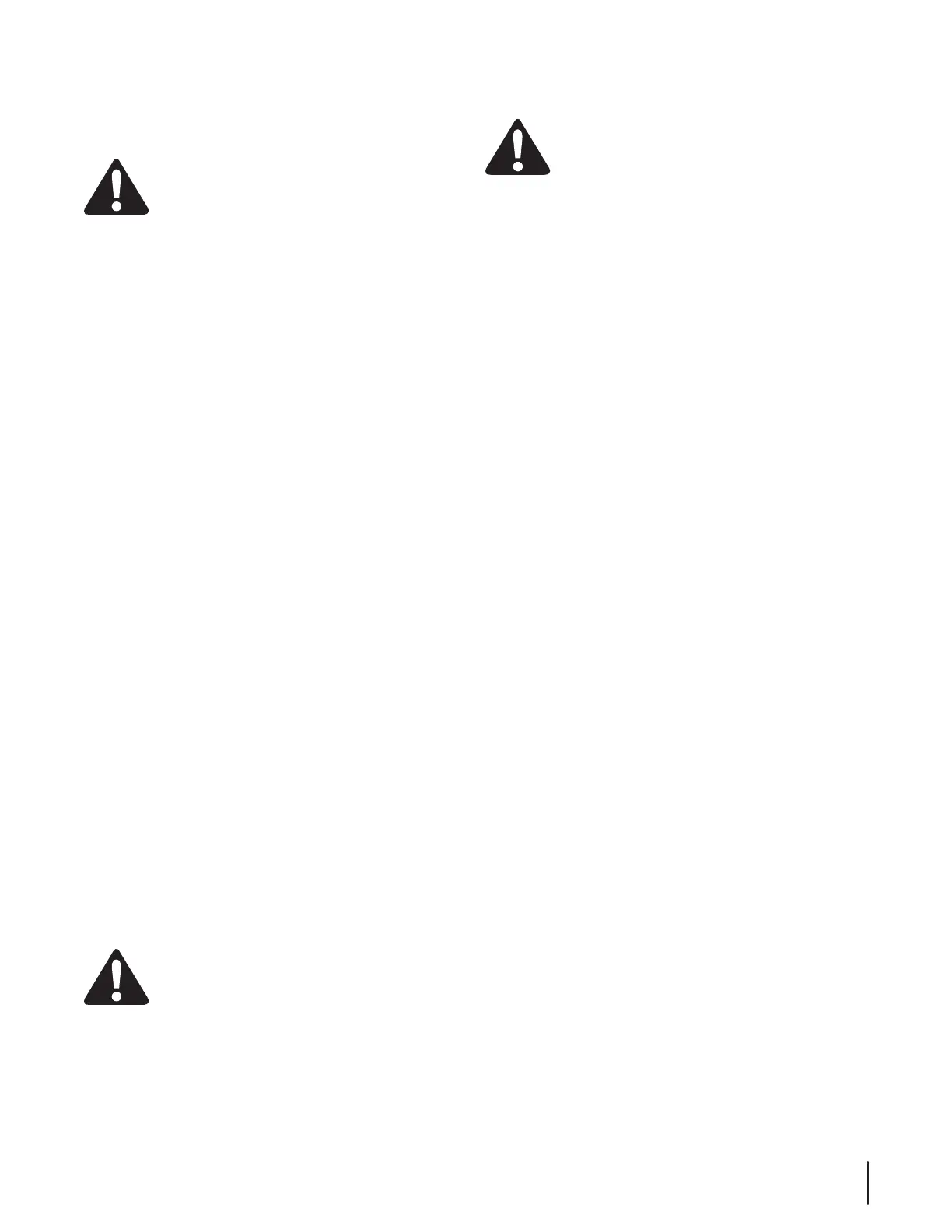Driving On Slopes
Refer to the SLOPE GAUGE on page 8 to help determine slopes
where you may operate the tractor safely.
WARNING! Do not mow on inclines with a slope in
excess of 15 degrees (a rise of approximately 2-⁄
feet every 10 feet). The tractor could overturn and
cause serious injury.
Mow up and down slopes, NEVER across.•
Exercise extreme caution when changing direction on •
slopes.
Watch for holes, ruts, bumps, rocks, or other hidden •
objects. Uneven terrain could overturn the machine. Tall
grass can hide obstacles.
Avoid turns when driving on a slope. If a turn must be •
made, turn down the slope. Turning up a slope greatly
increases the chance of a roll over.
Avoid stopping when driving up a slope. If it is necessary •
to stop while driving up a slope, start up smoothly and
carefully to reduce the possibility of flipping the tractor
over backward.
Engaging the Parking Brake/
Setting the Cruise Control
NOTE: The parking brake and cruise control are controlled by
the same lever. With the brake pedal engaged and the parking
brake/cruise control lever pushed in, the parking brake will
engage. With the drive pedal engaged and the parking brake/
cruise control lever pushed in, the cruise control will engage.
Parking Brake
NOTE: The parking brake must be set if the operator leaves the
seat with the engine running or the engine will automatically
shut off.
To set the parking brake:
Press the brake pedal completely down with your left foot, 1.
and hold it in that position.
Push the parking brake lever downward, and hold it in that 2.
position.
Remove your foot from the brake pedal.3.
Release pressure from the parking brake lever.4.
After completing step 3, the brake pedal should remain in the
down position. If it doesn’t, the parking brake is not engaged.
Repeat steps 1 through 4 to engage the parking brake.
To disengage the parking brake, lightly press the brake pedal .
WARNING! Never leave a running machine
unattended. Always disengage PTO, set parking
brake, stop engine and remove key to prevent
unintended starting
Setting The Cruise Control
WARNING! Never engage the cruise control lever
while traveling in reverse.
To set the cruise control:
Slowly press the drive pedal until the desired speed is 1.
achieved.
Lightly press the cruise control lever downward and hold it 2.
in that position.
NOTE: Cruise control can not be set at the tractor’s fastest
ground speed. If the operator should attempt to do so, the
tractor will automatically decelerate to the fastest optimal
mowing ground speed
Remove your foot from the drive pedal.3.
Release pressure from the cruise control lever4.
After completing step 3, the drive pedal should remain in the
down position and the tractor will maintain the same forward
speed. If it doesn’t, the cruise control is not engaged. Repeat
steps 1 through 4 to engage the cruise control.
To disengage the cruise control, lightly press the drive pedal or
the brake pedal.
To change the direction of travel from forward to reverse when
cruise control is engaged, press the brake pedal to disengage
the cruise control and bring the tractor to a complete stop. Then
place the shift lever in the REVERSE position and depress the
drive pedal.
Using the Deck Lift Lever
To raise the cutting deck, move the deck lift lever to the left, then
place it in the notch best suited for your application.
Headlights
The lamps are ON whenever the ignition key is rotated out of
the STOP position. The lamps turn OFF when the ignition key is
moved to the STOP position.
17Se c t i o n 5 — op e r a t i o n
