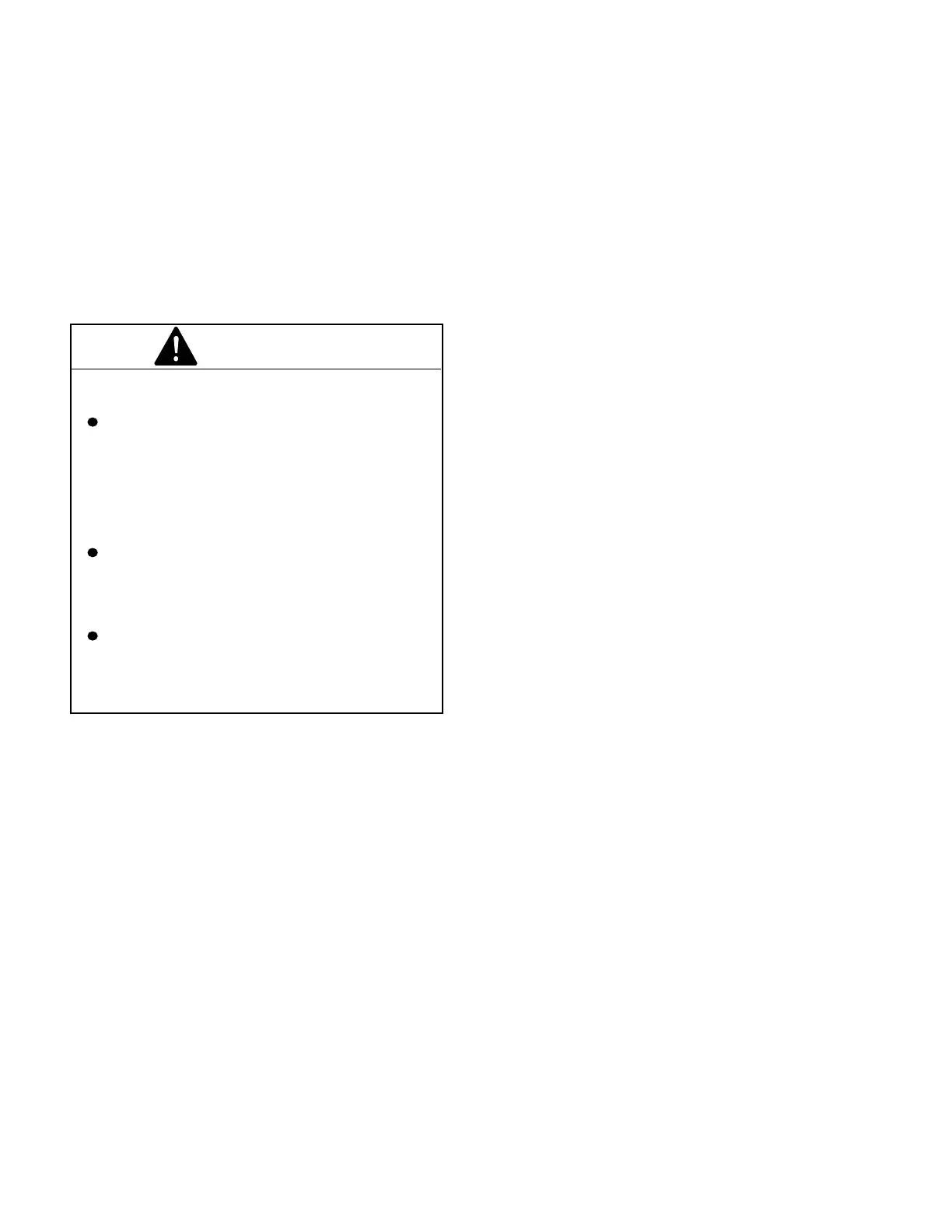68
SPRAYER OPERATION
USING THE SPRAYER:
1. With Spray Pump switch ON and Master ON/
OFF Foot switch OFF drive the vehicle to the area
to be sprayed.
2. With spray system calibrated as described in
Spray Pro Set-Up, pages 65-66, use the Master
ON/OFF Foot switch to control the spray. Use
the Individual Boom Section ON/OFF switches
to control individual boom sections.
WHILE OPERATING THE SPRAYER:
Do not overlap areas that have been sprayed
previously.
Watch for plugged Nozzles. Replace all worn
Nozzles or those producing streaks or uneven
patterns
In general, stop the spray flow before stopping
the vehicle. In a panic stop, the spray will stop
automatically when the vehicle is stopped.
Best results will be obtained if the vehicle is
moving before the spray flow is turned ON.
For close quarters operation, use first gear and
accelerate quickly before turning the spray flow
ON.
WARNING
CHEMICALS ARE HAZARDOUS AND
CAN CAUSE PERSONAL INJURY!
Carefully read the directions printed on
the chemical manufacturers labels
before handling chemicals.
Instructions on chemical
manufacturers container labels,
regarding mixing proportions, should
be read and strictly followed.
Keep spray material from skin. If spray
material comes in contact with body,
wash it off immediately with clean water
and detergent.
Always wear goggles and other
personal protective equipment as
recommended by the Chemical
Manufacturer.
3. Variations in speed will automatically be
compensated by the ground driven pump
system, to keep the application rate constant.
4. Use the Agitation Control Valve to turn the
agitation jets ON or OFF. If foaming in the tank is
a problem as the solution level gets low, the
Agitation Jets can be turned OFF to reduce
foaming. Use the Application Rate switch to
compensate for a slight change in application rate
with the Agitation Jets turned OFF.
5. Switching the agitation OFF will also allow the
pump to empty the tank more completely.