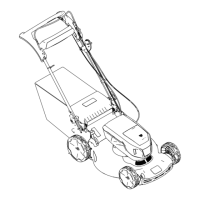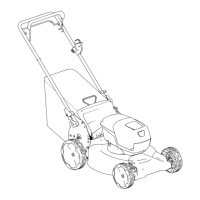Cleaning the
Blade-Brake-Clutch Shield
Service Interval : Every 25 hours
Clean the blade-brake-clutch shield yearly to prevent
the blade from stalling while you mow .
1. Disconnect the spark-plug wire from the spark
plug; refer to Preparing for Maintenance ( page
19 ) .
2. T ip the machine onto its side with the dipstick
down.
3. Remove the 2 blade nuts and the stif fener
( Figure 32 ).
g003133
Figure 32
1. Blade nuts 4. Blade driver
2. Stif fener
5. Disk
3. Blade 6. Blade-brake-clutch shield
4. Remove the blade ( Figure 32 ).
5. Remove the blade driver and disk ( Figure 32 ).
6. Remove the blade-brake-clutch shield ( Figure
32 ).
7. Brush or blow out debris from the inside of the
shield and around all the parts.
8. Install the blade-brake-clutch shield that you
previously removed.
9. Install the blade driver and disk that you
previously removed.
10. Install the blade and the stif fener that you
previously removed ( Figure 32 ).
1 1. Install the blade nuts and torque them to 20 to
37 N∙m (15 to 27 ft-lb).
Adjusting the Self-Propel
Drive
For Self-Propel-Drive Models Only
Whenever you install a new self-propel cable or if
the self-propel drive is out of adjustment, adjust the
self-propel drive.
1. T urn the adjustment nut counterclockwise to
loosen the cable adjustment ( Figure 33 ).
g334884
Figure 33
1. Handle (left side)
4. T urn the nut clockwise to
tighten the adjustment.
2. Adjustment nut 5. T urn the nut
counterclockwise to
loosen the adjustment.
3. Self-propel-drive cable
2. Adjust the tension on the cable ( Figure 33 ) by
pulling it back or pushing it forward and holding
that position.
Note: Push the cable toward the engine to
increase the traction; pull the cable away from
the engine to decrease the traction.
3. T urn the adjustment nut clockwise to tighten the
cable adjustment.
Note: T ighten the nut rmly with a socket or
wrench.
22

