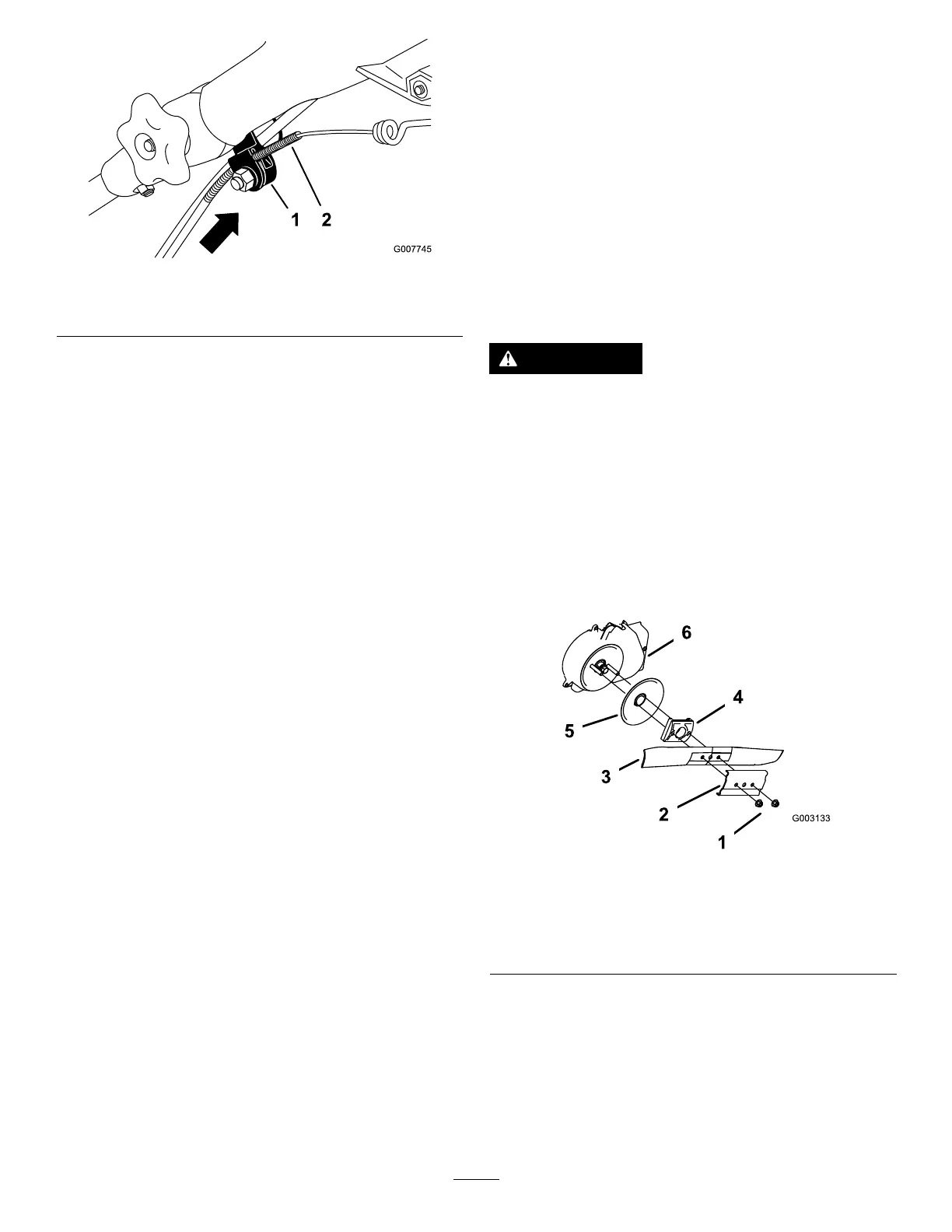g007745
Figure50
1.Cablemount2.Cablejacket
Important:Movingthecablejacketupward
decreasesthegroundspeed;movingthe
jacketdownwardincreasestheground
speed.
5.Tightenthenutrmly.
6.Startthemachineandchecktheadjustment.
Note:Iftheself-propeldriveisnotproperly
adjusted,repeatthisprocedure.
ReplacingtheBlade
ServiceInterval:Yearly—Replacethebladeorhave
itsharpened(morefrequentlyifthe
edgedullsquickly).
Important:Youwillneedatorquewrenchto
installthebladeproperly.Ifyoudonothavea
torquewrenchorareuncomfortableperforming
thisprocedure,contactanAuthorizedService
Dealer.
Examinethebladewheneveryourunoutoffuel.Ifthe
bladeisdamagedorcracked,replaceitimmediately.
Ifthebladeedgeisdullornicked,haveitsharpened
andbalanced,orreplaceit.
WARNING
Thebladeissharp;contactingthebladecan
resultinseriouspersonalinjury.
Weargloveswhenservicingtheblade.
1.Disconnectthespark-plugwirefromthespark
plug;refertoPreparingforMaintenance(page
18).
2.Tipthemachineontoitssidewiththeairlterup.
3.Removethe2bladenutsandthestiffener
(Figure51).
g003133
Figure51
1.Bladenuts4.Bladedriver
2.Stiffener
5.Anti-scalpdisk
3.Blade6.Blade-stopsystemshield
4.Removetheblade(Figure51).
5.Installthenewblade(Figure51).
6.Installthestiffeneryoupreviouslyremoved.
7.Installthebladenutsandtorquethemto20
to37N∙m(15to27ft-lb).
21