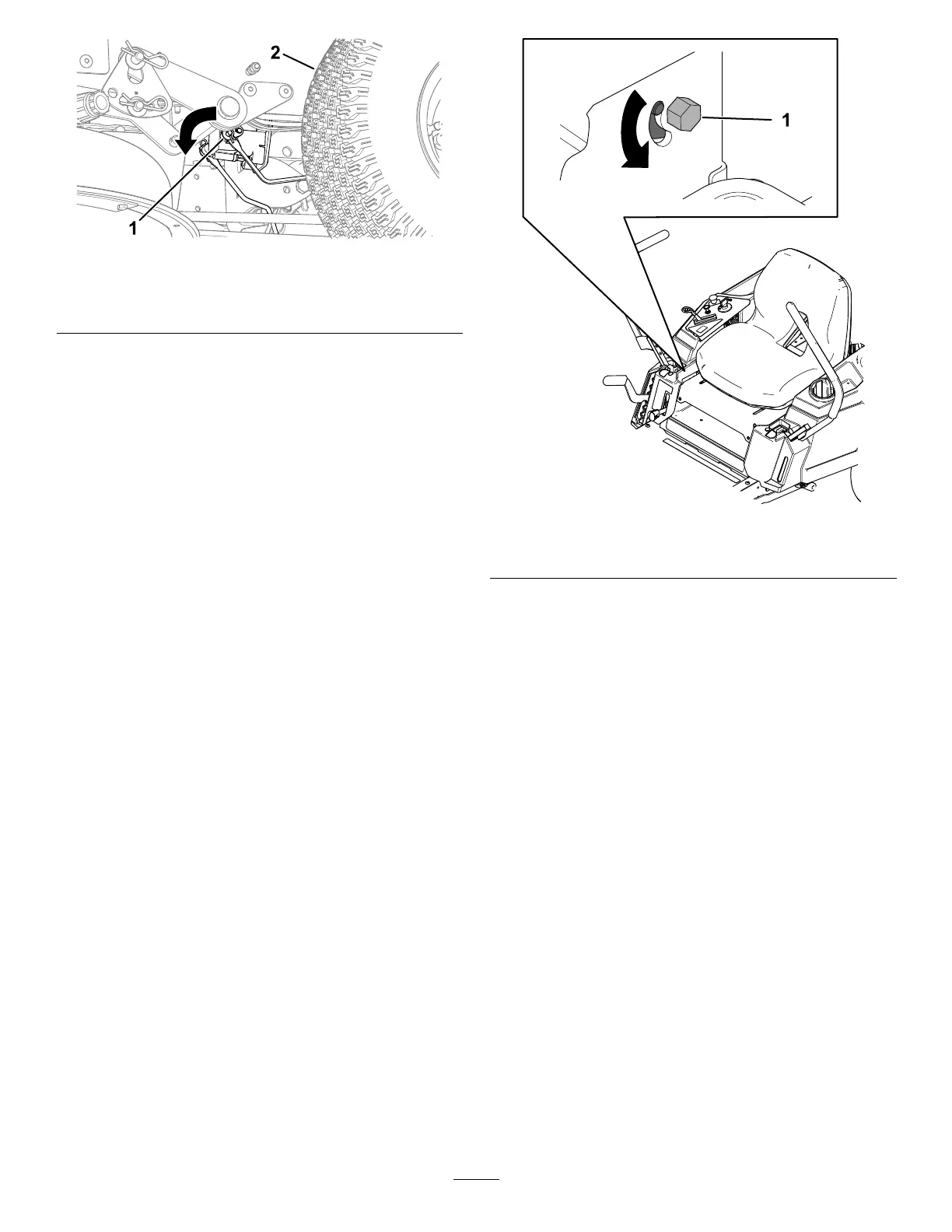g294417
Figure47
1.Brake-linkarmontheelectricbrakecontrolmodule
2.Left,reartire
AdjustingtheTracking
Whendrivingthemachineforwardfullspeedacross
aat,levelsurface,ifthemachinepullsto1side,
adjustthetracking.
Ifthemachinepullstotheleft,adjusttheright
motion-controllever;ifthemachinepullstotheright,
adjusttheleftmotion-controllever.
Note:Youcanadjustthetrackingonlyfordriving
forward.
1.Parkthemachineonalevelsurface,disengage
theblade-controlswitch,andmovethe
motion-controlleversoutwardtothePARK
position.
2.Shutofftheengine,removethekey,andwait
forallmovingpartstostopbeforeleavingthe
operatingposition.
3.Locatethetracking-adjustmentboltnearthe
motion-controlleverontheparticularsidethat
needsadjusting(Figure48).
Note:Raisetheseatforeasieraccesstothe
adjustmentbolt.
4.Rotatethebolttodecreasethespeedforthat
particularwheel.
Note:Rotatetheboltasmallamounttomake
minoradjustments.
g294926
Figure48
1.Bolt
5.Startthemachineanddriveforwardacrossa
at,levelsurfacewiththemotion-controllevers
fullyforwardtocheckifthemachinetracks
straight.Repeattheprocedureasneeded.
38
