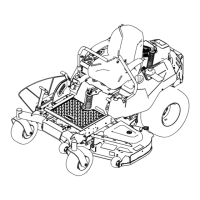8-5
Digital Edition - TIMECUTTER® HD Service Manual
April 2017
Table of Contents
MOWER DECK
Deck
Mower Belt Replacement (Cont.)
8. Route the new belt around the clutch pulley and deck pulleys (Figure 5).
9. Install the idler spring using the spring removal tool.
10. Ensure that the belt is properly seated in all pulleys.
11. Install the belt covers (Figure 6).
NOTE: Torque the belt cover bolts to 50-75 in-lbs. (6-8 Nm).
12. Tighten the bolts to secure the cover to the deck.
13. Connect the battery terminals and verify proper function of the unit.
Figure 6
Figure 5

