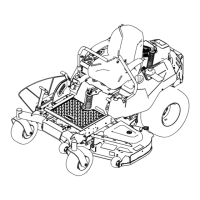8-10
Digital Edition - TIMECUTTER® HD Service Manual
April 2017
Table of Contents
MOWER DECK
Mower Spindle
Removal
1. Park the machine on a level surface and disengage the PTO. Stop the engine, wait for all moving parts to stop,
and remove key. Engage the parking brake.
2. Disconnect the battery terminals.
3. Remove the mower belt covers.
4. Remove the mower belt, see “Mower Belt Replacement,” chapter 3, page 3-15.
5. Remove the cutting blade.
6. Remove the six self tapping bolts that secure the spindle to the deck.
7. Pull the spindle assembly downward, through the deck.
Installation
1. Position the spindle against the deck and align the mounting holes.
NOTE: Ensure that the underside of the deck is clean before proceeding with the spindle installation.
2. Install six spindle mounting bolts. Torque to 150 ± 25 in-lbs. (17 ± 3 Nm).
NOTE: Spindle mounting screws are thread forming. Do not reuse spindle mounting screws.
3. Install the belleville washer with the concave side facing the cutting blade; install the blade bolt. Torque the
blade bolt to 100-110 ft-lbs. (138-152 Nm).
4. Install the mower belt, see “Mower Belt Replacement,” chapter 3, page 3-15.
5. Install the mower belt covers.
6. Connect the battery terminals and verify proper function of the unit.

