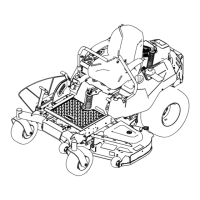5-7
Digital Edition - TIMECUTTER® HD Service Manual
April 2017
Table of Contents
CHASSIS
Chassis
Left Console (Cont.)
Installation
1. Remove the fuel cap from the gas tank.
2. Lower the console into place, ensuring that it seats properly on the supports (Figure 4).
3. Install the left side control lever.
4. Install the keeper line into the fuel cap, and reinstall the fuel cap.
5. Install the three shoulder bolts (T30) VERIFY at location A, B & C (Figure 5).
6. Install the battery onto the battery tray and secure with the bungee strap.
7. Connect the battery terminals and verify proper function of the unit.
Figure 4
Figure 5
A
B
C

