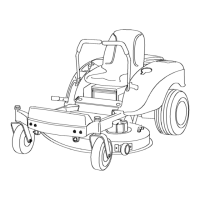Incor r ect batter y ca ble r outing could
dama ge the machine and ca bles causing
spar ks. Spar ks can cause the batter y
gasses to explode, r esulting in per sonal
injur y .
• Al w ays disconnect the negati v e
(black) batter y ca ble bef or e
disconnecting the positi v e (r ed)
ca ble.
• Al w ays connect the positi v e (r ed)
batter y ca ble bef or e connecting the
negati v e (black) ca ble.
5. Slide the r ubber co v er up the positi v e (red)
cable . Disconnect the positi v e (red) cable from
the batter y post ( Figure 31 ).
6. R emo v e the batter y hold-do wn ( Figure 31 ) and
lift the batter y from the batter y tra y .
Figure 31
1. Battery
4. Negative battery cable
2. Terminal boot 5. Battery hold-down
3. Positive battery cable 6. Bolt, nut, and washer
Charging the Battery
1. R emo v e the batter y from the c hassis; refer to
R emo ving the Batter y .
2. Charg e the batter y for a minim um of 1 hour at
6 to 10 amps . Do not o v erc harg e the batter y .
3. W hen the batter y is fully c harg ed, unplug
the c harg er from the electrical outlet, then
disconnect the c harg er leads from the batter y
posts ( Figure 32 ).
Figure 32
1. Positive battery post
3. Red (+) charger lead
2. Negative battery post
4. Black (-) charger lead
Note: Do not r un the mac hine with the
batter y disconnected, electrical damag e ma y
occur .
Installing the Battery
1. P osition the batter y in the tra y with the
ter minal posts to w ard the rear ( Figure 31 ).
2. Install the positi v e (red) batter y cable to the
positi v e (+) batter y ter minal.
3. Install the neg ati v e batter y cable to the neg ati v e
(-) batter y ter minal.
4. Secure the cables with 2 car riag e bolts (1/4 x
3/4 inc h), w ashers (1/4 inc h), and wing n uts
(1/4 inc h) ( Figure 31 ).
5. Slide the red ter minal boot onto the positi v e
(red) batter y post.
6. Secure the batter y with the hold-do wn
( Figure 31 ).
Servicing the Fuses
T he electrical system is protected b y fuses . It
requires no maintenance; ho w ev er , if a fuse blo ws ,
c hec k the component/circuit for a malfunction
or shor t.
Fuse:
• Main F1-30 amp , blade-type
• Charg e Circuit F2-25 amp , blade-type
• Optional Headlight Kit-10 amp , blade type
1. Raise the seat to g ain access to the fuse holder
( Figure 33 ).
2. T o re place a fuse , pull out on the fuse to
remo v e it ( Figure 33 ).
28

