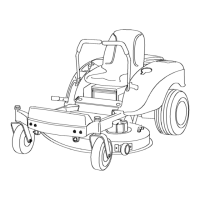Figure 35
1. Cutting edge 3. Wear/slot forming
2. Curved area
Checking for Bent Blades
1. R otate the blades until the ends face forw ard
and bac kw ard ( Figure 36 ). Measure from a
lev el surface to the cutting edg e , position A , of
the blades ( Figure 36 ). Note this dimension.
Figure 36
2. R otate the opposite ends of the blades forw ard.
3. Measure from a lev el surface to the cutting
edg e of the blades at the same position as in
ste p 1 . T he difference betw een the dimensions
obtained in ste ps 1 and 2 m ust not ex ceed
1/8 inc h (3 mm). If this dimension ex ceeds
1/8 inc h (3 mm), the blade is bent and m ust be
re placed. R efer to R emo ving the Blades and
Installing the Blades .
A blade that is bent or dama ged could
br eak apar t and could seriousl y injur e or
kill y ou or bystander s.
• Al w ays r eplace bent or dama ged
blade with a new blade.
• Nev er file or cr eate shar p notches in
the edges or surf aces of blade.
Removing the Blades
T he blades m ust be re placed if a solid object is
hit, if the blade is out of balance , or the blade
is bent. T o ensure optim um perfor mance and
contin ued safety confor mance of the mac hine , use
g en uine T oro re placement blades . R e placement
blades made b y other man ufacturers ma y result in
non-confor mance with safety standards .
Hold the blade end using a rag or thic kly-padded
glo v e . R emo v e the blade bolt, cur v ed w asher ,
blade stiffener , and blade from the spindle shaft
( Figure 37 ).
Figure 37
1. Sail area of blade 4. Blade bolt
2. Blade 5. Blade stiffener
3. Curved washer
Sharpening the Blades
1. Use a file to shar pen the cutting edg e at both
ends of the blade ( Figure 38 ). Maintain the
original angle . T he blade retains its balance if
the same amount of material is remo v ed from
both cutting edg es .
30

