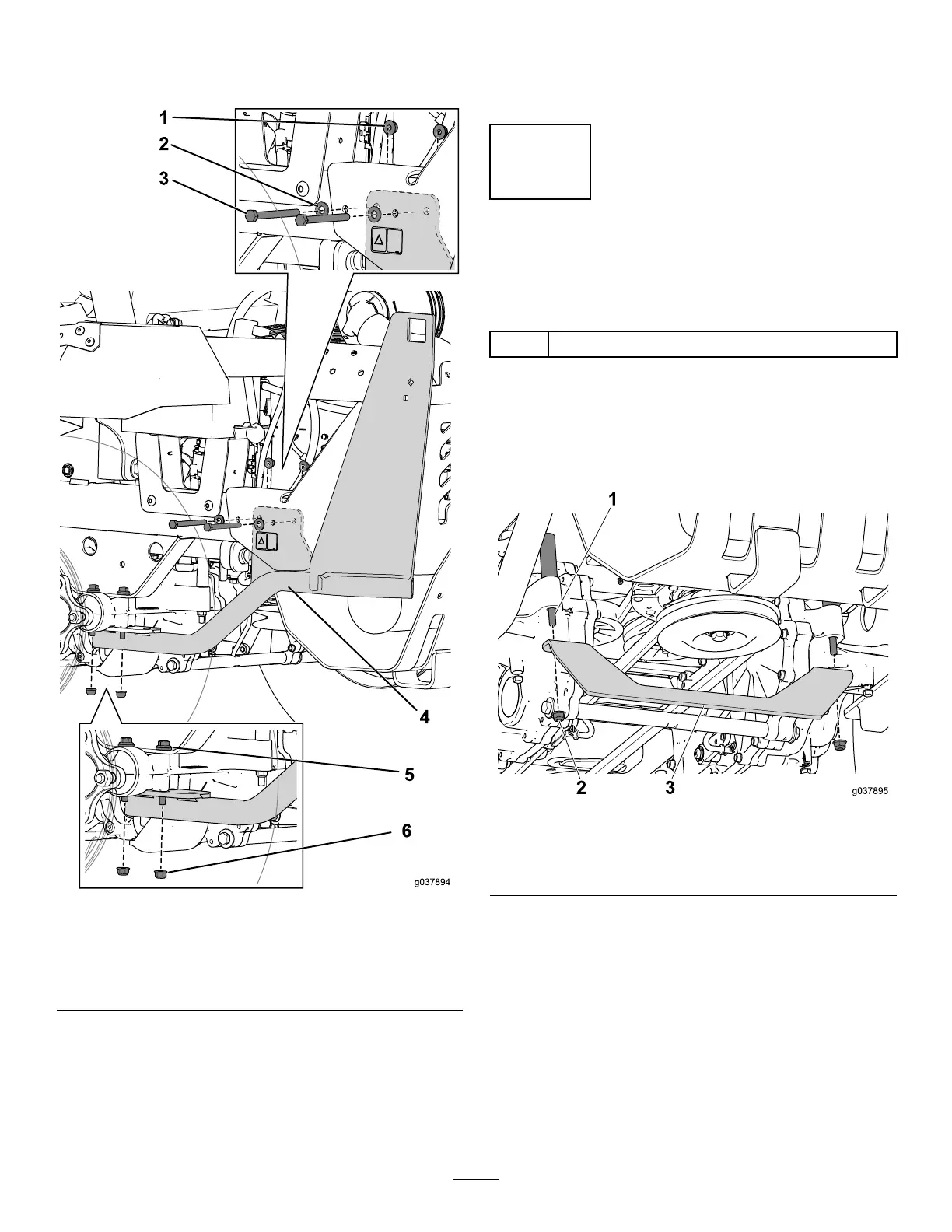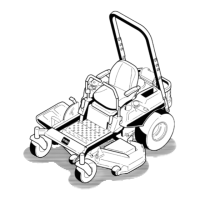4.Aligntheholesonthesupporttotheboltsonthe
driveassemblyandlooselyinstallthenutsthat
yousetaside(Figure20).
g037894
Figure20
1.Flangenut(5/16inch)4.Leftbaggersupport
2.Washer5.Drive-assemblybolt
3.Bolt(5/16x3-1/4inches)6.Flangenut(5/16inch)
5.Usethe2bolts(5/16x3-1/4inches)andnutsto
securethesupporttotheframe(Figure20).
Note:Thesupportmountingtabisinstalledon
theinsideoftheframe;itdoesnotcoverthe
decal.
6.Tightenallthehardwarethatyouinstalled.
7.Followthisproceduretoinstalltherightsupport
frame.
9
InstallingtheTransmission
Support
Partsneededforthisprocedure:
1Transmissionsupport
Procedure
1.Removethe2angenutsfromthesupportbolts
ontheleftandrighttransmissionsandsetthem
aside(Figure21).
g037895
Figure21
1.Supportbolt
3.Transmissionsupport
2.Flangenut
2.Alignthebrackettothesupportboltsandsecure
themwiththe2angenutsyouremovedinthe
previousstep(Figure21).
16
