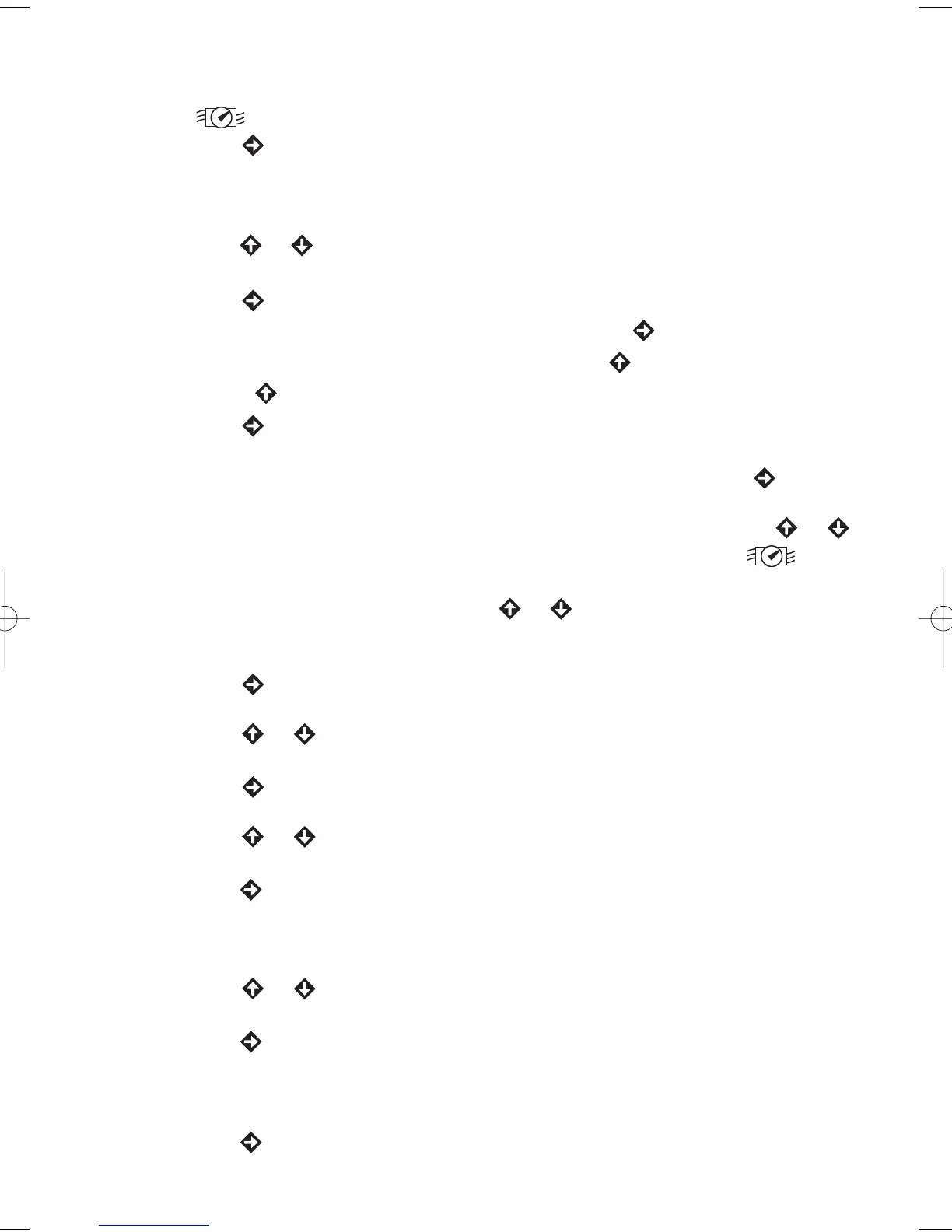7. Repeat step 5 and 6 for each flow sensor module installed. The flow meter
icon indicates the module being addressed.
8. Press the button to display NF -- -- (Nominal Flow). This is the measured
flow rate when no stations are operating. This setting triggers an alarm when
flow ranging from 1 to 99 PPS (pulses per second) is detected while the
controller is idle.
9. Press the or button to select 01 through 99. Selecting -- -- deactivates
this feature.
10. Press the button to display CLR:LF (Clear Learned Flow).
•To retain the current Learned Flow value, press the button.
•To clear the current Learned Flow value, press the button to display OK?.
Press the button again. Continue when DONE is displayed.
11. Press the button to display the flow sensing option. FLO – N
(Flow sensing - No) is selected by default.
12. To bypass flow sensing for the displayed station number, press the button.
The next station in sequence will be selected.
To enable flow sensing for the displayed station number, press the or
button to display FLO-Y (flow sensing- yes). The flow meter icon
indicates the currently assigned sensor module.
To select a different Flow
Sensor Module (if installed), press the or button to reposition the icon
to the preferred module. Set additional operating parameters for this station by
continuing at step 13.
13. Press the button to select OF -- --. This setting selects an Over-flow
boundary by %.
14. Press the or buttons to select a value from -- -- (none) to 100%
in 10% increments.
15. Press the button to select UF -- --. This setting selects an Under-flow
boundary by %.
16. Press the or buttons to select a value from – – (none) to 100% in 10%
increments.
17. Press the button to select CF -- --. This is the Critical-flow boundary by %.
If the detected flow rate reaches this limit, the station(s) and master valve
assigned to this flow sensor will be shut off immediately and an alarm will
be triggered. The next station(s) in sequence will start.
18. Press the or buttons to select the Critical-flow boundary % value
from -- -- (none) to 100% in 10% increments.
19. Press the button to select LF -- --. This setting is for Learned flow.
Displayed in Pulses Per Second (PPS), the Learned flow rate will be entered
automatically as each station (assigned to flow monitoring) is operated.
No user action is required here.
20. Press the button. Repeat steps 12–20 for each station as needed.
15