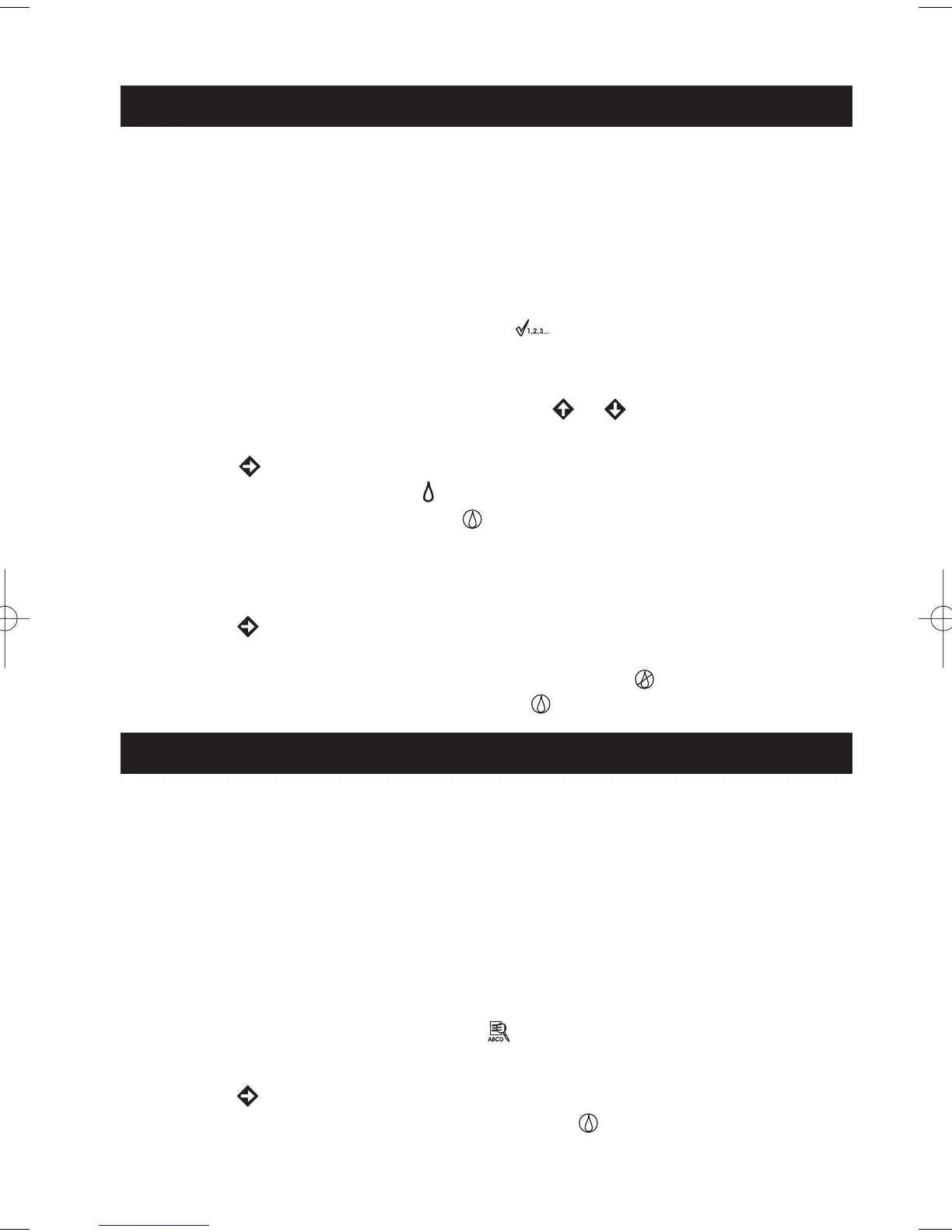This feature allows you to quickly step through the operation of each station for
initial installation check, periodic maintenance, spring start-up etc.
The preset time for each station is two minutes but can be quickly adjusted from
30 seconds to 10 minutes.
Note: Only stations with a run time (assigned to any program) will be included in
the test operation.
1. Turn the Function Dial to the Valve Test position. All station numbers
with an assigned run time in any program will be displayed. The display will
show 2 M (2 minutes) of run time per station.
2. To change the valve test duration, press the or buttons to select a run
time from 30 seconds to 10 minutes.
3. Press the button. The first station in sequence will turn on. The operating
station number and Water On icon will begin flashing.
4. Turn the Function Dial to the RUN position. The stations will operate one
at a time in numeric sequence. The automatic mode will resume when the
valve test operation is finished.
Note: To turn off an active station and start the next station in sequence,
press the button. Review operation will be terminated when the last station
number displayed has completed it’s run time or has been skipped.
To terminate operation, turn the Function Dial to OFF . Wait for display to
stop flashing, then turn the dial to the RUN position.
The Program Review feature provides a convenient method of reviewing all
user-defined programming information.
Program elements will be displayed as follows:
• Cumulative run time of all assigned stations (adjusted for Water Budget and
Well Recovery delay time).
• Station run times in each module bay.
• Program start times
• All flow settings (when flow sensing option is used).
1. Turn the Function Dial to the Review position.
2. Set the Program Switch to select the program to be reviewed.
3. Press the button to index through the program information.
4. When finished, turn the Function Dial to the RUN position.
Program Review
Function
Valve Test Function
17