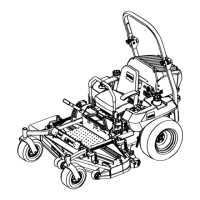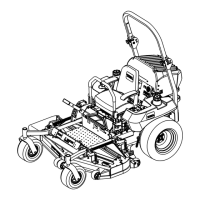6. T or que all lo w er fasteners , attac hed to the
mac hine frame , to 30 ft-lb .
7. Tighten the center roll bar bolts (1/2 x 3-1/4
inc h) so it rotates freely with some resistance .
Note: No more than one thread should be
exposed outside the n ut.
Figure 10
Step
5
Installing the Motion
Control Levers
Parts needed for this step:
1
Control lever, right
1
Control lever, left
4
Bolt (3/8 x 1 inch) (2 assembled)
4
Curved washer (3/8 inch) (2 assembled)
Procedure
1. R otate the handles to the upright position
( Figure 11 ).
Figure 11
2. Loosely install the lev ers on the outside , using
4 bolts and cur v ed w ashers ( Figure 11 ).
Note: Install the lev ers in the top and middle
holes for the high position or the middle and
bottom holes for the lo w position, as desired.
3. In the neutral position, raise the lev ers , bringing
them tog ether , and slide them until they are
aligned, then tighten the bolts ( Figure 12 ).
Figure 12
5

