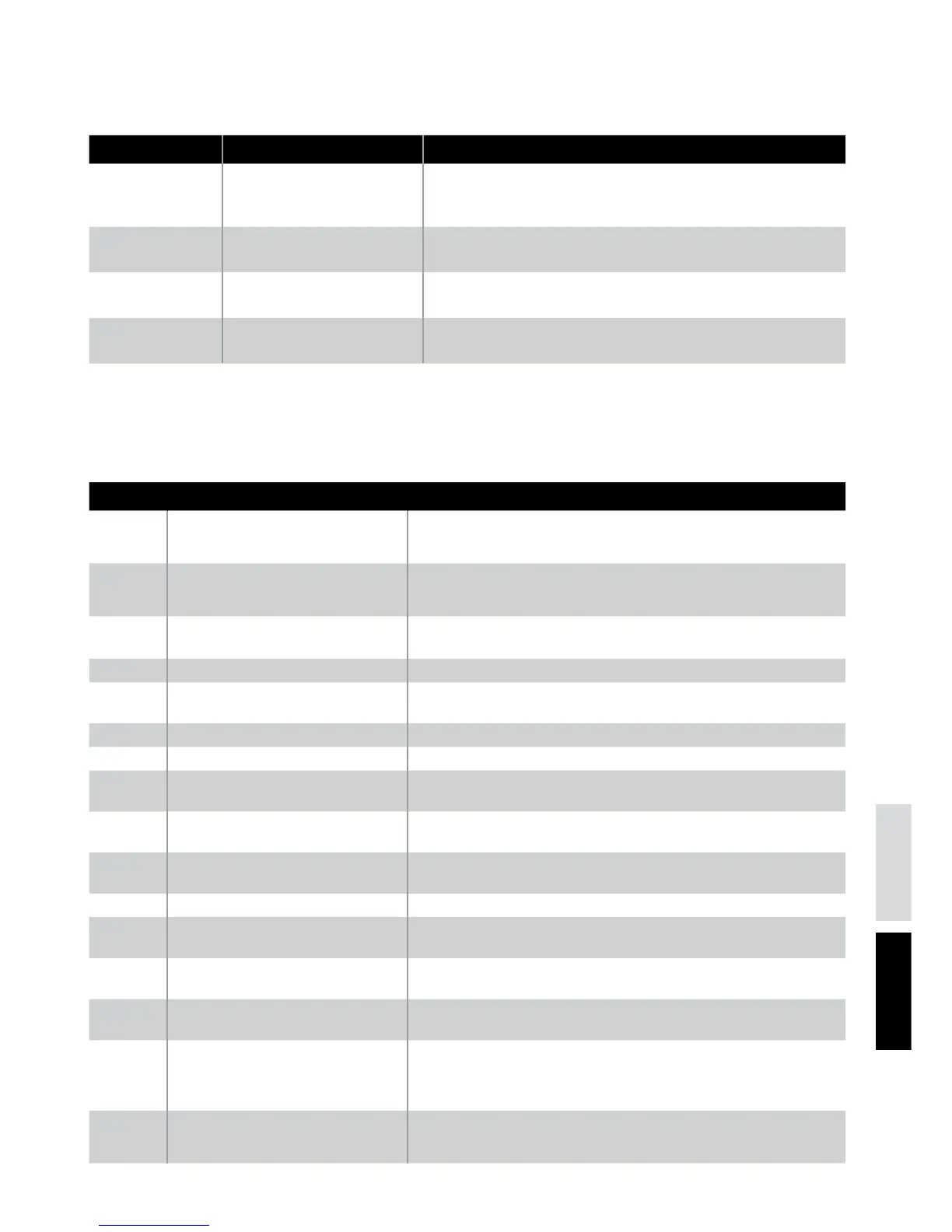77
DeutschEnglish
Anzeige Ursache Was ist zu tun
E70
Battery outside temperature
range during charging
System can be operated when battery is inside temperature
range again. Disconnect the charger for better cooling.
SwitchbatteryOFFandON.
E71
Battery outside temperature
range during discharging
System can be operated when battery is inside temperature
range again. Stop or reduce current drawn from battery for
bettercooling.SwitchbatteryOFFandON.
E72
Battery FETs outside
temperature range
System can be operated when battery is inside temperature
rangeagain.SwitchbatteryOFFandON.
E73 Overcurrentduringdischarging Removecauseforovercurrent.SwitchbatteryOFFandON.
E74 Overcurrentduringcharging
Disconnect charger. Use only Torqeedo charger. Switch
batteryOFFandON.
E75 Pyro-fuse released Contact Torqeedo service.
E76 Voltage too low Charge battery.
E77
Voltage too high during
charging
Disconnect charger. Use only Torqeedo charger. Switch
batteryOFFandON.
E78 Battery over-charged
Disconnect charger. Use only Torqeedo charger. Switch
batteryOFFandON.
E79 Electronic battery malfunction Contact Torqeedo Service.
E80 Deep discharge Contact Torqeedo Service.
E81 Water-sensor deployed
Ensure that the battery is dry/in a dry place. If needed clean
batteryhousingincl.itswaterdetector.SwitchbatteryOFF
andON.
E82
Disbalancing among different
batteries
Charge all batteries individually to full.
E83 Software version error
Batteries with different software versions were connected.
Contact Torqeedo Service.
E84
Number of batteries does not
match enumeration process
results
Check battery connections. The expected number of
batteries is shown in the display under the error code. Check
function of individual batteries. Potentially re-establish
communication between outboard and battery as described
under 5.3.1.1.
E85 Disbalancing within one battery
During the next charging process: do not disconnect charger
from the battery. Leave charger connected to the battery
after the charging process is completed for at least 24 hours.
Battery error codes (only in combination with Power 26-104)
Display Cause What to do
E46 Battery operating tempe-
rature error
Battery cells outside operating temperature between -20°C
and +60°C (-4°F to 140°F). The motor can be used again
when the temperature has stabilized.
E 48 Charging temperature
error
Charging will continue when the cell temperature is
between 0°C and +45°C (32°F to 113°F).
Othererror
codes
Faulty Contact Torqeedo Service and notify them of the error
code.
No function of
display
No power / faulty Check power connection to motor incl. on/off switch. If
power connection is flawless, contact Torqeedo Service.