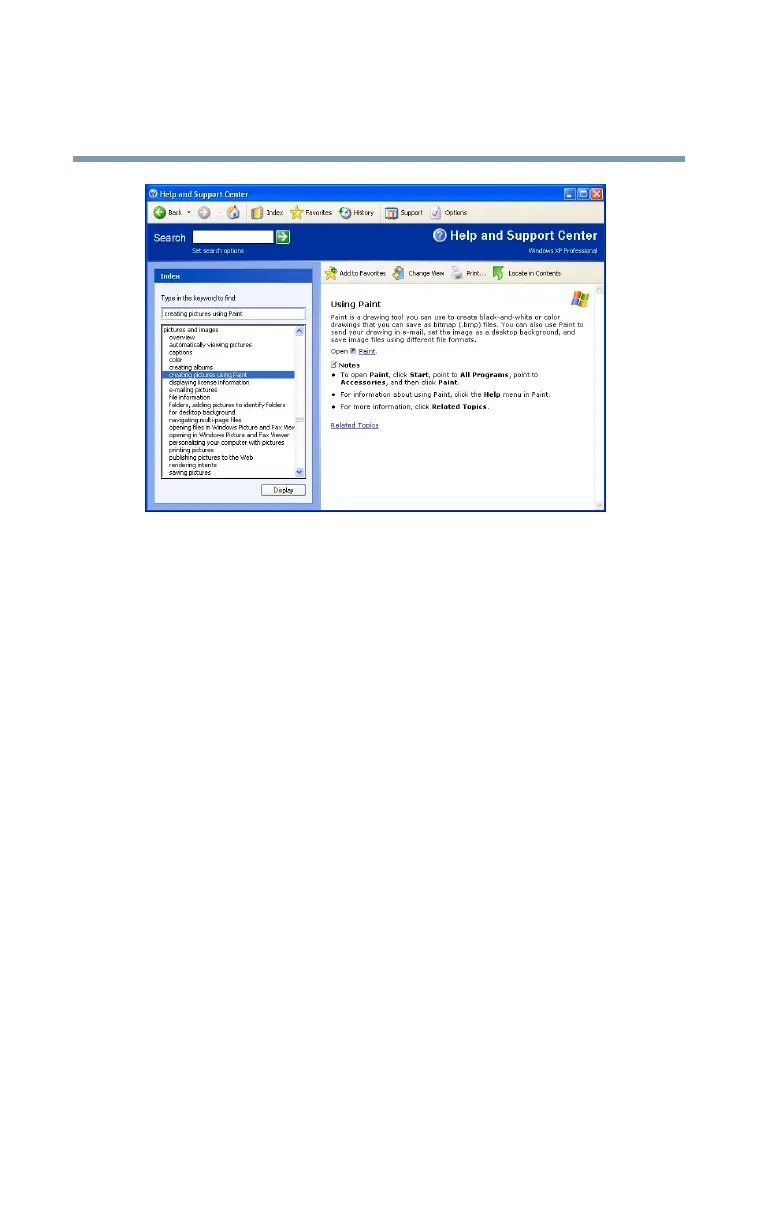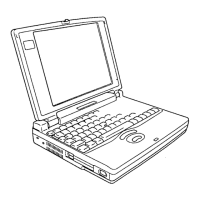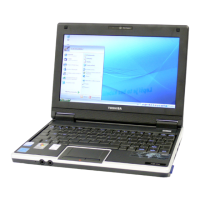126
Getting to Know the Windows ® XP Operating System
Lesson 14: If I am lost, what do I do?
5.375 x 8.375 ver 2.3
Sample Drawing help window
5 Click the Paint link.
The operating system opens the Paint program.
Not every Help topic contains a hot link to start the
program it is talking about. However, when you do
encounter one, it provides a convenient way to start the
program to look at it while you read about the program in
the Help topic.
Using the online tours and tutorials
Whether you are new to computers or you have some
experience, the Windows
®
XP Tours and Tutorials collection
is a good place to start.
If you are not familiar with the Windows
®
XP operating
system, start with “Windows XP Preview.”
“Learning about the benefits of Windows XP features” is a
helpful introduction to the new features in the Windows
®
XP
operating system.
