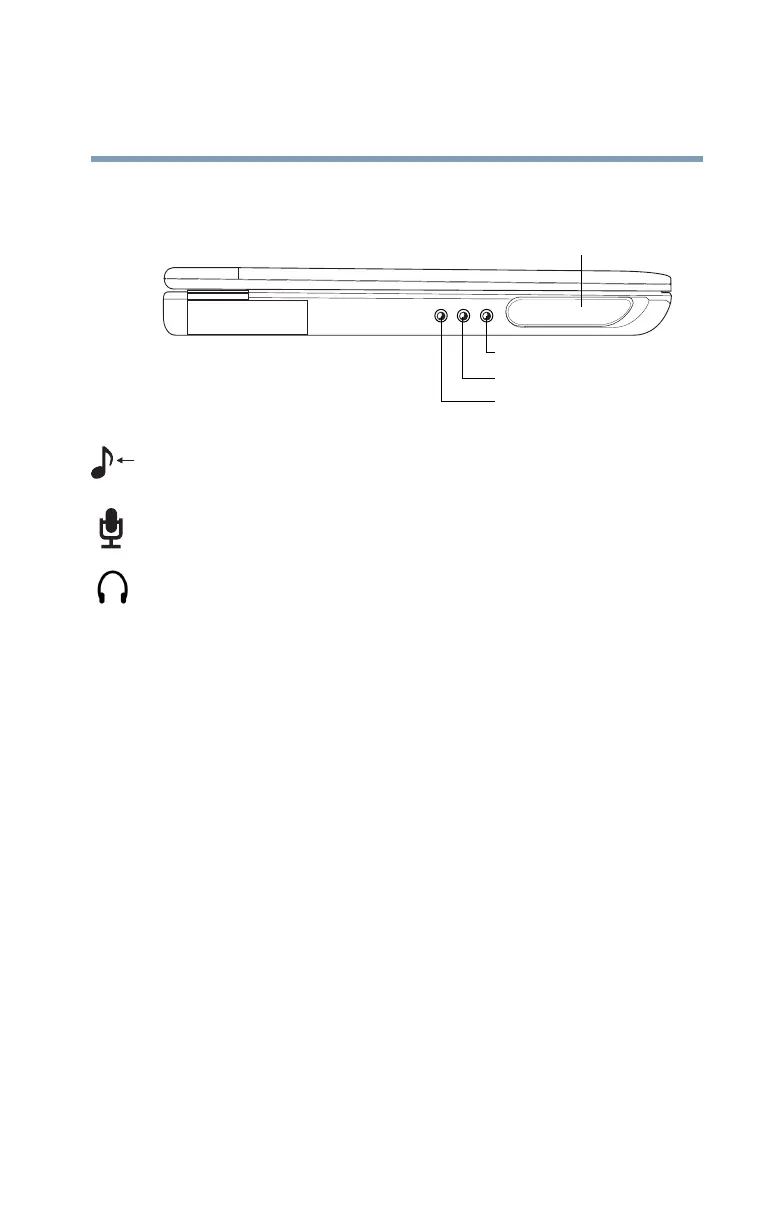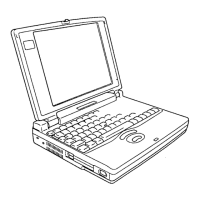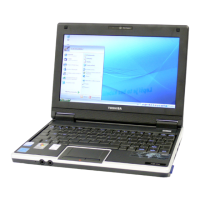29
Finding Your Way Around
Left side
5.375 x 8.375 ver 2.3
Left side
The line-in jack allows you to connect an external input
device.
The 3.5 mm microphone jack lets you connect an external
monaural microphone or other audio input device.
The 3.5 mm headphone jack lets you connect stereo
headphones or other audio-output devices, such as external
speakers. Connecting other devices automatically disables the
internal speakers.
The internal speaker allows you to hear sounds from your
system, including audio CDs and DVD-ROMs.
Speaker
Headphone jack
Microphone jack
Line-in jack
