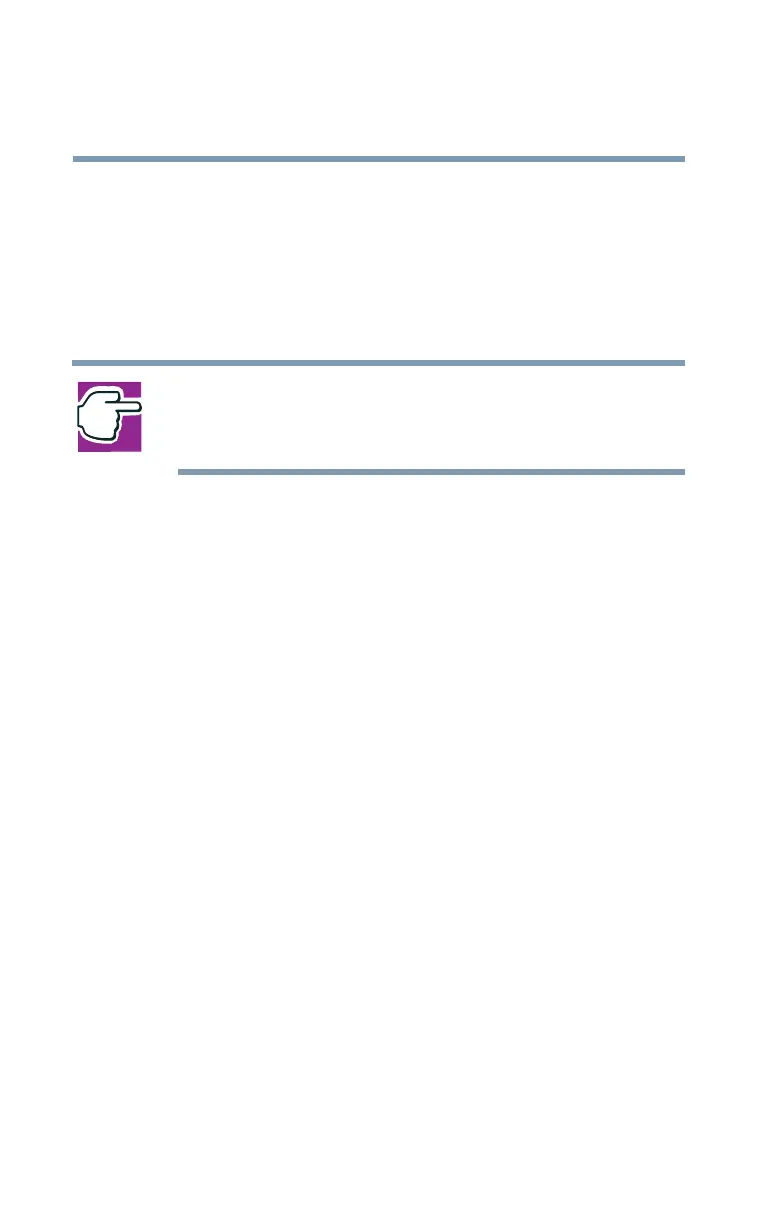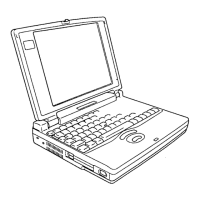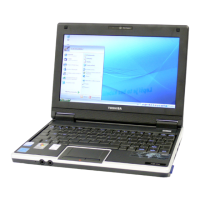84
Learning the Basics
Using Stand by
5.375 x 8.375 ver 2.3
2 Select Stand by from the drop-down list of options.
3 Click OK.
The computer saves the status of all open programs and files
to memory, turns off the display, and goes into a low-power
mode. The on/off light blinks green to indicate the machine is
in Stand by mode.
NOTE: If you power down using the Stand by command and the
battery discharges fully, your information will be lost. Be sure to
save your work first.
Starting again from Stand by
To start the computer from Stand by mode, press the power
button. The computer returns to the screen you were using.
