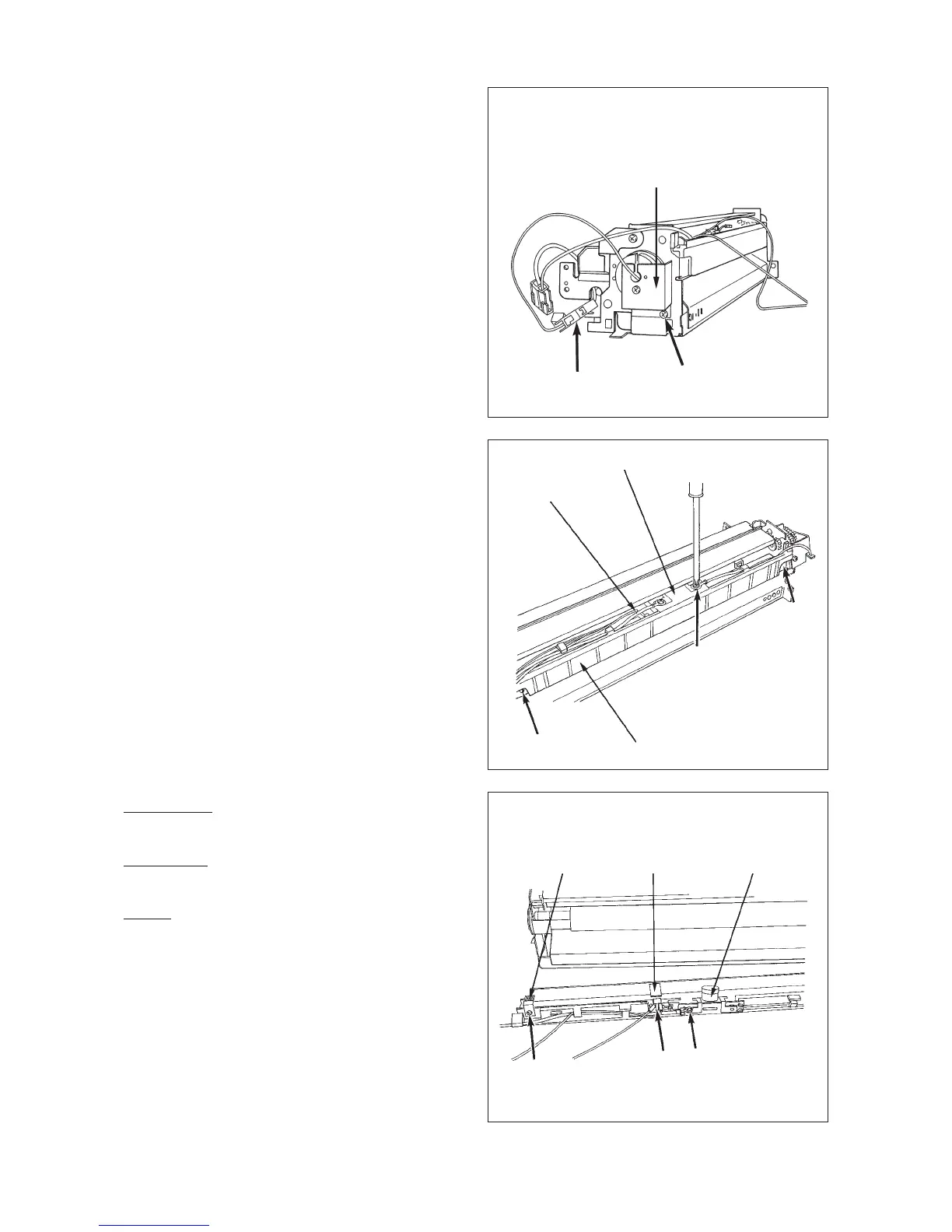1550/1560 FUSER 12 - 4 Mar. 1998 © TOSHIBA
(5) Disconnect one connector and remove one
screw to take out the lamp holder (F).
Notes: 1. When replacing the lamp, don't touch it
with a bare hand.
2. Be careful so that the Toshiba mark is
on the front side.
12.3.3 Thermostat, thermistor and brush
(1) Remove the fuser unit.
(2) Remove the fuser guard.
(3) Remove the rear screw of the thermostat.
(4) Remove the holder unit (2 screws).
Thermostat:
• Remove one screw to take it out.
Thermistor:
• Remove one screw to take it out.
Brush:
• Remove one screw to take it out.
Lamp holder (F)
Holder unit
Thermostat
Thermistor
Brush
Thermistor
Thermostat
