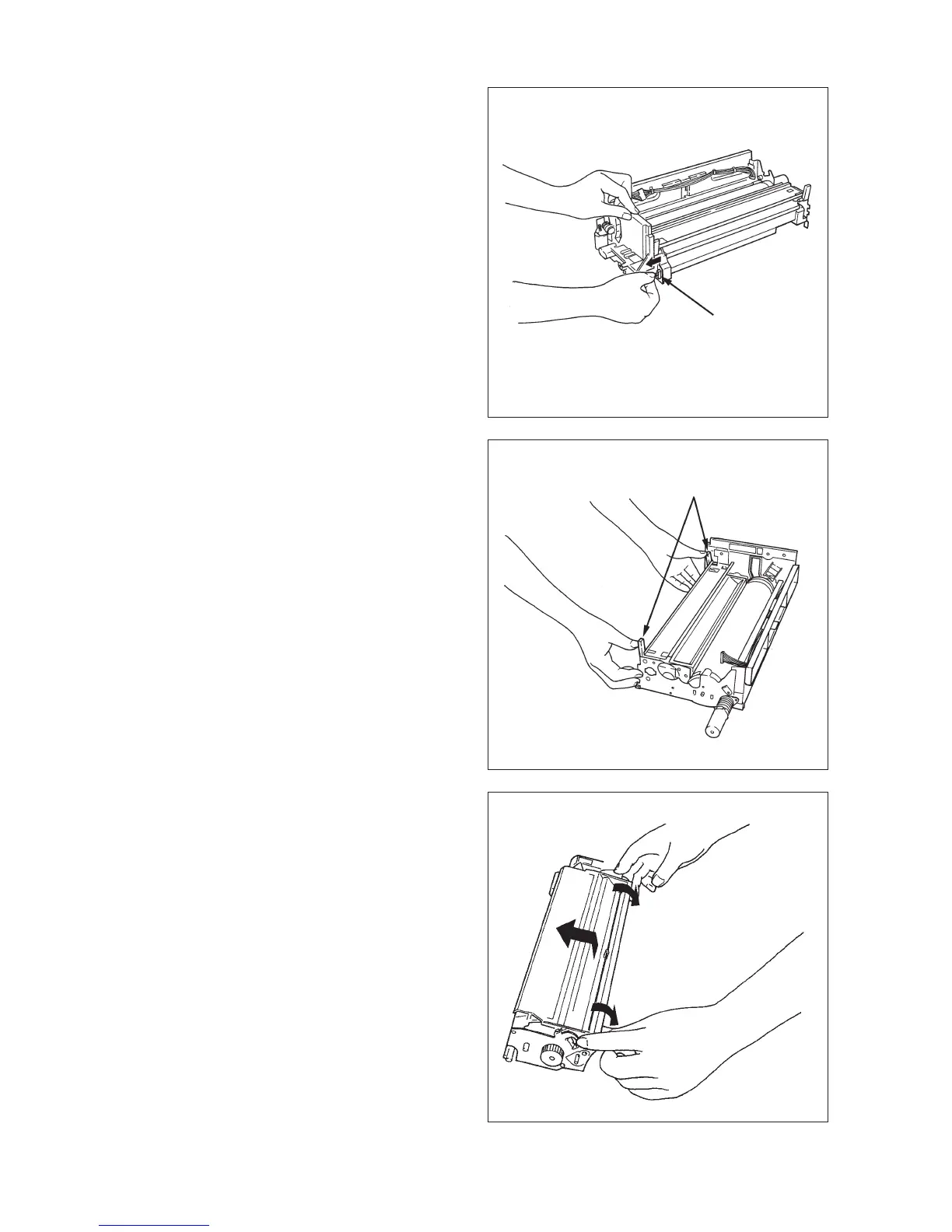Mar. 1998 © TOSHIBA 10 - 3 1550/1560 DEVELOPER
10.3 Disassembly and Replacement
10.3.1 Removal and installation of the devel-
oper unit
(1) Remove the process unit.
(2) Disconnect the developer unit connector.
(3) Lifting the levers, take out the developer unit.
10.3.2 Installing the developer material
(1) Remove the top cover (by rotating the two plate
spring hooks in the direction of “A” and moving
the cover in the direction “B”).
Note: While doing the above, be careful not to dam-
age the seal affixed to the back side of the
top cover.
Developer unit
connector
Levers
A
A
B
