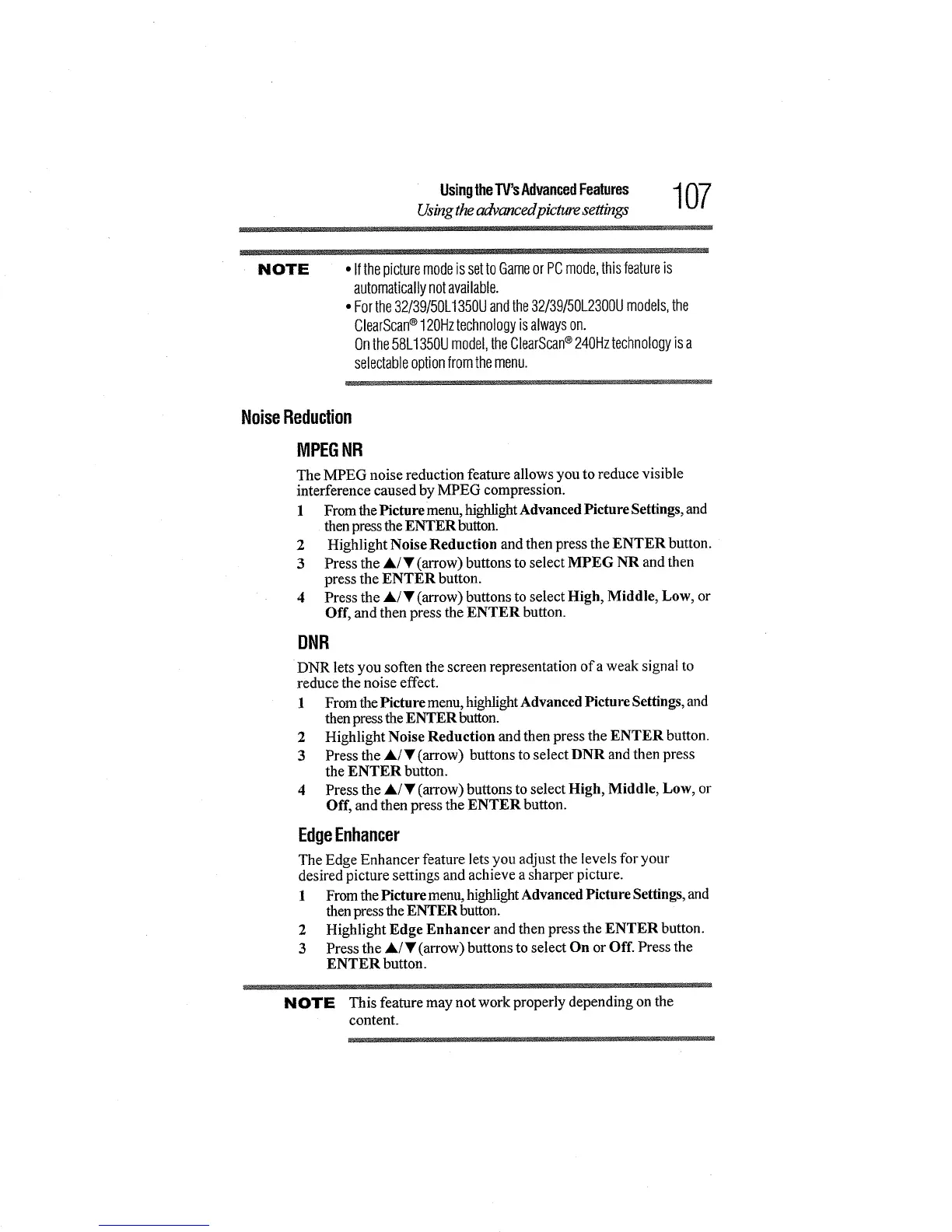UsingtheTV'sAdvancedFeatures 1 07
Using the advanced picture settings
NOTE • IfthepicturemodeissettoGameorPCmode,thisfeatureis
automaticallynotavailable.
• Forthe32/39/50L1350Uandthe32/39/50L2300Umodels,the
ClearScan®120Hztechnologyis alwayson.
Onthe58L1350Umodel,theClearScan®240Hztechnologyisa
selectableoptionfromthemenu.
NoiseReduction
MPEGNR
The MPEG noise reduction feature allows you to reduce visible
interference caused by MPEG compression.
1 From the Picture menu, highlight Advanced Picture Settings, and
then press the ENTER button.
2 Highlight Noise Reduction and then press the ENTER button.
3 Press the A/• (arrow) buttons to select MPEG NR and then
press the ENTER button.
4 Press the A/• (arrow) buttons to select High, Middle, Low, or
Off, and then press the ENTER button.
DNR
DNR lets you soften the screen representation of a weak signal to
reduce the noise effect.
1 From the Picture menu, highlight Advanced Picture Settings, and
then press the ENTER button.
2 Highlight Noise Reduction and then press the ENTER button.
3 Press the A/• (arrow) buttons to select DNR and then press
the ENTER button.
4 Press the A/• (arrow) buttons to select High, Middle, Low, or
Off, and then press the ENTER button.
EdgeEnhancer
The Edge Enhancer feature lets you adjust the levels for your
desired picture settings and achieve a sharper picture.
1 From the Picture merits,highlight Advanced Picture Settings, and
then press the ENTER button.
2 Highlight Edge Enhancer and then press the ENTER button.
3 Press the J,/• (arrow) buttons to select On or Off. Press the
ENTER button.
NOTE This feature may not work properly depending on the
content.
