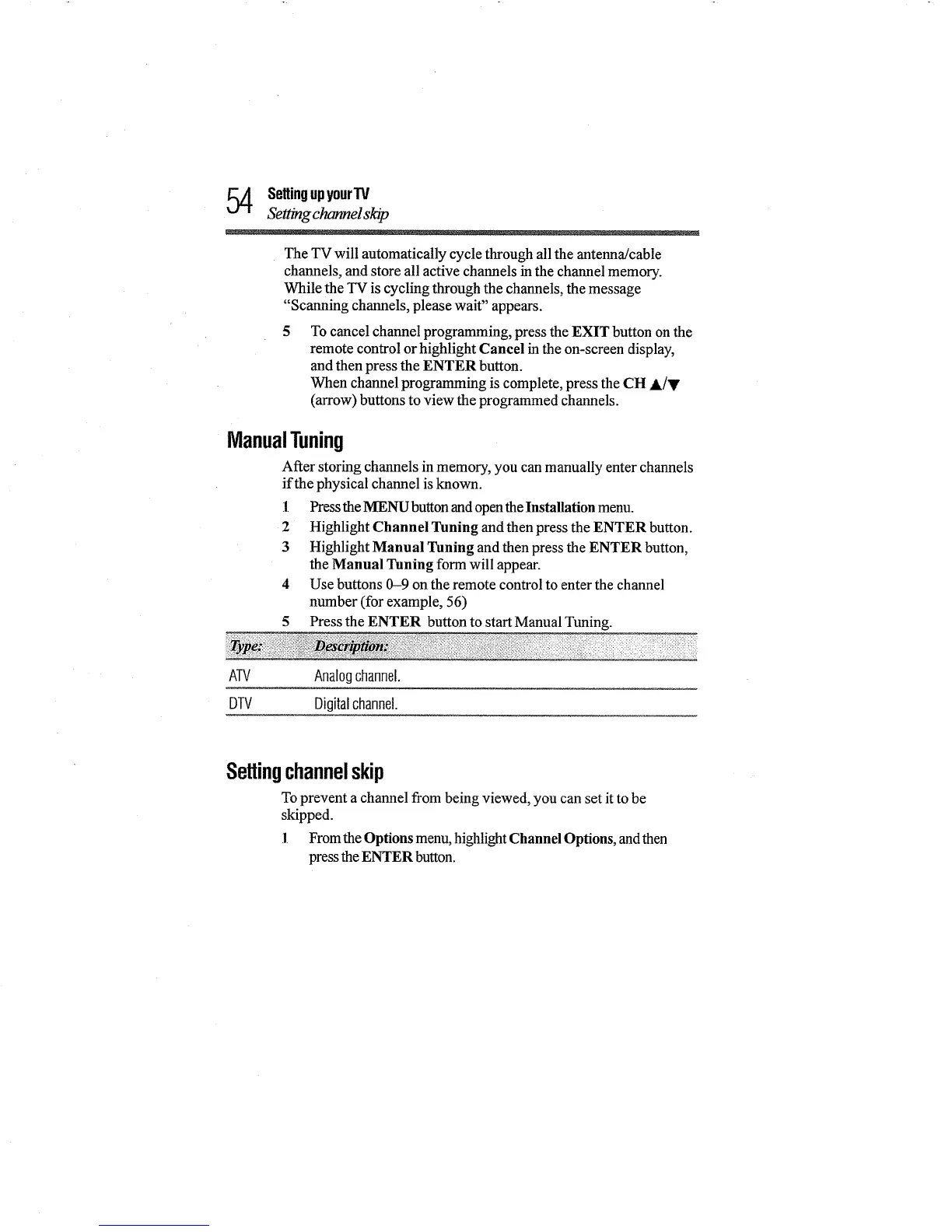SettingupyourTV
Setting channel skip
The TV will automatically cycle through all the antenna/cable
channels, and store all active channels in the channel memory.
While the TV is cycling through the channels, the message
"Scanning channels, please wait" appears.
To cancel channel programming, press the EXIT button on the
remote control or highlight Cancel in the on-screen display,
and then press the ENTER button.
When channel programming is complete, press the CH &/y
(arrow) buttons to view the programmed channels.
ManualTuning
After storing channels in memory, you can manually enter channels
if the physical channel is known.
l Press the MENU button and open the Installation menu.
2 Highlight Channel Tuning and then press the ENTER button.
3 Highlight Manual Tuning and then press the ENTER button,
the Manual Tuning form will appear.
4 Use buttons 0-9 on the remote control to enter the channel
number (for example, 56)
5 Press the ENTER button to start Manual Tuning.
ATV Analogchannel.
DTV Digitalchannel.
Settingchannelskip
To prevent a channel from being viewed, you can set it to be
skipped.
1 From the Options menu, highlight Channel Options, and then
press the ENTER button.
