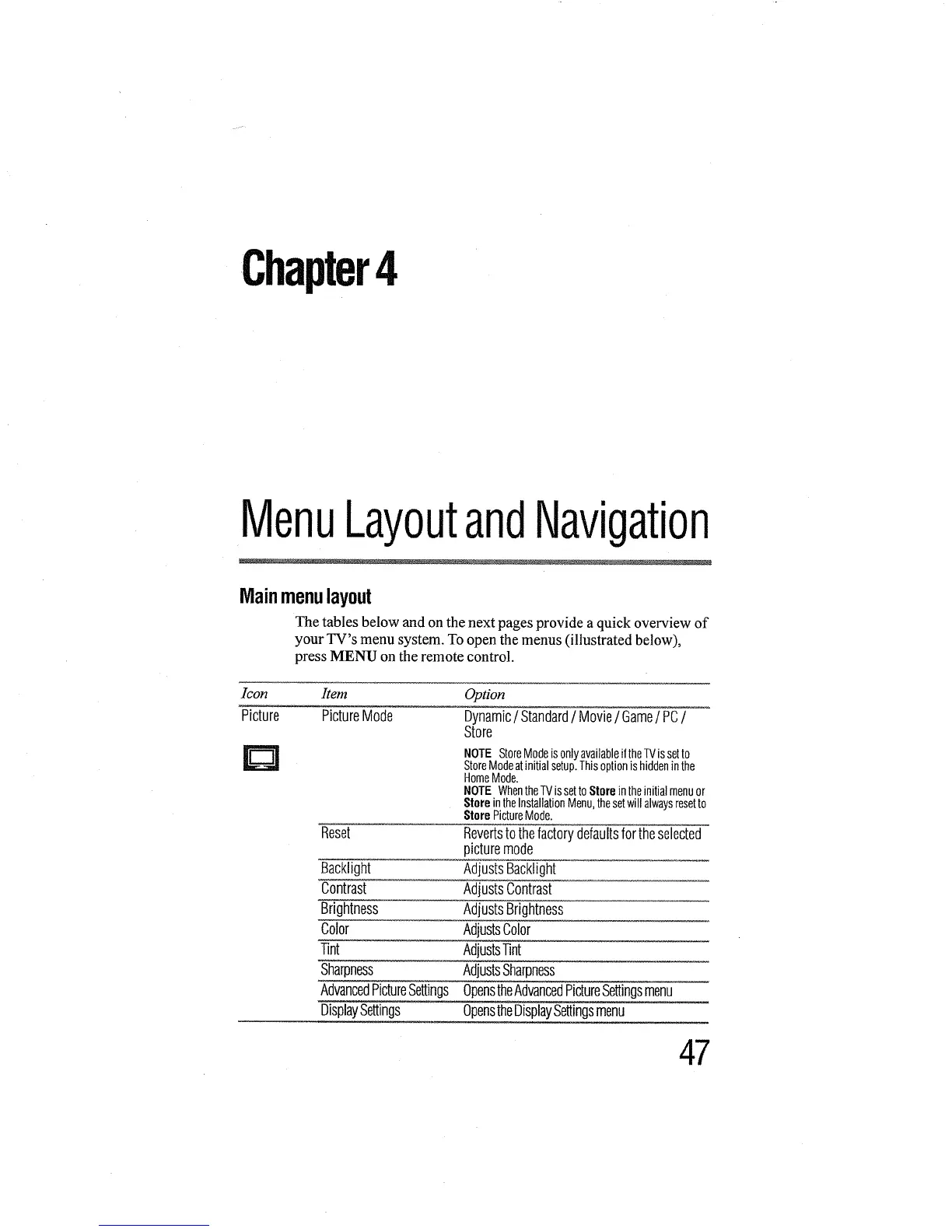Chapter4
MenuLayoutandNavigation
Mainmenulayout
The tables below and on the next pages provide a quick overview of
your TV's menu system. To open the menus (illustrated below),
press MENU on the remote control.
1con Item
Picture PictureMode
D
Reset
Backlight
Contrast
Brightness
Color
Tint
Sharpness
AdvancedPictureSettings
DisplaySettings
Option
Dynamic/ Standard/ Movie/ Game/ PC/
Store
NOTE StoreModeisonlyavailableiftheTVissetto
StoreModeatinitialsetup.Thisoptionis hiddeninthe
HomeMode.
NOTE WhentheTVissettoStoreintheinitial menuor
Storein theInstallationMenu,thesetwill alwaysresetto
StorePictureMode.
Revertstothefactorydefaultsfortheselected
picturemode
AdjustsBacklight
AdjustsContrast
AdjustsBrightness
AdjustsColor
AdjustsTint
AdjustsSharpness
OpenstheAdvancedPictureSettingsmenu
OpenstheDisplaySettingsmenu
47
