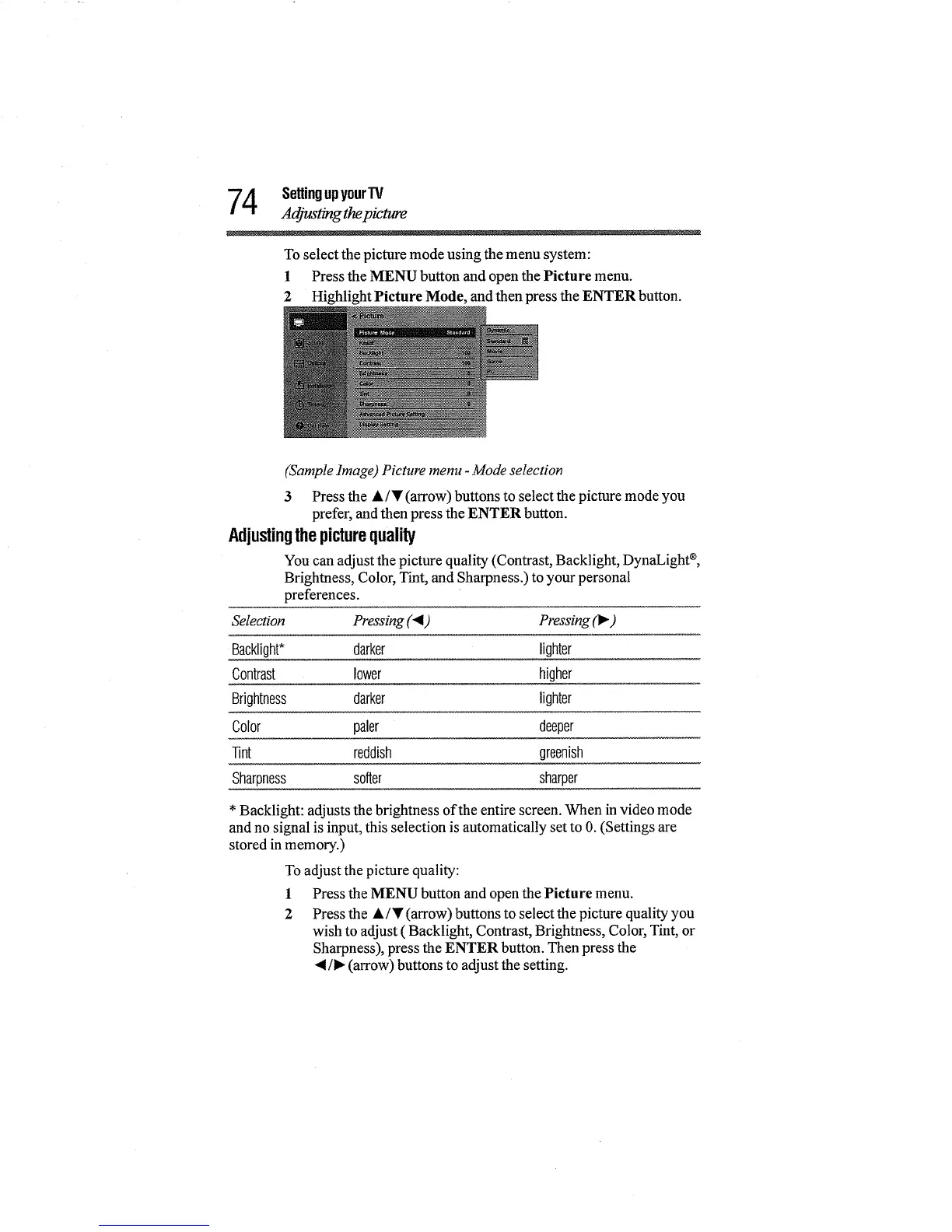4 SettingupyourTV
Adjusting thepicture
To select the pictm'e mode using the menu system:
1 Press the MENU button and open the Picture menu.
2 Highlight Picture Mode, and then press the ENTER button.
(Sample Image) Picture menu - Mode selection
3 Press the •/• (arrow) buttons to select the picture mode you
prefer, and then press the ENTER button.
Adjustingthepicturequality
You can adjust the picture quality (Contrast, Backlight, DynaLight ®,
Brightness, Color, Tint, and Sharpness.) to your personal
preferences.
Selection Pressing (4) Pressing (_ )
Backlight* darker lighter
Contrast lower higher
Brightness darker lighter
Color paler deeper
Tint reddish greenish
Sharpness softer sharper
*Backlight: adjusts the brightness of the entire screen. When in video mode
and no signal is input, this selection is automatically set to 0. (Settings are
stored in memory.)
To adjust the picture quality:
1
2
Press the MENU button and open the Picture menu.
Press the •/• (arrow) buttons to select the picture quality you
wish to adjust ( Backlight, Contrast, Brightness, Color, Tint, or
Sharpness), press the ENTER button. Then press the
_1/1_(arrow) buttons to adjust the setting.
