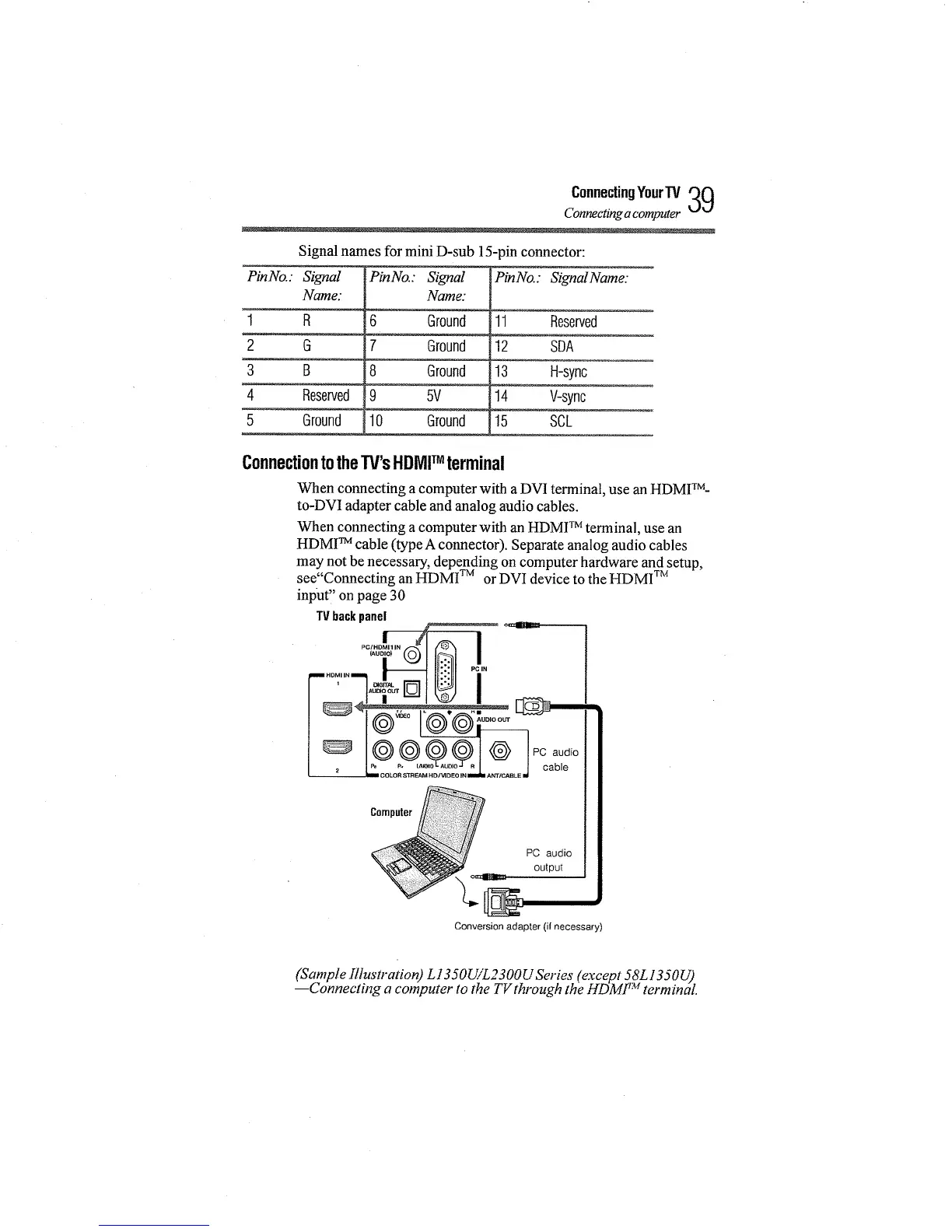ConnectingYourTV '_Q
U_J
Connecting a computer
Signal names for mini D-sub 15-pin connector:
PinNo.: Signal
Name:
1 R
2 G
3 B
4 Reserved
5 Ground
PinNo.: Signal
Nam_
6 Ground
7 Ground
8 Ground
9 5V
10 Ground
PinNo.: Signal Name:
11 Reserved
12 SDA
j13 H-sync
!14 V-sync..___
i15 SCL
ConnectiontotheTV'sHDMITM terminal
When connecting a computerwith a DVI terminal, use an HDMI TM-
to-DVI adapter cable and analog audio cables.
When connecting a computer with an HDMI TM terminal, use an
HDMI TM cable (type A connector). Separate analog audio cables
may not be necessary, depending on computer hardware and setup,
see"Connecting an HDMI TM or DVI device to the HDMI TM
input, on page 30
TVbackpanel
I.
I
_.. ,.¢,,lmm PC audio
output
Conversion adapter (if necessary)
(Sample Illustration) L1350UiL2300U Series (except 58L1350b)
--Connecting a computer to the TV through the' HDM[ TM terminal.
