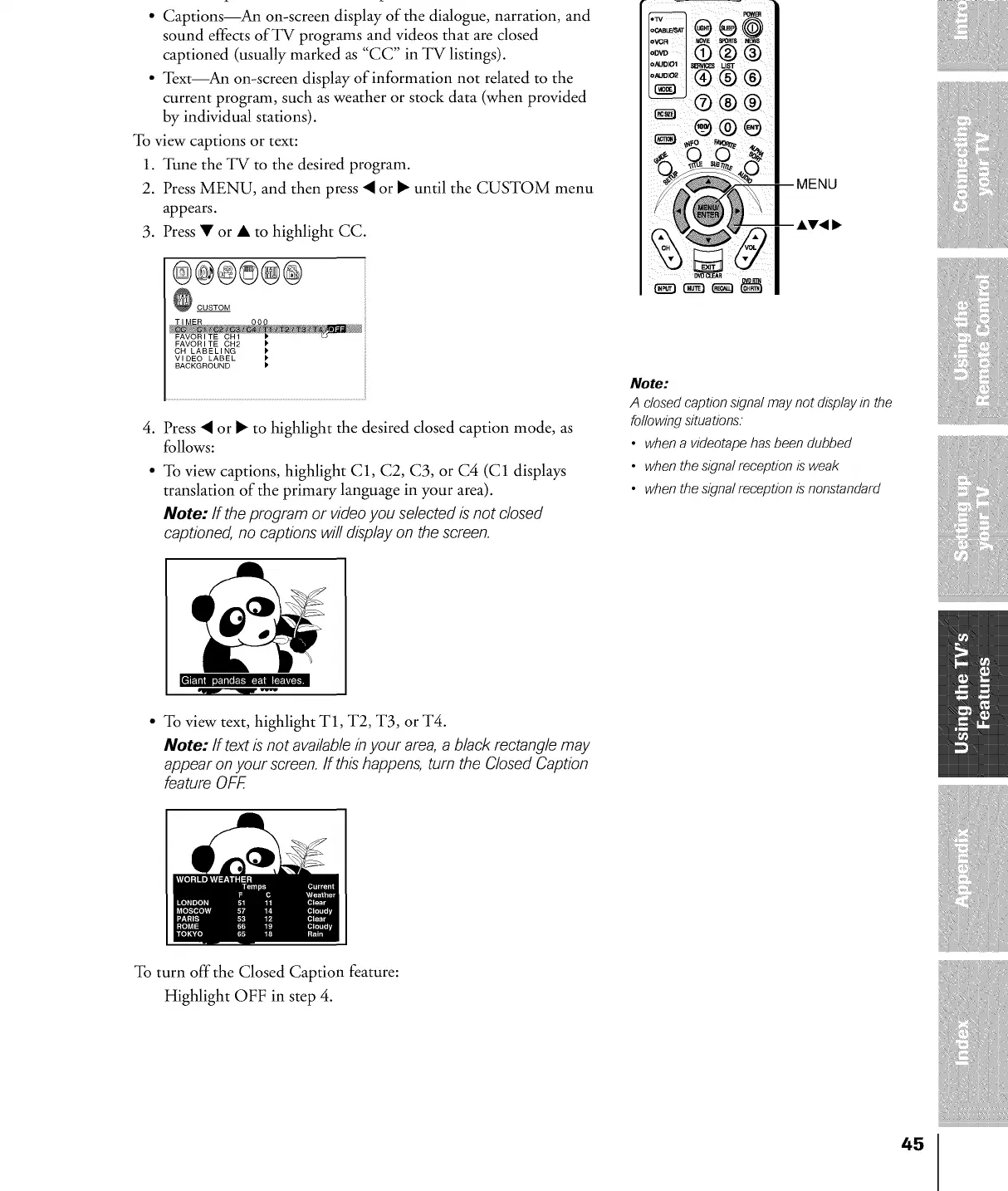• CaptionsAnon-screendisplayofthedialogue,narration,and
soundeffectsofTVprogramsandvideosthatareclosed
captioned(usuallymarkedas"CC"inTVlistings).
• Text Anon-screendisplayofinformationnotrelatedtothe
currentprogram,suchasweatherorstockdata(whenprovided
byindividualstations).
Toviewcaptionsortext:
1.TunetheTVtothedesiredprogram.
2. PressMENU,andthenpress• or• untiltheCUSTOMmenu
appears.
3. Press• or• tohighlightCC.
®@®®@®
CUSTOM
FAVORITE CH2
CH LABELING
VIDEO LABEL
BACKGROUND
4. Press • or • to highlight the desired closed caption mode, as
follows:
• To view captions, highlight C1, C2, C3, or C4 (C1 displays
translation of the primary language in your area).
Note: if the program or video you selected is not closed
captioned, no captions will display on the screen.
N
Note:
A dosed caption signai maynot displayin the
following situations.
• when a videotapehas been dubbed
• when the signalreception is weak
• when the signalreception isnonstandard
i,_f_ _i 11"_'_[_"4
• To view text, highlight T1, T2, T3, or T4.
Note: ff text isnot available in your area, a black rectangle may
appear on your screen, ff this happens, turn the Closed Caption
feature OFF.
To turn offthe Closed Caption feature:
Highlight OFF in step 4.
45
