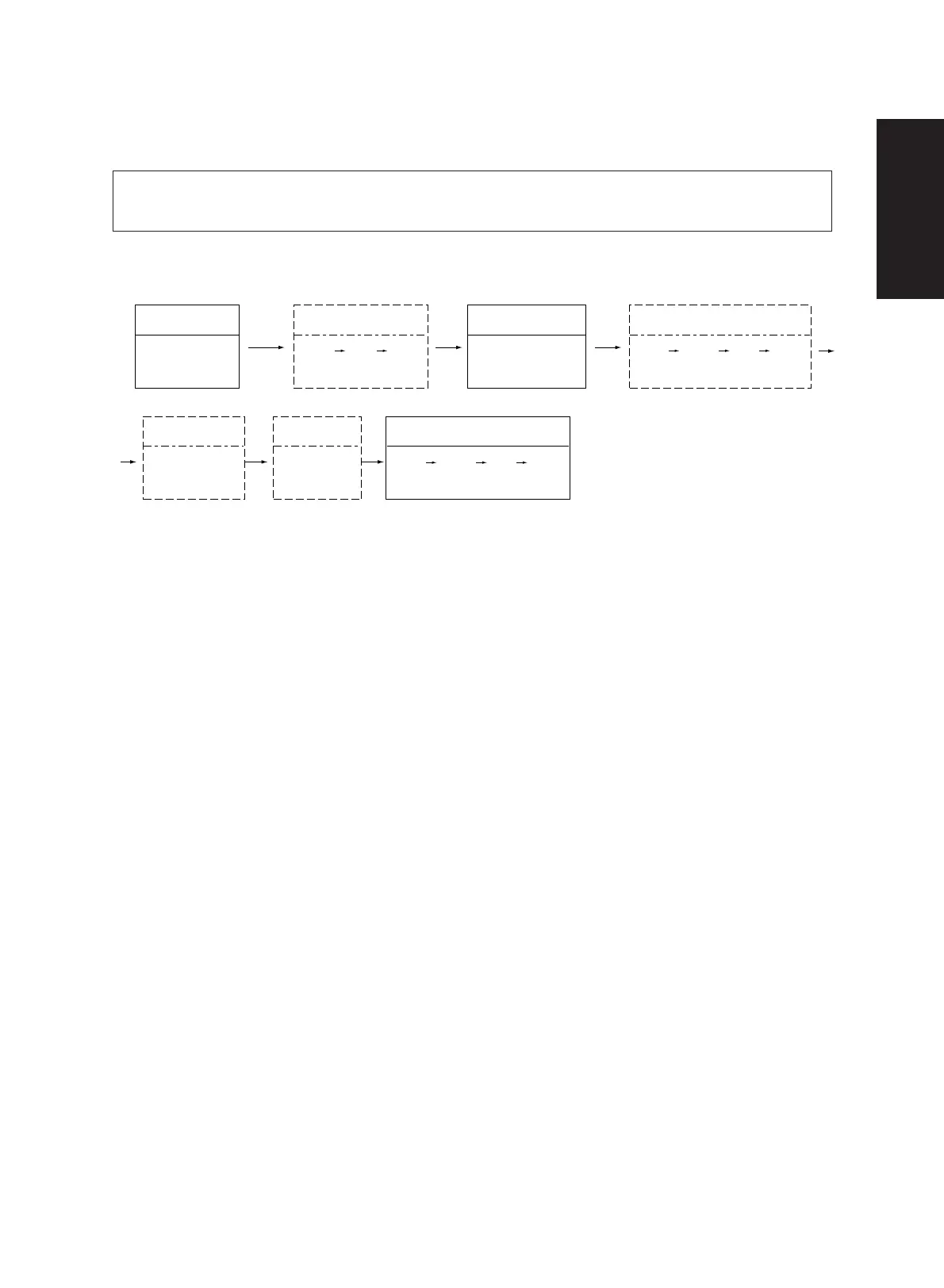Dec. 1996 © TOSHIBA CORP. 1 - 21 2060, 2860/70 ADJUSTMENT
1.4 Exposure Adjustment
At the initial machine setup or when the light distribution is adjusted, the exposure needs to be ad-
justed. Adjustment must be also performed in accordance with any special request of the user.
1.4.1 Adjustment order
C
C
100% 154% 50% 200% 50 ~ 200% 100% 154% 50% 200%
(1)
100%
(9)
100%
(10)
(2) (3) (4) (49) (5) (6) (7) (8)
100% 154% 50% 200%
(14) (15) (16) (17)
Automatic adjustment
of automatic exposure
Automatic exposureManual exposure Manual exposure
Light gradation
Photo exposure
Notes:1. In dotted-line squares are the adjustments to be performed according to any special request of the user.
2. In ( ) numbers show adjustment code.
1.4.2 Adjustment procedure (Use the appropriate code in the “05” mode.)
Example: Adjustment for 100% manual exposure
(1) While pressing the keys “0” and “5” at the same time, turn on the power switch. The “TEST MODE
100% AJ” appears indicating that the adjustment mode has been entered.
Dark gradation
